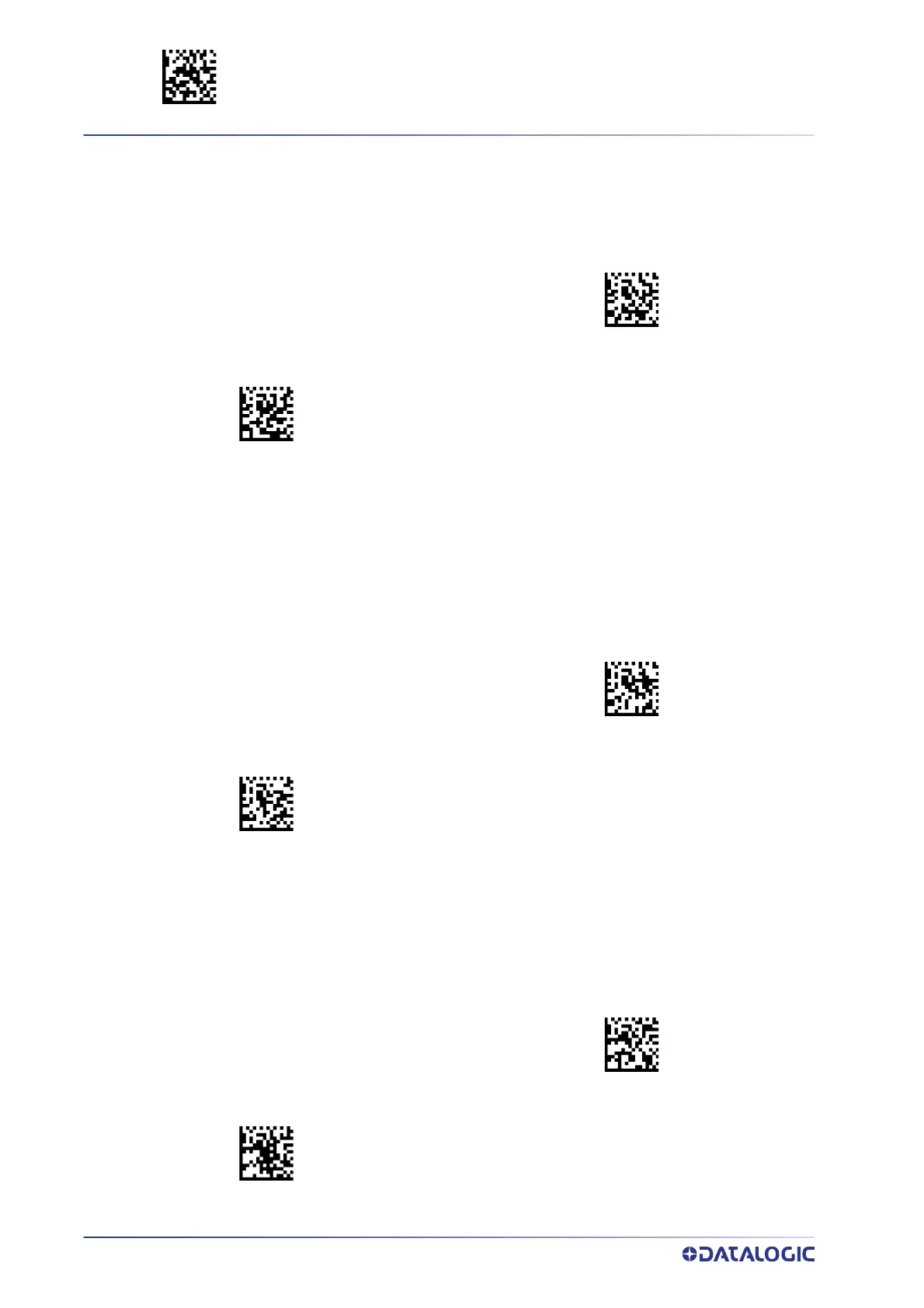ENTER/EXIT PROGRAMMING MODE 1D SYMBOLOGIES
108
QUICKSCAN™ QD2590
Expand UPC-E to EAN-13
Expands UPC-E data to the EAN-13 data format. Selecting this feature also changes the
symbology ID to match those required for EAN-13.
Expand UPC-E to UPC-A
Expands UPC-E data to the UPC-A data format. Selecting this feature also changes the
symbology ID to match those required for UPC-A.
UPC-E Number System Character Transmission
This feature enables/disables transmission of the UPC-E number system character.
$CEB3B00
UPC-E to EAN-13 = Don’t Expand
UPC-E to EAN-13 = Expand
$CEB3B01
$CEBAB00
UPC-E to
UPC-A
= Don’t Expand
UPC-E to
UPC-A
= Expand
$CEBAB01
$CEBNS00
UPC-E Number System Character = Do not transmit
UPC-E Number System Character = Transmit
$CEBNS01
