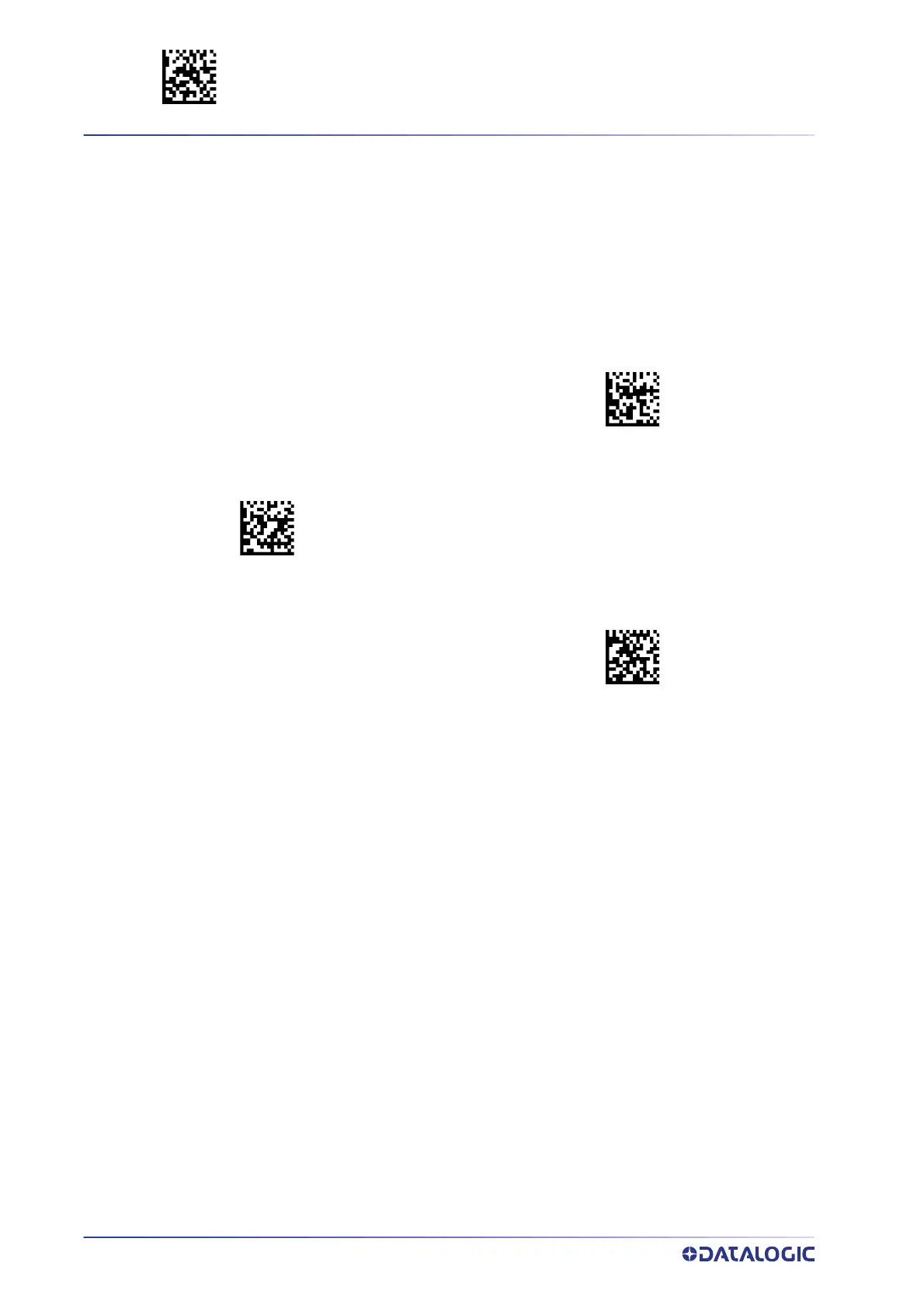ENTER/EXIT PROGRAMMING MODE DATA FORMAT
68
QUICKSCAN™ QD2590
GLOBAL SETTINGS
Global Prefix/Suffix
Up to 20 ASCII characters may be added as a prefix (in a position before the bar code
data) and/or as a suffix (in a position following the bar code data). See
page 236 in “Ref-
erences” for more detailed programming instructions.
To configure, scan the ENTER/EXIT PROGRAMMING
MODE bar code above, then the bar code at left fol-
lowed by the digits from the Alphanumeric charac-
ters in Appendix D, Keypad representing your desired
character(s). End by scanning the ENTER/EXIT bar
code.
Set Global Prefix
$CLFPR
Set Global Suffix
$CLFSU
To configure, scan the ENTER/EXIT PROGRAMMING
MODE bar code above, then the bar code at left fol-
lowed by the digits from the Alphanumeric charac-
ters in Appendix D, Keypad representing your
desired character(s). End by scanning the ENTER/
EXIT bar code.
Make a mistake? Scan the CANCEL bar code to abort
and not save the entry string. You can then start
again at the beginning.
CANCEL
No Global Prefix
Global Suffix = Global Suffix = 0x0D(CR)
