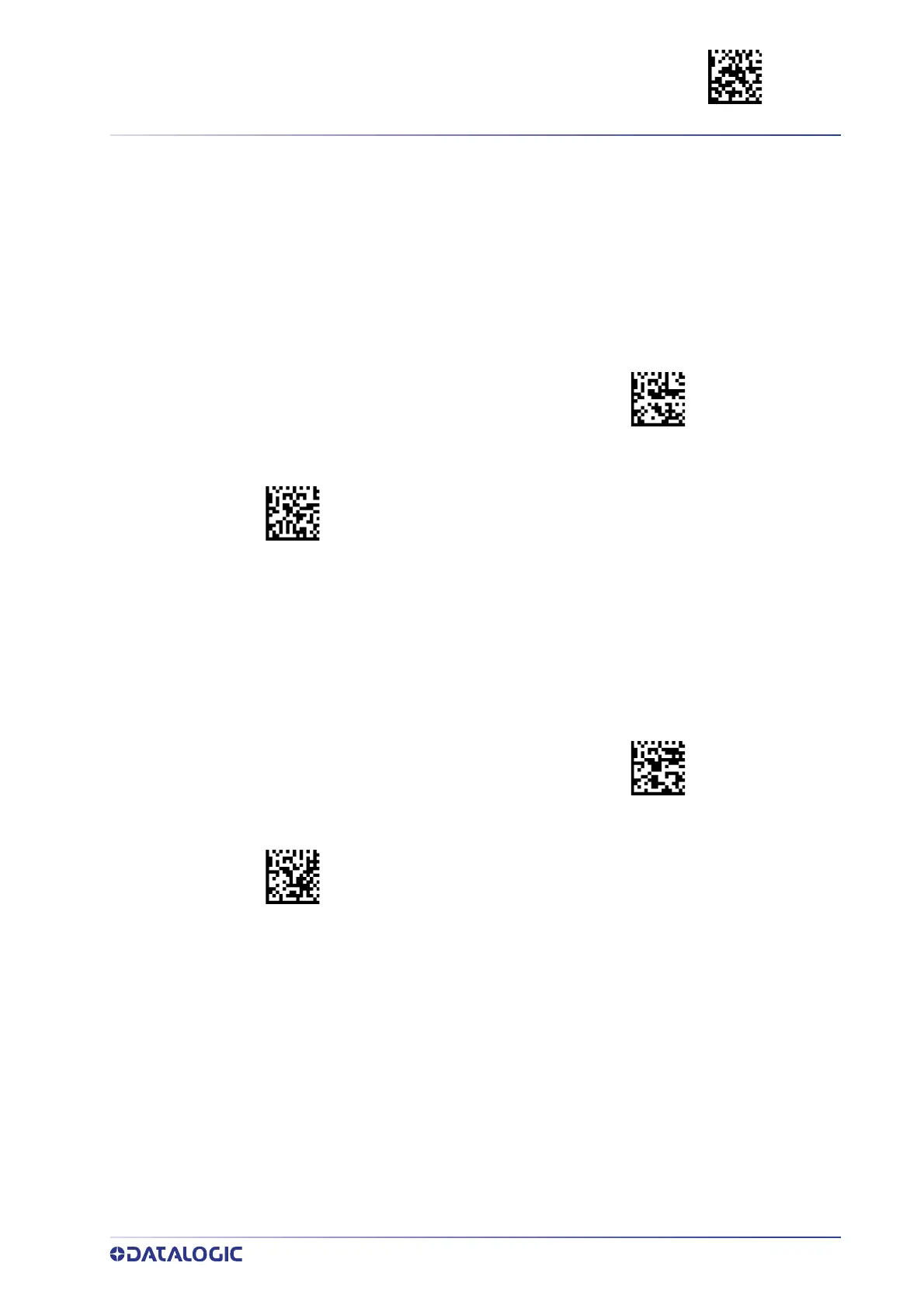ENTER/EXIT PROGRAMMING MODE
PRODUCT REFERENCE GUIDE
221
High Motion Immunity
When set to triggerless scanning mode (e.g. Flashing, Always On, Stand Mode/Object
Detection, etc.) the reading capabilities can be modified according to two main goals:
• increased performance for rapidly moving barcodes - Enable High Motion Immunity:
•increased performance for distant barcodes - Disable High Motion Immunity:
Depending on specific environmental conditions, application requirements, or expected
performance, choose the best solution.
Motion Aiming Control
Enables/Disables the Aiming system when motion is detected.
$CMOSI00
High Motion Immunity = Disable
High Motion Immunity = Enable
$CMOSI01
$CMOMD00
Motion Aiming Control = Disable
Motion Aiming Control = Enable
$CMOMD01
