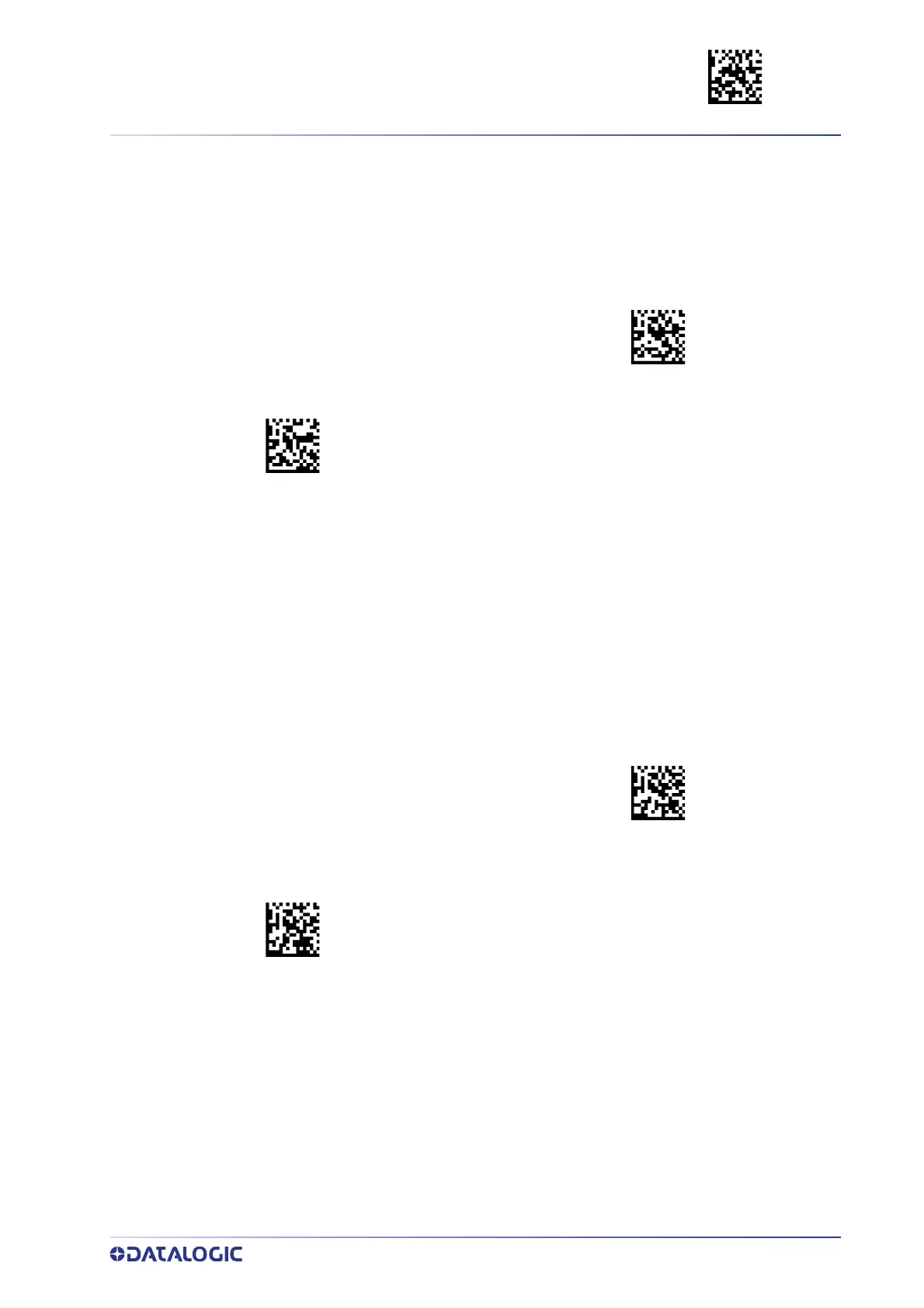MICRO PDF417 ENTER/EXIT PROGRAMMING MODE
PRODUCT REFERENCE GUIDE
207
MICRO PDF417
Micro PDF417 Enable / Disable
Enables/disables the ability of the reader to decode Micro PDF417 labels.
Micro PDF417 Code 128 GS1-128 Emulation
Specifies which AIM ID to use for Micro PDF labels when doing Code 128 or GS1-128
emulation.
Emulation choices are:
• Micro PDF AIM ID and label type
• Code 128 / EAN128 AIM Id and label type.
$CMIEN00
Micro PDF417 = Disable
Micro PDF417 = Enable
$CMIEN01
$CMIU800
Micro PDF417 Code 128 GS1-128 Emulation =
Micro PDF AIM ID and label type
Micro PDF417 Code 128 GS1-128 Emulation =
Code 128 / EAN128 AIM ID and label type
$CMIU801
