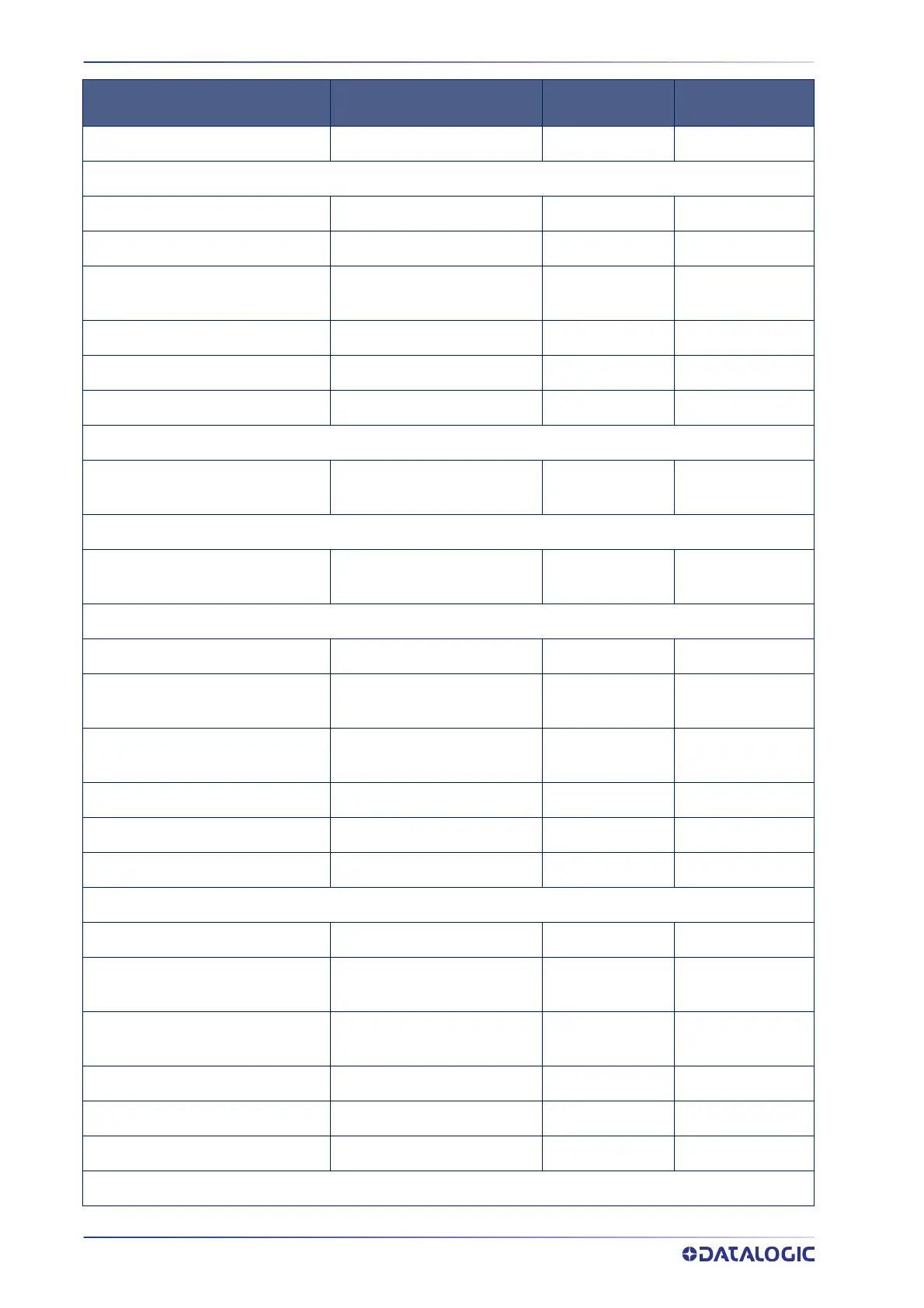STANDARD DEFAULTS
264
QUICKSCAN™ QD2590
GS1-128 Enable
Transmit in Code 128 Data Format
137
INTERLEAVED 2 of 5
I 2 of 5 Enable/Disable Disable 138
I 2 of 5 Check Character Calculation Disable 139
I 2 of 5 Check Character Transmis-
sion
Send 140
I 2 of 5 Length Control Variable 141
I 2 of 5 Set Length 1 6141
I 2 of 5 Set Length 2 50 142
INTERLEAVED 2 of 5, FEBRABAN FORMAT (Desk Models Only)
Interleaved 2 of 5, Febraban format
Enable / Disable
Disable 143
INTERLEAVED 2 of 5 CIP H
R
Interleaved 2 of 5 CIP HR Enable/
Disable
Disable 144
MATRIX 2 of 5
Matrix 2 of 5 Enable/Disable Disable 145
Matrix 2 of 5 Check Character Calcu-
lation
Enable 145
Matrix 2 of 5 Check Character Trans-
mission
Don’t Send 146
Matrix 2 of 5 Length Control Variable Length 146
Matrix 2 of 5 Set Length 1 8 characters 147
Matrix 2 of 5 Set Length 2 50 characters 147
STANDARD 2 of 5
Standard 2 of 5 Enable/Disable Disable 148
Standard 2 of 5 Check Character Cal-
culation
Disble 148
Standard 2 of 5 Check Character
Transmission
Send 149
Standard 2 of 5 Length Control Variable Length 149
Standard 2 of 5 Set Length 1 08 (8 characters) 150
Standard 2 of 5 Set Length 2 50 (50 characters) 150
COMPRESSED 2 of 5
PARAMETERS DEFAULT
YOUR SETTING PAGE NUMBER
