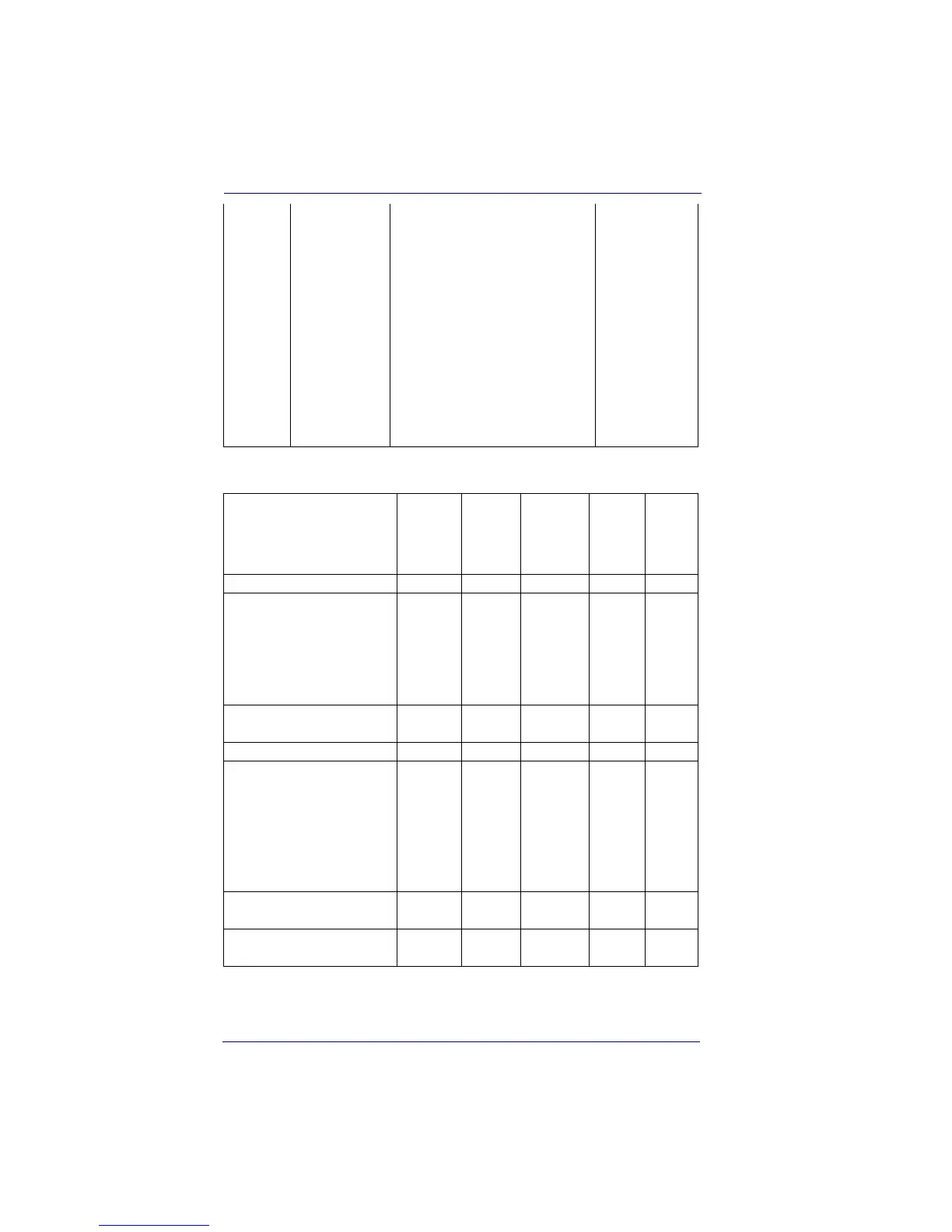C-2 QuickScan
®
QS6500/QS6500 BT
Table C-2. Keyboard Model Cross Reference
13 DC3 DOWN arrow (inner keypad) 00h 51h
14 DC4 UP arrow (inner keypad) 00h 52h
15 NAK F6 00h 3Fh
16 SYN F1 00h 3Ah
17 ETB F2 00h 3Bh
18 CAN F3 00h 3Ch
19 EM F4 00h 3Dh
1A SUB F5 00h 3Eh
1B ESC ESC 00h 29h
1C FS F7 00h 40h
1D GS F8 00h 41h
1E RS F9 00h 42h
1F US F10 00h 43h
Model Type I/F ID
Trans-
mission
Protocol
Scancode
Set
Func.
Key
Map
Support
Use
Country
Mode
PC/XT Foreign ALT Mode Wedge A PC/XT Scan Set 1 No No
AT;
PS/2 25-286;
PS/2 30-286;
PS/2 50, 50Z;
PS/2 60,70,80,90,95
Foreign ALT Mode
Wedge B AT/PS2 Scan Set 2 No No
PS/2 25 and 30
Foreign ALT Mode
Wedge C AT/PS2 Scan Set 1 No No
PC/XT U.S. Mode Wedge D PC/XT Scan Set 1 Yes No
AT;
PS/2 25-286;
PS/2 30-286;
PS/2 50, 50Z;
PS/2 60,70,80,90,95
U.S. Mode + specific
country support
Wedge E AT/PS2 Scan Set 2 Yes Yes
PS/2 25 and 30
U.S. Mode
Wedge F AT/PS2 Scan Set 1 Yes No
IBM 3xxx Terminals
(122-key keyboard)
Wedge G AT/PS2 Scan Set 3 Yes No
