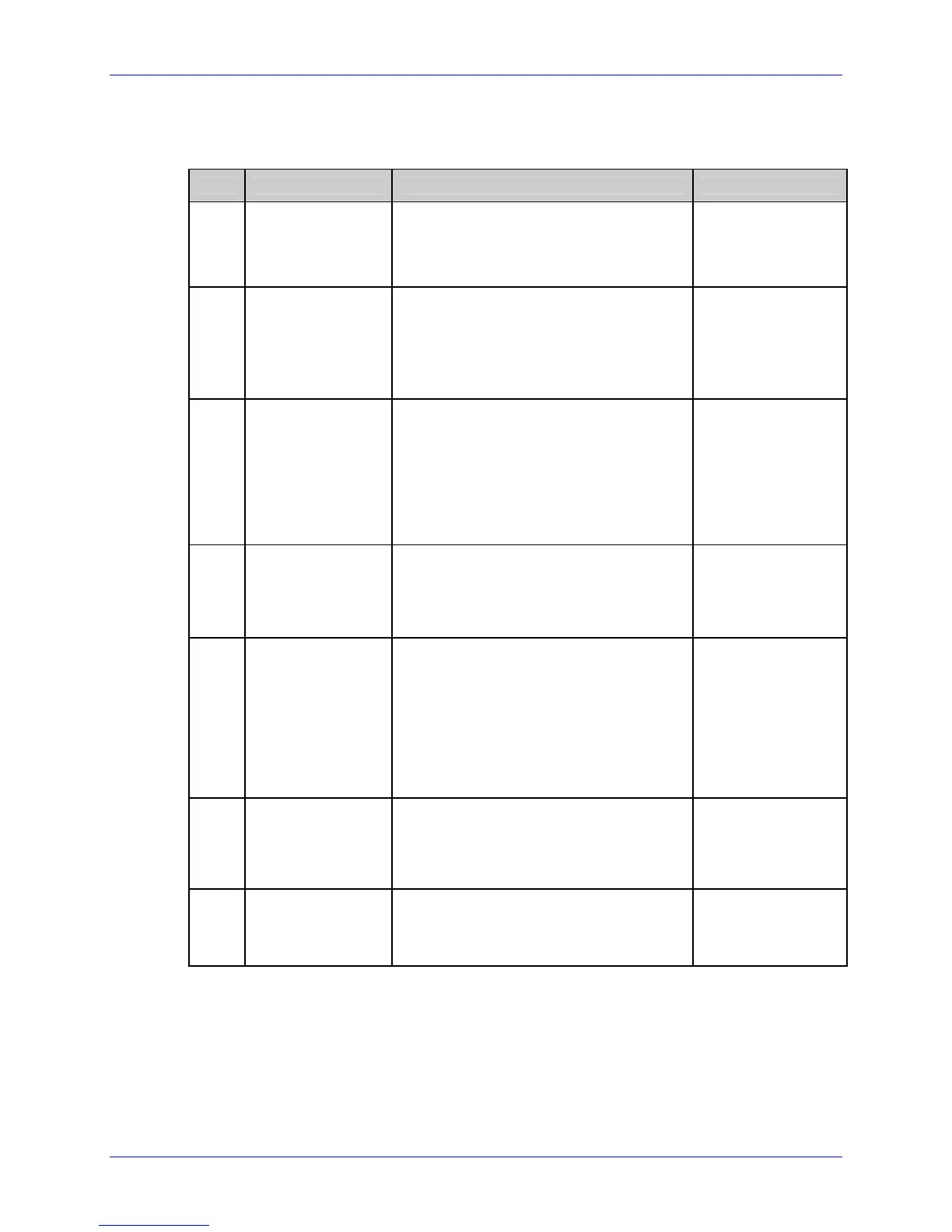Extended System-Level Command Functions
82 Class Series 2 Programmer’s Manual
(NT) Network Setup – (for firmware version 13.99 and earlier) This command
configures the printer for an Ethernet connection.
Value Parameter Interpretation Default Value
*
A x
Is the transmission interval for
Gratuitous ARP, where:
x = The interval, 0 – 2048, in minutes
0
B y
Is Network Bios Name, where:
y = Up to 16 alphanumeric characters,
no spaces
DMX_[and the last
3 octets (in
hexadecimal) of
the MACM (or
MACO) Address]
C x
Transmits the printer’s Wired network
communication capability, where x:
0 = Advertises the DUPLEX CAPABILITY
set value.
1 = Advertises all possibilities for
DUPLEX CAPABILITY.
0
D a
Is Discovery (DHCP or Bootp), where a:
Y = Enable
N = Disable
Y
E x
Is the communication capability for the
Wired network, where x:
0 = Auto-Negotiate
1 = 10Base-T, Half Duplex
2 = 10Base-T, Full Duplex
3 = 100Base-T, Half Duplex
4 = 100Base-T, Full Duplex
0
F a
Is FTP enable, where a:
Y = Enable
N = Disable
N
G xxx.xxx.xxx.xxx
Is the Gateway Address, where:
x = 0 to 9
000.000.000.000
(continued)