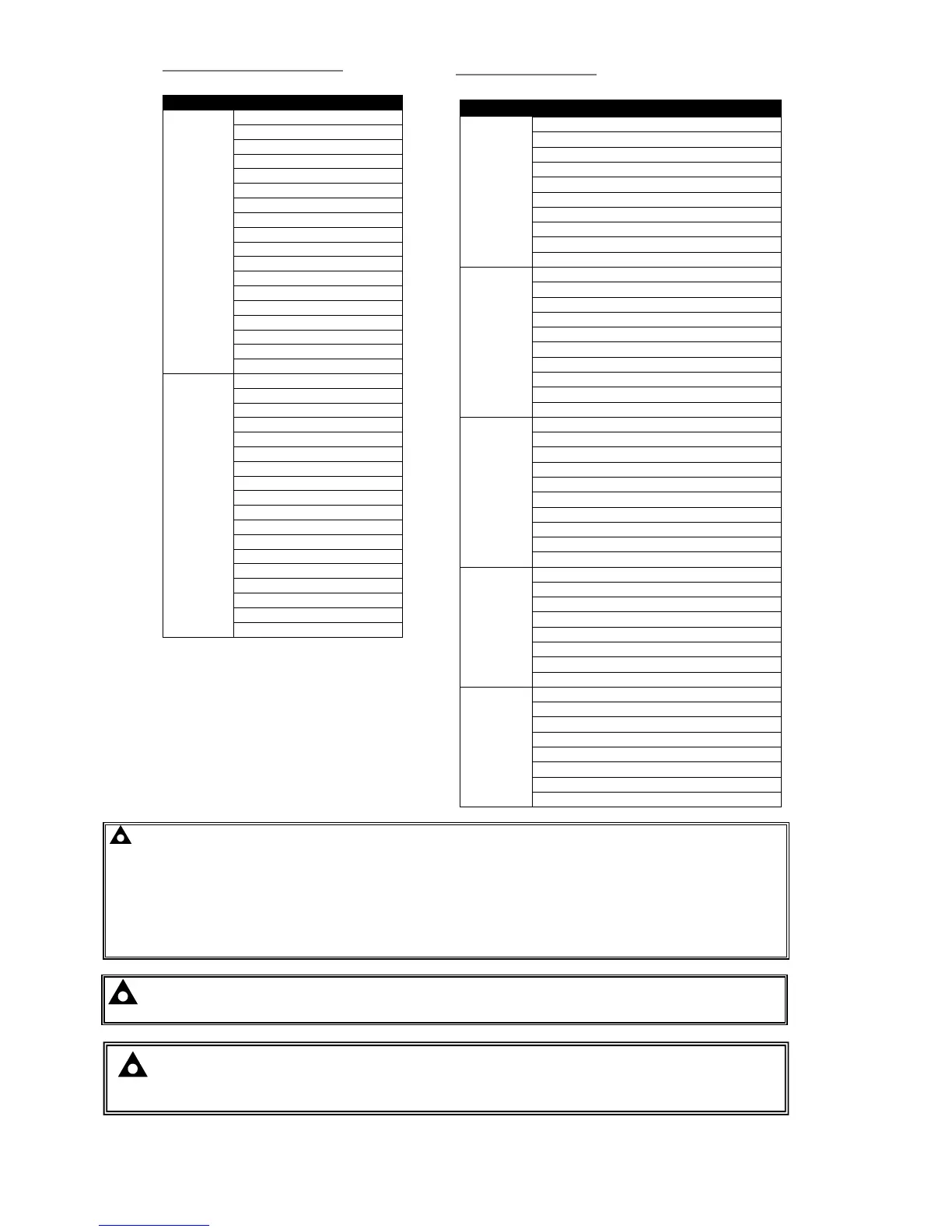50 Part No. 057-009 5110 Operating Manual Issue 3.3 3/1/2006
LCD INDICATORS (CONTINUED)
Factory default settings are in bold italicised text.
Parameter Selection
29 - LCD 3 0 - Unused
1 - Preheat mode 0
2 - Air flap
3 - Load transfer
4 - Energise to stop
5 - Engine running
6 - Shutdown alarm
7 - System in auto
8 - Auxiliary input 1 active
9 - Auxiliary input 2 active
10 - Auxiliary input 3 active
11 - Auxiliary input 4 active
12 - Auxiliary input 5 active
13 - Preheat mode 1
14 - Preheat mode 2
15 - Preheat mode 3
16 - Warning alarm
17 - Common alarm
30 - LCD 4 0 - Unused
1 - Preheat mode 0
2 - Air flap
3 - Load transfer
4 - Energise to stop
5 - Engine running
6 - Shutdown alarm
7 - System in auto
8 - Auxiliary input 1 active
9 - Auxiliary input 2 active
10 - Auxiliary input 3 active
11 - Auxiliary input 4 active
12 - Auxiliary input 5 active
13 - Preheat mode 1
14 - Preheat mode 2
15 - Preheat mode 3
16 - Warning alarm
17 - Common alarm
CONFIGURABLE INPUTS
Factory default settings are in bold italicised text.
Parameter Selection
31 - Input 1 0 - Delayed, Warning, close to activate
1 - Delayed, Warning, open to activate
2 - Immediate, Warning, close to activate
3 - Immediate, Warning, open to activate
4 - Delayed, Shutdown, close to activate
5 - Delayed, Shutdown, open to activate
6 -Immediate, Shutdown, close to activate
7 - Immediate, Shutdown, open to activate
8 - Remote Start, close to activate
9 - Remote Start, open to activate
32 - Input 2 0 - Delayed, Warning, close to activate
1 - Delayed, Warning, open to activate
2 - Immediate, Warning, close to activate
3 - Immediate, Warning, open to activate
4 - Delayed, Shutdown, close to activate
5 - Delayed, Shutdown, open to activate
6 - Immediate, Shutdown, close to activate
7 - Immediate, Shutdown, open to activate
8 - Electrical trip, close to activate
9 - Electrical trip, open to activate
33 - Input 3 0 - Warning, Delayed, close to activate
1 - Warning, Delayed, open to activate
2 - Warning, Immediate, close to activate
3 - Warning, Immediate, open to activate
4 - Shutdown, Delayed, close to activate
5 - Shutdown, Delayed, open to activate
6 - Shutdown, Immediate, close to activate
7 - Immediate, Shutdown, open to activate
8 - Lamp test, close to activate
9 - Lamp test, open to activate
34 - Input 4 0 - Delayed, Warning, close to activate
1 - Delayed, Warning, open to activate
2 - Immediate, Warning, close to activate
3 - Immediate, Warning, open to activate
4 - Delayed, Shutdown, close to activate
5 - Delayed, Shutdown, open to activate
6 - Immediate, Shutdown, close to activate
7 - Immediate, Shutdown, open to activate
35 - Input 5 0 - Delayed, Warning, close to activate
1 - Delayed, Warning, open to activate
2 - Immediate, Warning, close to activate
3 - Immediate, Warning, open to activate
4 - Delayed, Shutdown, close to activate
5 - Delayed, Shutdown, open to activate
6 - Immediate, Shutdown, close to activate
7 - Immediate, Shutdown, open to activate
NOTE:- The ‘preheat modes’ selectable for configurable outputs and LCD indicators perform the following actions
:
Preheat mode 0 - Preheat during preheat timer, ceasing at end of preheat timer.
Preheat mode 1 - Preheat during preheat timer and continue until engine stops cranking.
Preheat mode 2 - Preheat during preheat timer and continue until the safety delay timer has expired.
Preheat mode 3 - Preheat during preheat timer and continue until the warming timer has expired.
In addition, in all preheat modes, preheat takes place during the crank rest timer between crank cycles.
NOTE:- This section details the configuration editor of the “Original” 5110 module. To identify the “original”
and “new” controllers, See the section entitled Identification of “original” 5110 and “new” 5110 elsewhere in this
manual.
NOTE:- This page contains configuration details for the “ORIGINAL” 5110 only ! For details of the “NEW” 5110 see
the Front Panel configuration section elsewhere in this manual