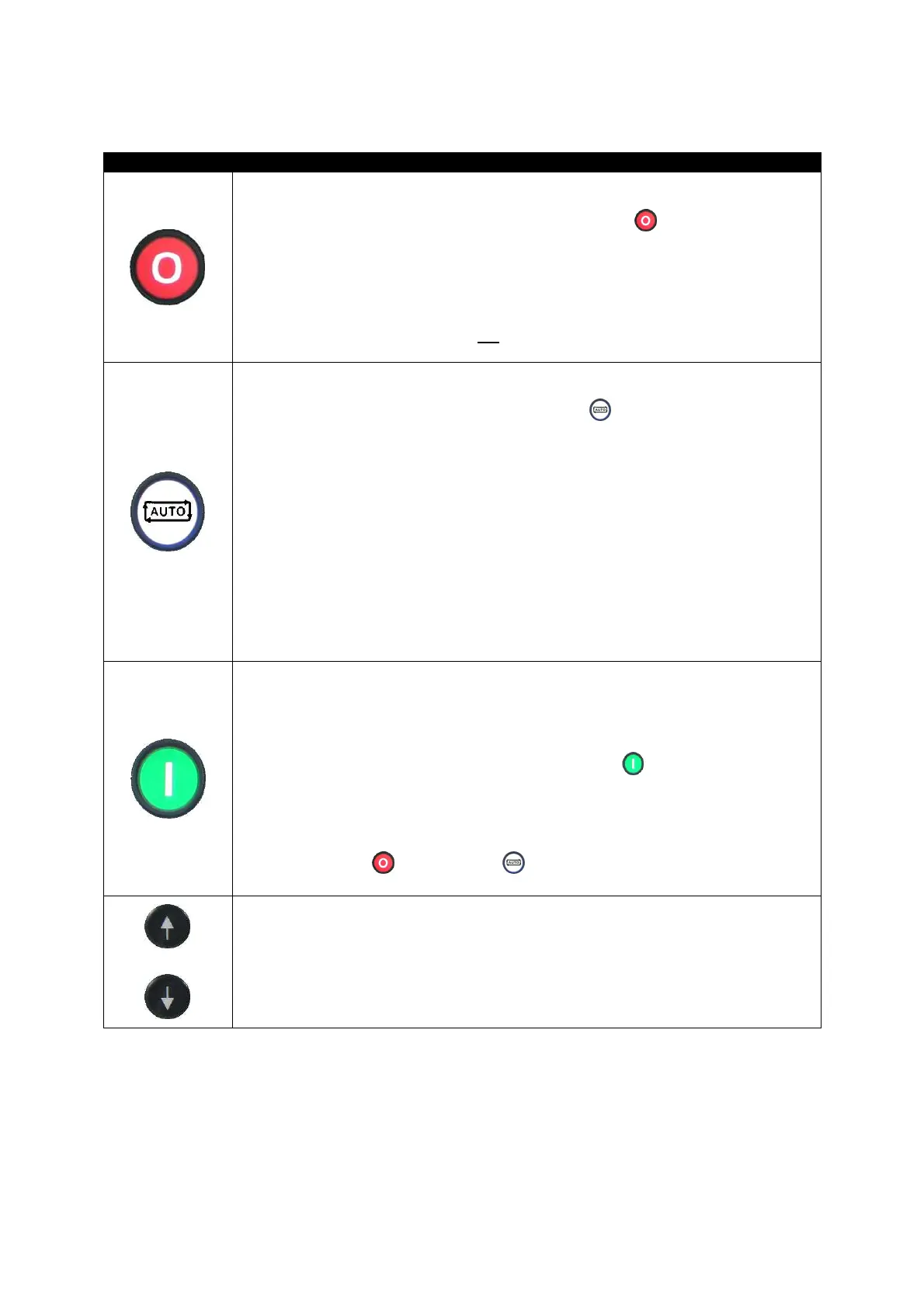Description Of Controls
38
5.1 CONTROL PUSH-BUTTONS
Icon Description
Stop / Reset Mode
This button places the module into its Stop/Reset Mode
. This will clear any
alarm conditions for which the triggering criteria have been removed. If the engine
is running and the module is put into Stop mode, the module will automatically
instruct the generator to unload (‘Close Generator’ and ‘Delayed Load Output 1,
2, 3 & 4’ become inactive (if used)). The fuel supply de-energises and the engine
comes to a standstill. Should any form of remote start signal be present while
operating in this mode, a start will not occur.
Auto Mode
This button places the module into its Auto Mode
. This mode allows the
module to control the function of the generator automatically. The module will
monitor the remote start input and battery charge status and once a start request is
made, the set will be automatically started and placed on load (‘Close Generator’
and ‘Delayed Load Output 1, 2, 3 & 4’ become active in order from lowest to
highest (if used)).
Upon removal of the starting signal, the module will remove the load from the
generator and shut the set down observing the stop delay timer and cooling timer
as necessary (‘Close Generator’ and ‘Delayed Load Output 1, 2, 3 & 4’ become
inactive at once (if used)). The module will then await the next start event. For
further details, please see the more detailed description of ‘Auto operation’
elsewhere in this manual.
Manual / Start Mode
This button will start the engine and run off load. To place the generator on load,
digital inputs are required to be assigned to perform this function.
If the engine is running off-load in Manual/Start Mode
button and a remote
start signal becomes present, the module will automatically instruct the
changeover device to place the generator on load (‘Close Generator’ and
‘Delayed Load Output 1, 2, 3 & 4’ becomes active (if used)). Upon removal of the
Remote Start Signal, the generator remains on load until either selection of the
Stop/Reset Mode
or Auto Mode .
Menu Navigation
Used for navigating the instrumentation, event log and configuration screens.
For further details, please see the more detailed description of these items
elsewhere in this manual.
