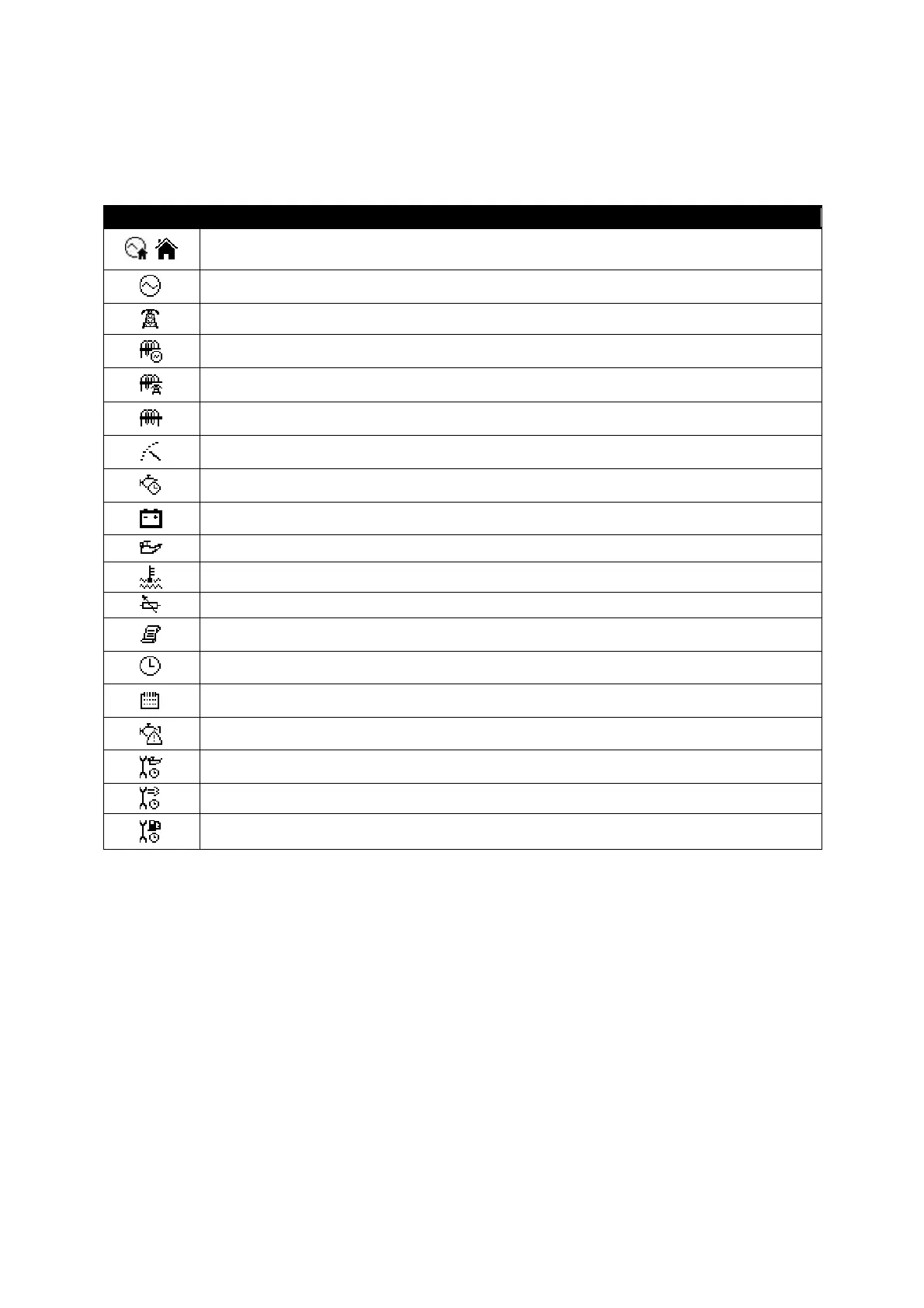Viewing The Instrument Pages
40
5.2.1 INSTRUMENTATION ICONS
When viewing instrumentation pages, an icon is displayed in the Inst. Icon section to indicate what
section is currently being displayed.
Icon Details
/
The default home page which displays generator voltage and
mains voltage (DSE4520 only)
Generator voltage and frequency instrumentation screen
Mains voltage and frequency instrumentation screen (DSE4520 only)
Generator current instrumentation screen
Mains current instrumentation screen (DSE4520 only when CT in load location)
Load power instrumentation screen
Engine speed instrumentation screen
Hours run instrumentation screen
Battery voltage instrumentation screen
Oil pressure instrumentation screen
Coolant temperature instrumentation screen
Flexible sender instrumentation screen
Appears when the event log is being displayed
Current time held in the unit
The current value of the scheduler run time and duration
ECU diagnostic trouble codes
Oil Filter maintenance timers
Air Filter maintenance timers
Fuel Filter maintenance timers
