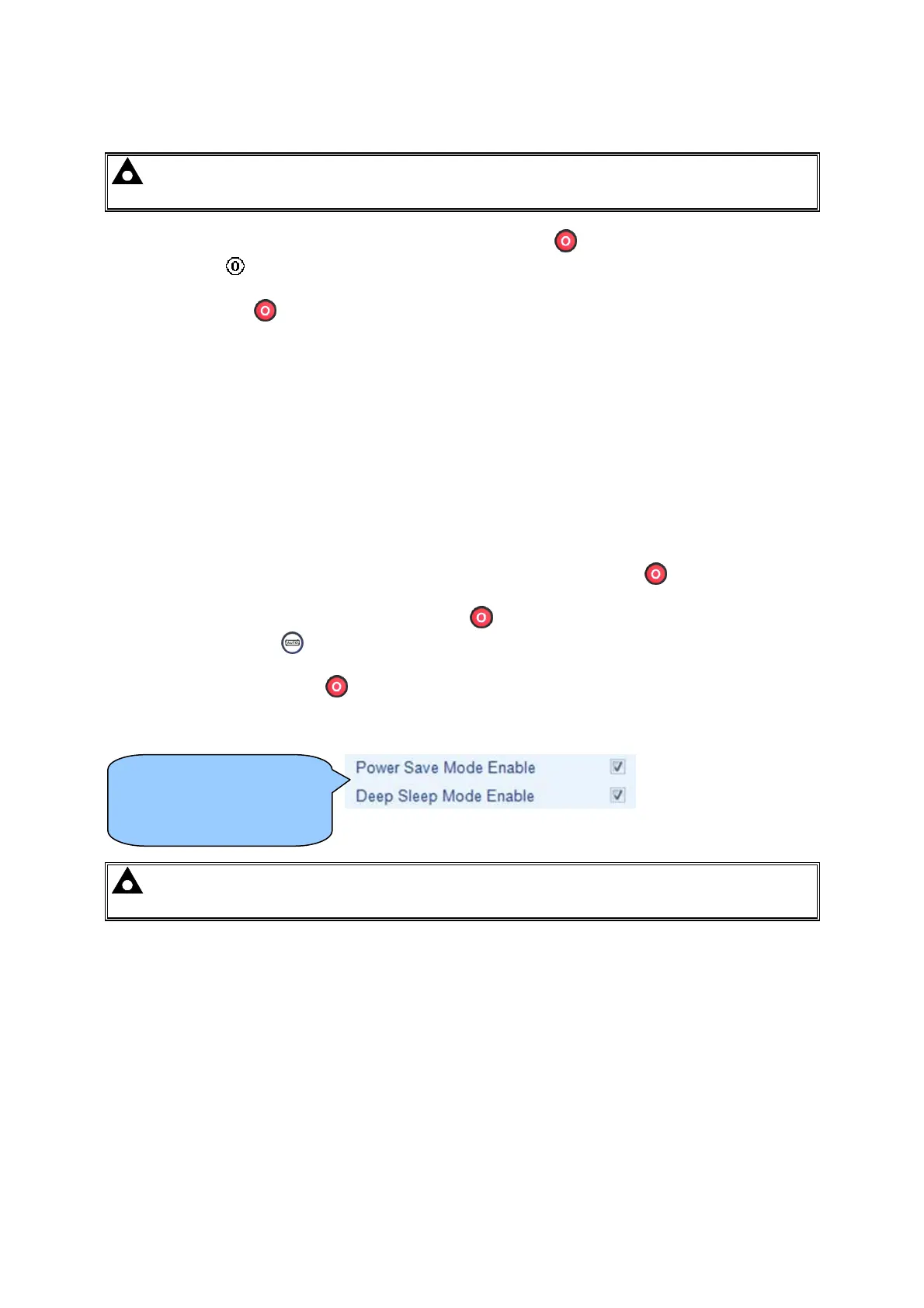Operation
58
6.2 STOP/RESET MODE
NOTE: If a digital input configured to panel lock is active, changing module modes will
not be possible. Viewing the instruments and event logs is NOT affected by panel lock.
Stop/Reset Mode is activated by pressing the Stop/Reset Mode
button.
The Stop/Reset
icon is displayed to indicate Stop/Reset Mode operations.
In Stop/Reset Mode
, the module removes the generator from load (if necessary) before stopping
the engine if it is already running.
If the engine does not stop when requested, the FAIL TO STOP alarm is activated (subject to the
setting of the Fail to Stop timer). To detect the engine at rest the following must occur :
• Engine speed is zero as detected by the CANbus ECU
• Generator AC Voltage and Frequency must be zero.
• Engine Charge Alternator Voltage must be zero.
• Oil pressure sensor must indicate low oil pressure
When the engine has stopped, it is possible to send configuration files to the module from DSE
Configuration Suite PC software and to enter the Front Panel Editor to change parameters.
Any latched alarms that have been cleared are reset when Stop/Reset Mode is entered.
The engine is not started when in Stop/Reset Mode
. If remote start signals are given, the input is
ignored until Auto Mode
is entered.
When left in Stop/Reset Mode
with no presses of the fascia buttons and configured for `Power
Save Mode`, the module enters Power Save Mode. To ‘wake’ the module, press any fascia control
buttons or activate Digital Input A. The same is true for Deep Sleep Mode.
NOTE: For further details of module configuration, refer to DSE Publication: 057-172
DSE45xx Configuration Software Manual.
Power Save & Deep Sleep
Modes in the DSE
Configuration Suite
Software
