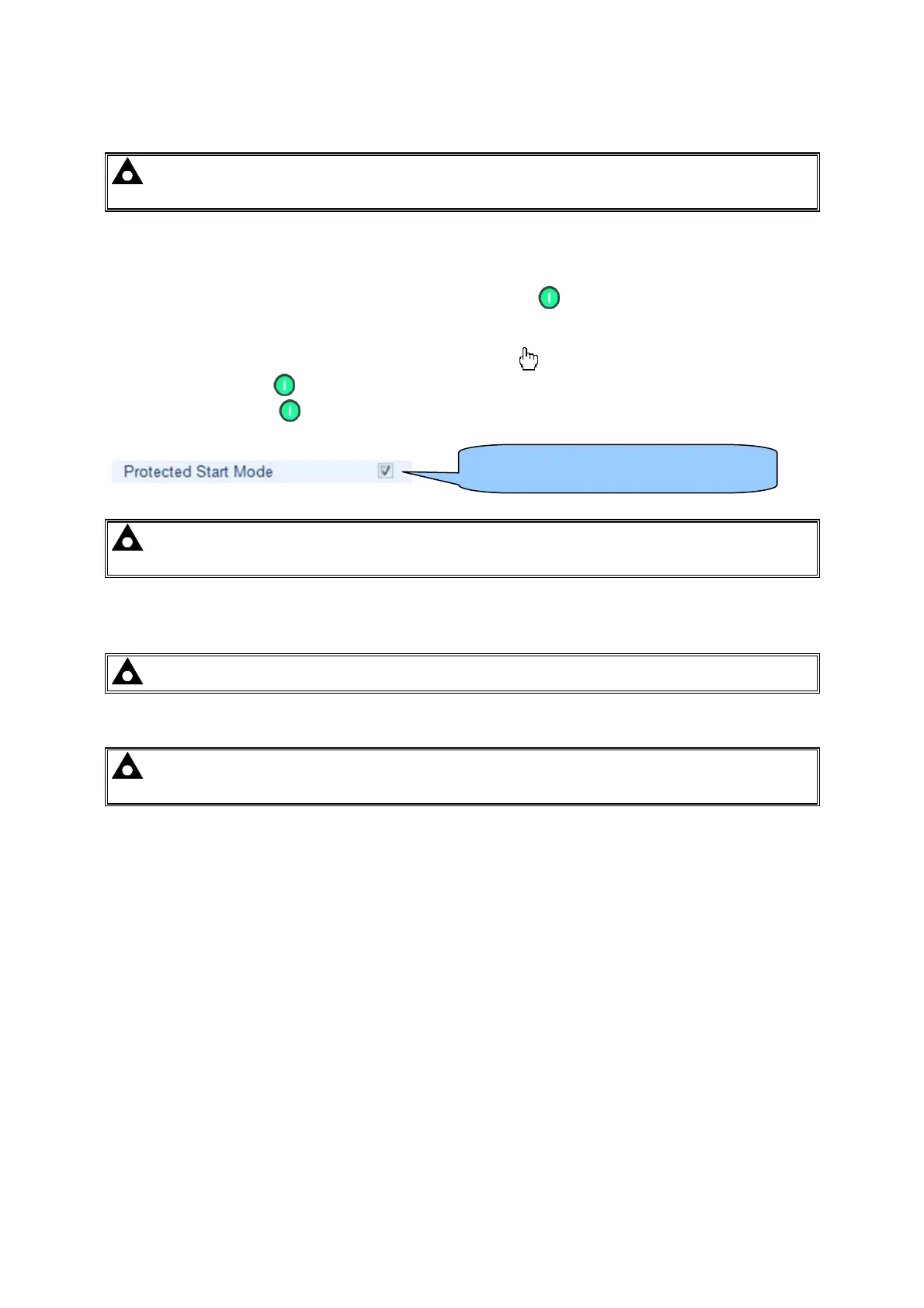Operation
61
6.4 MANUAL/START MODE
NOTE: If a digital input configured to panel lock is active, changing module modes is not
be possible. Viewing the instruments and event logs is NOT affected by panel lock.
6.4.1 WAITING IN MANUAL MODE
To begin the starting sequence, press the Manual/Start Mode
button. If ‘protected start’ is
disabled, the start sequence begins immediately.
If ‘Protected Start’ is enabled, the Waiting in Manual Mode icon is displayed and the LED above
the Manual/Start Mode
button flashes to indicate Waiting in Manual Mode.
The Manual/Start Mode
button must be pressed once more to begin the start sequence.
NOTE: For further details of module configuration, refer to DSE Publication: 057-172
DSE45xx Configuration Software Manual.
6.4.2 STARTING SEQUENCE
NOTE: There is no start delay in this mode of operation.
The fuel relay is energised and the engine is cranked.
NOTE: If the unit has been configured for CAN, compatible ECU’s receives the start
command via CAN.
If the engine fails to fire during this cranking attempt then the starter motor is disengaged for the
crank rest duration after which the next start attempt is made. Should this sequence continue beyond
the set number of attempts, the start sequence is terminated and the display shows Fail to Start.
When the engine fires the starter motor is disengaged. Speed detection is factory configured to be
derived from the main alternator output frequency.
Additionally, rising oil pressure can be used disconnect the starter motor (but cannot detect under
speed or over speed).
After the starter motor has disengaged, the Safety On timer activates, allowing Oil Pressure, High
Engine Temperature, Under-speed, Charge Fail and any delayed Auxiliary fault inputs to stabilise
without triggering the fault.
Protected Start Mode setting in the
DSE Configuration Suite Software
