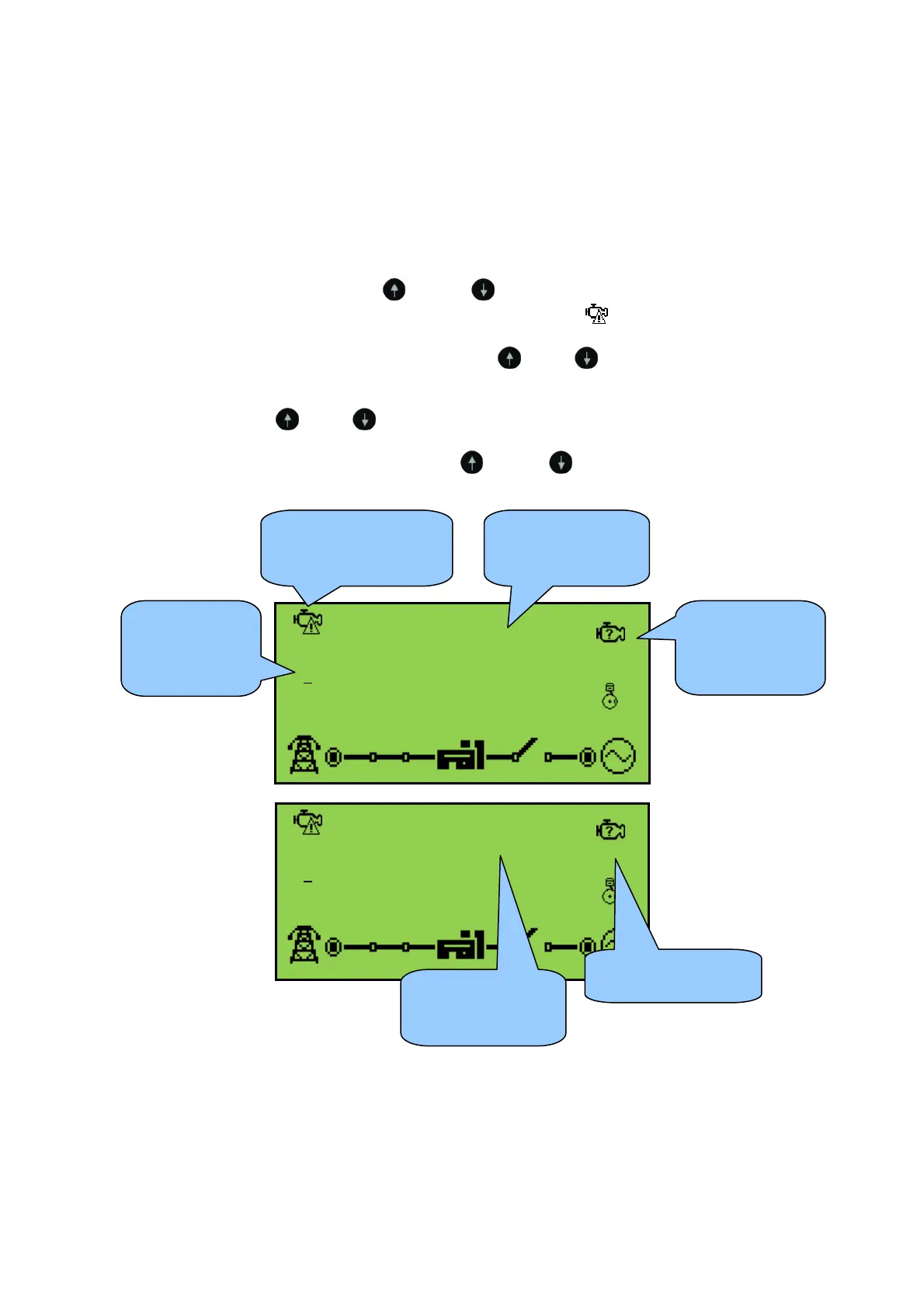Viewing The Instrument Pages
53
5.3.9 ENGINE DTC (ECU ALARMS)
If the DSE module is connected to an ECU, This page contains active Diagnostic Trouble Codes
(DTC) only if the engine ECU generating a fault code. These are alarm conditions are detected by
the engine ECU and displayed by the DSE controller.
5.3.9.1 VIEWING ACTIVE ENGINE DTC
To view the engine DTC(s), press both
(up) and (down) buttons simultaneously, the
navigation menu is then displayed. Once entered, cycle to the DTC (
) section and enter.
To view the active DTC(s) alarms, repeatedly press the
(up) or (down) buttons until the LCD
screen displays the alarm.
Continuing to press the
(up) or (down) buttons will cycle through the alarms.
To exit the active DTC(s) alarm section, press the
(up) and (down) buttons simultaneously to
enter the navigation menu. Once entered, cycle to the desired intrunmentation section.
Check engine
1
1
Low - moderate
458852, 18, 126
SPN 458862
1
1
FMI 0
A list of CAN fault icons is overleaf...
Icon to indicate that
the event log is
currently display
Number of
DTC displayed
out of number
of active DTCs
Icon to indicate
the type of DTC
fault that is
active
Description and
fault code of
active DTC alarm
SPN and FMI fault
code of active
DTC alarm
Current operating
state of the module
