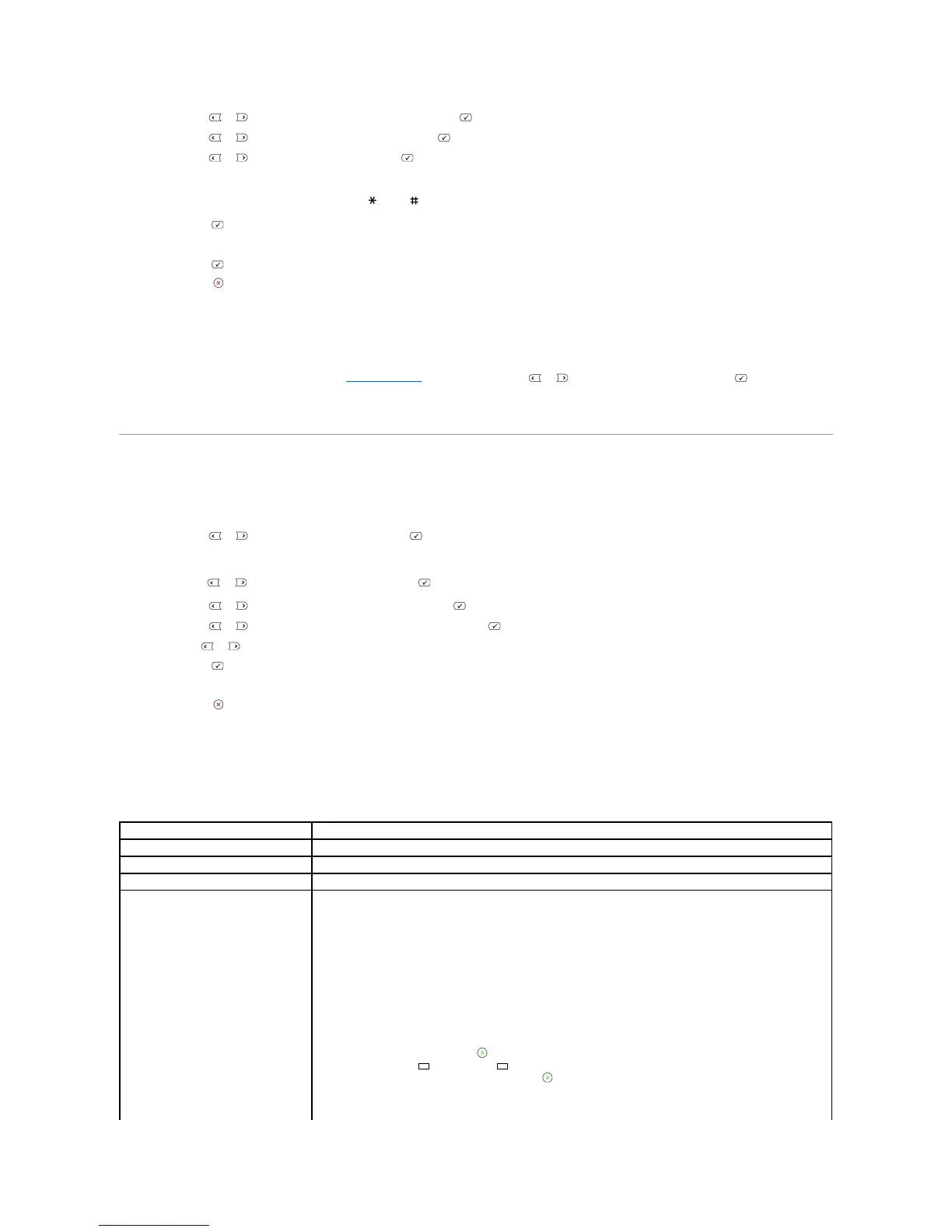2. Press Scroll ( or ) to highlight Advanced Fax and press Select ( ).
3. Press Scroll ( or ) to highlight Toll Save and press Select ( ).
4. Press Scroll ( or ) to display On and press Select ( ).
5. After 1 second, enter the time and date when your printer starts sending toll save faxes, using the number keypad.
To select AM or PM for 12-hour format, press the or the button.
6. Press Select ( ) when the starting time on the display is correct.
7. After 1 second, enter the time and date when the toll save transmission ends, using the number keypad.
8. Press Select ( ) to save the setting.
9. Press Cancel ( ) to return to the Standby mode.
Once Toll Save mode is activated, your printer stores all of the documents to be faxed into its memory and sends them at the programmed time.
To turn Toll Save mode off, follow steps 1 and 3 in "Toll Save Mode" and then press Scroll ( or ) until Off displays and press Select ( ).
Setting up the Fax System
Changing the Fax Setup Options
1. Press Scroll ( or ) to highlight Fax and press Select ( ).
OR
Press Scroll ( or ) to highlight Menu and press Select ( ).
2. Press Scroll ( or ) to highlight Fax Defaults and press Select ( ).
3. Press Scroll ( or ) to display the desired menu item and press Select ( ).
4. Use Scroll ( or ) to find the status or use the number keypad to enter the value for the option you have selected.
5. Press Select ( ) to save the selection.
6. If necessary, repeat steps 3 through 5.
7. Press Cancel ( ) to return to the Standby mode.
Available Fax Defaults Options
You can use the following setup options for configuring the fax system:
Fax mode (automatic receive mode): The printer answers an incoming call and
automatically goes into receive mode. The number of rings before the printer answers can
be set in the Rings to Answer option. If the user memory is full, the printer can no longer
receive any incoming fax. Secure free memory to resume by removing data stored in the
memory.
