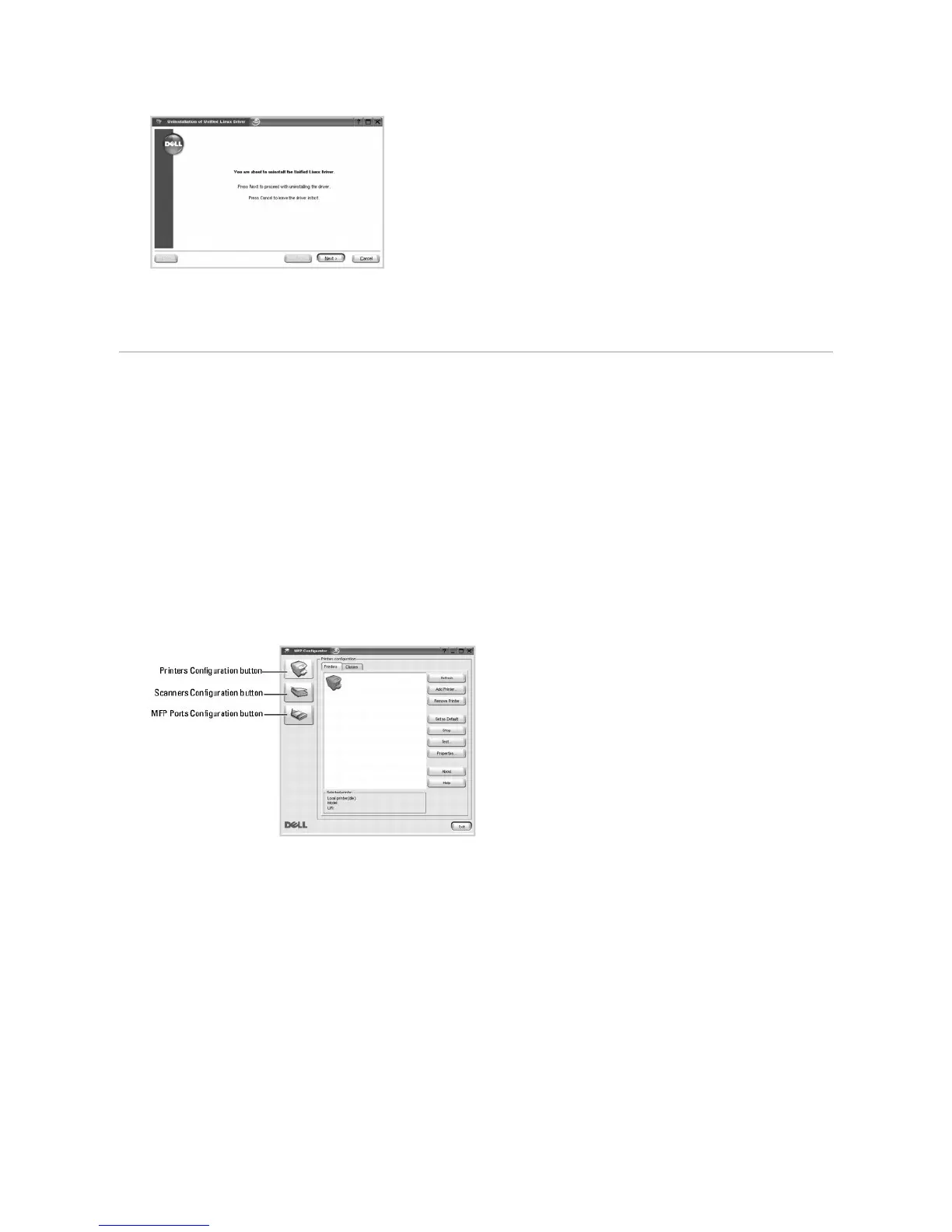options logically grouped for printer and scanner functions. There is also a special MFP port option responsible for the regulation of access to an MFP printer
and scanner via a single I/O channel.
After installing the MFP driver, the MFP Configurator icon will automatically be created on your desktop.
Opening the MFP Configurator
1. Double-click MFP Configurator on the desktop.
You can also click the Startup Menu icon and select Dell MFP and then MFP Configurator.
2. Press each button on the Modules pane to switch to the corresponding configuration window.
You can use the onscreen help by clicking Help.
3. After changing the configuration, click Exit to close the MFP Configurator.
Printers Configuration
Printers configuration has two tabs; Printers and Classes.
Printers Tab
You can see the current system's printer configuration by clicking on the printer icon button on the left side of the MFP Configurator window.
