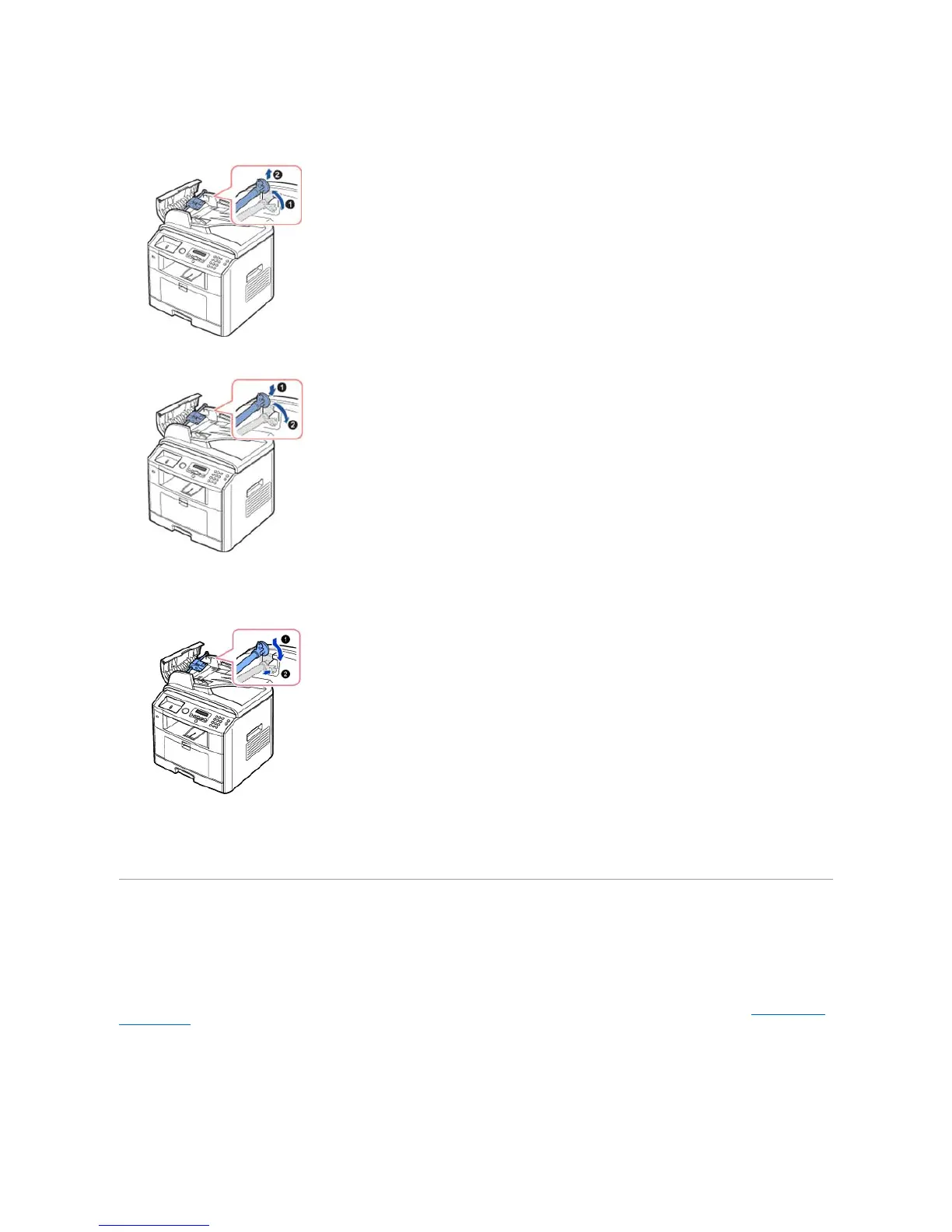1. Open the ADF cover.
2. Rotate the bushing on the right end of the ADF roller toward the ADF and remove the roller from the slot.
3. Remove the ADF rubber pad from the ADF, as shown.
4. Insert a new ADF rubber pad into place.
5. Align the left end of the ADF roller with the slot and push the right end of the ADF roller into the right slot. Rotate the bushing on the right end of the
roller toward the ADF.
6. Close the ADF cover.
Ordering Supplies
You can order supplies using the DellTM Toner Management System or the Dell Printer Configuration Web Tool.
If your printer is connected to a network, type your printer's IP address in your Web browser or open the Network Status Monitor Center (see "Network Status
Monitor Center") to launch the Dell Printer Configuration Web Tool and click the toner supplies link.
1. Double-click the Dell 1815dn Toner Reorder icon on your desktop.