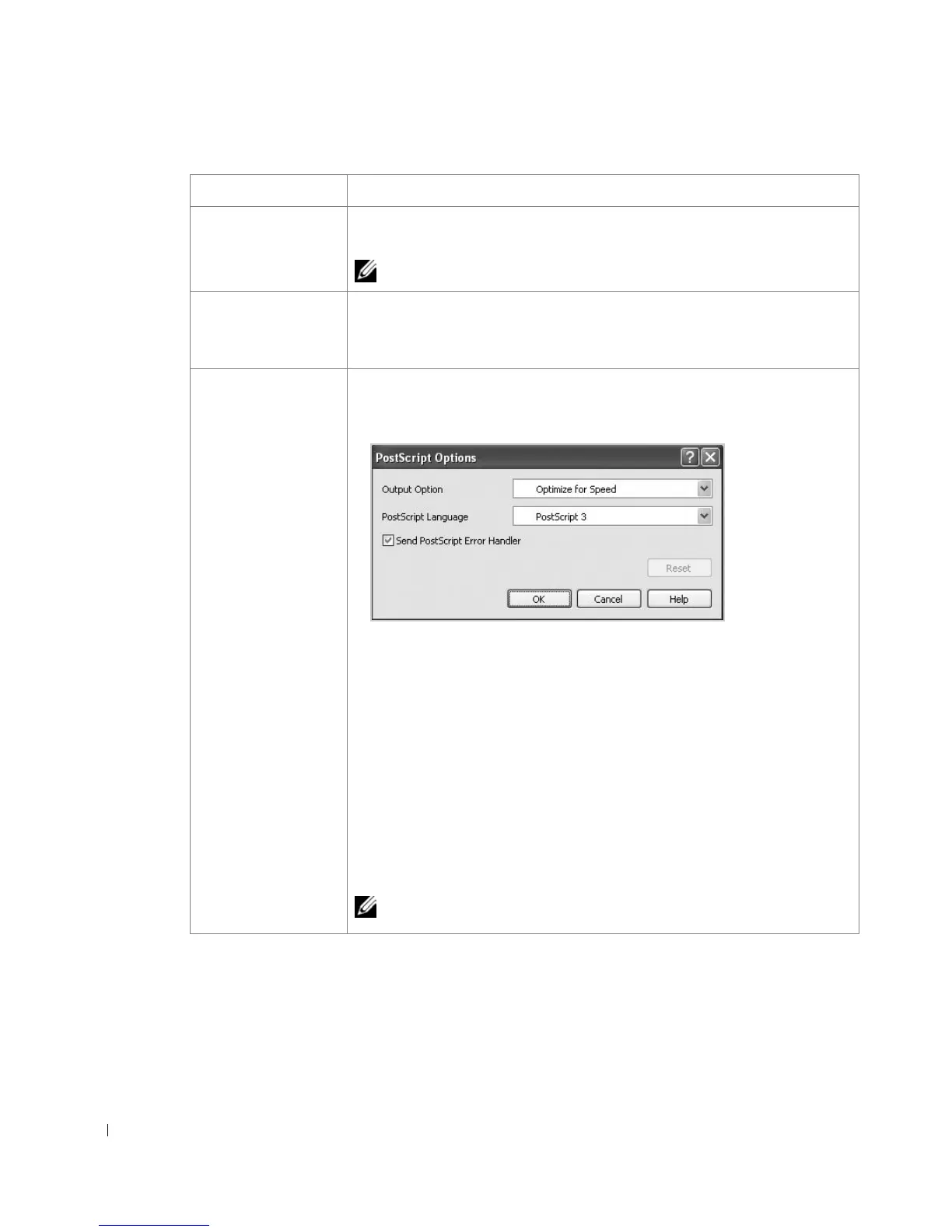118
Toner Save
Selecting this option extends the life of your toner cartridge and reduces your
cost per page without a significant reduction in print quality.
NOTE: You also change Toner Save in the Printer Settings Utility.
Graphic
Controller
This feature is available only when using the PostScript (PS) driver.
Negative Effect
: allows users to print a negative of image by reversing the
values for black and white.
PostScript Options
This feature is available only when using the PostScript (PS) driver.
Output Option
: This option allows you to select the output format for
PostScript files.
•
Optimize for Speed
: General format for PostScript files.
•
Optimize for Portability
: Creates a file that conforms to the Adobe Document
Structuring Conventions (ADSC). This is a useful format to use when you want
to create a PostScript file and print it on a different machine.
•
Encapsulated PostScript (EPS)
: Creates a file as a image. This is a useful
format to use if you want include the file as an image in another document that
will be printed from a different program.
•
Archive Format
: Creates a PostScript file you can use it later.
PostScript Language
: This option allows you to choose the PostScript language
level.
Send PostScript Error Handler
: If this option is checked, the machine prints an
error page when an error occurs during printing.
NOTE: If you click Reset, settings in the options returns to the default
setting.
Property Description