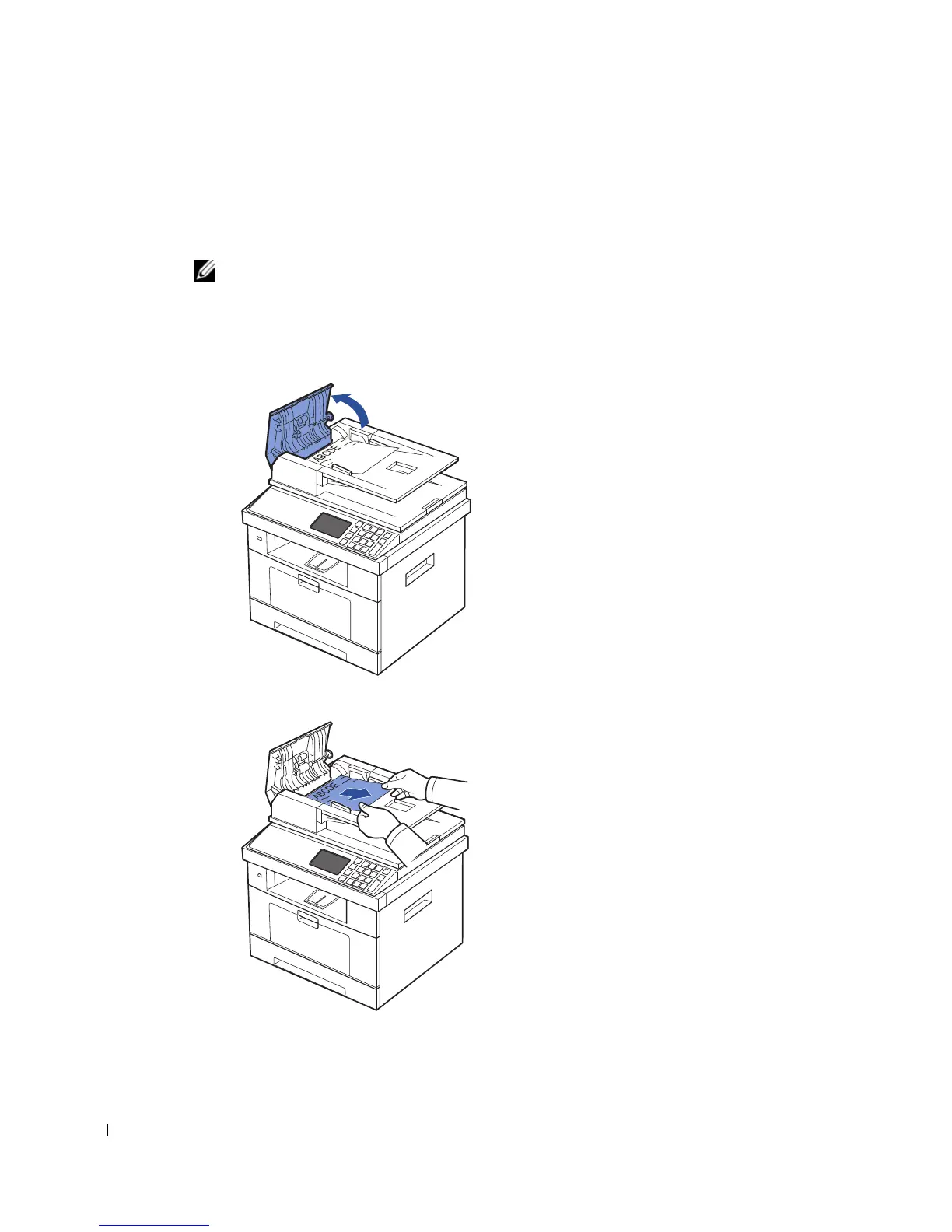280
Clearing Jams in the DADF
When a document jams while it passes through the DADF, a warning message appears on the
display.
NOTE: To prevent document jams, use the document glass for thick, thin or mixed documents.
1
Remove the remaining documents from the DADF.
If the document is jammed in the paper feed area:
a
Open the DADF cover.
b
Remove the document by gently pulling it out.