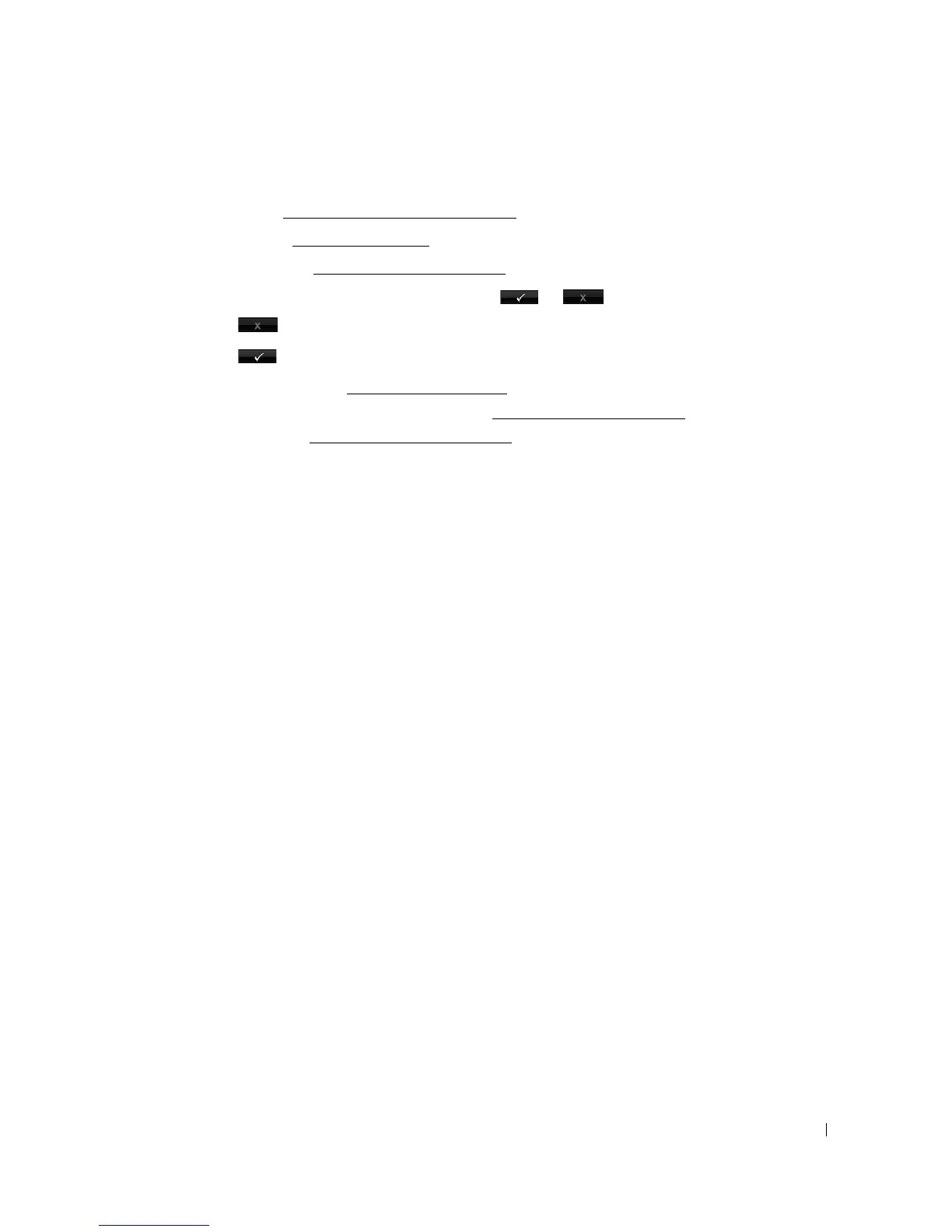41
Setting fax setup sequence
1
Set the language. See "Changing the Display Language".
2
Select the country. See "Selecting Country".
3
Set the date and time. See "Setting the Time and Date".
4
When fax setup confirmation window
appears
,
select or .
If you selected , your printer restores the fax settings as default.
If you selected :
a
Enter the machine ID. See "Setting the Printer ID".
b
Select the receive mode and ring to answer. See "Setting up the Fax System".
c
Test the fax line. See "Testing Fax line connection".
5
Your printer returns to the Standby mode.