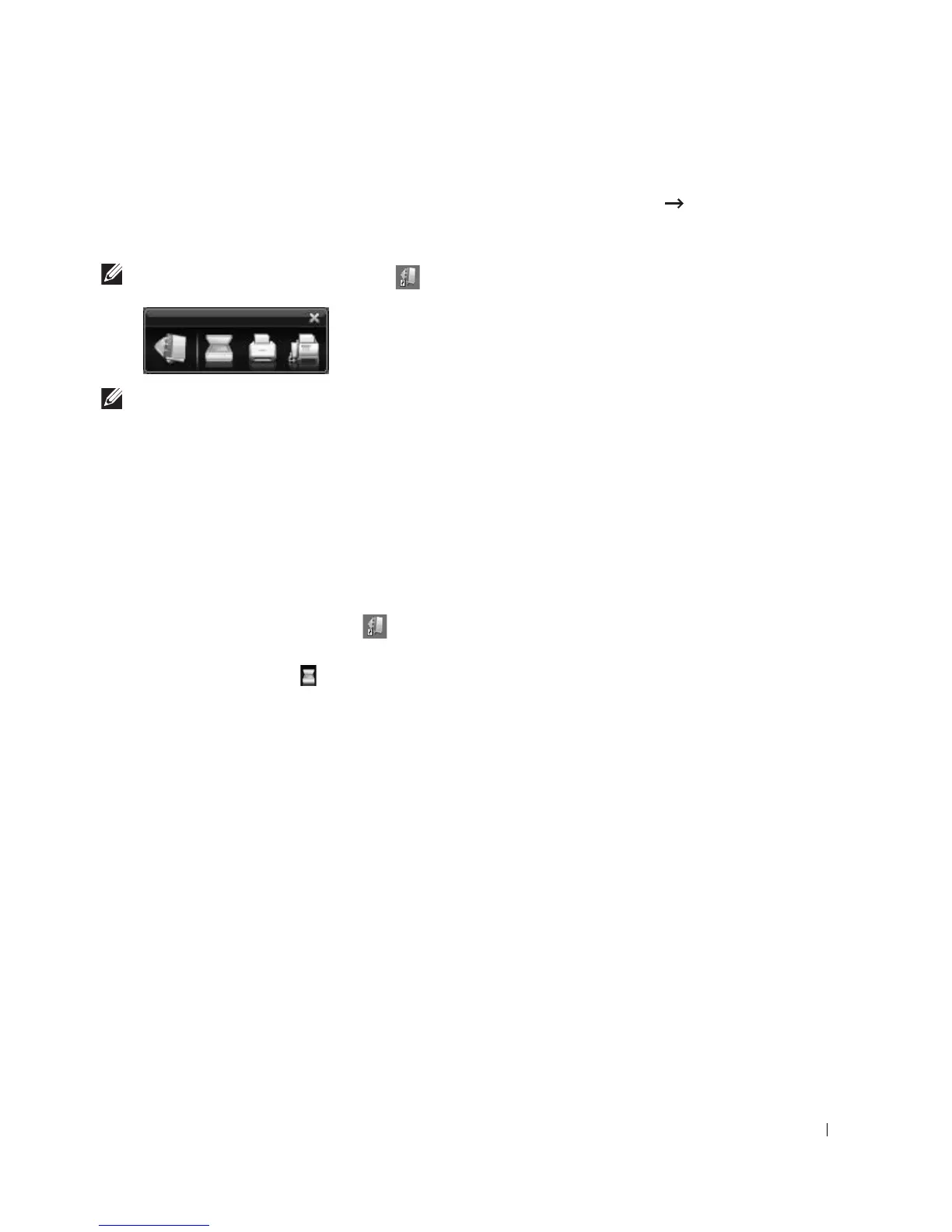155
4
The
SmarThru Office
appears.
For more information about
SmarThru Office
, click
SmarThru Office help
SmarThru Office help
. The
SmarThru Office help
window appears; you can view on
screen help supplied on the
SmarThru Office
program.
NOTE: Click the SmarThru Office icon in the tray area of the Windows taskbar to activate
the SmarThru Office launcher.
NOTE: Follow the steps below to uninstall SmarThru Office. Before you begin the uninstall,
ensure that all applications are closed on your computer.
a
From the
Start
menu, select
Programs
or
All Programs
.
b
Select
SmarThru Office
, and then select
Uninstall SmarThru Office
.
c
When your computer asks you to confirm your selection, read the statement and click
OK
.
d
Click
Finish
.
Using SmarThru Office
1
Click the
SmarThru Office
icon in the tray area of the windows taskbar to activate the
SmarThru Office launcher.
2
Click the scanning icon to open the scanning window.