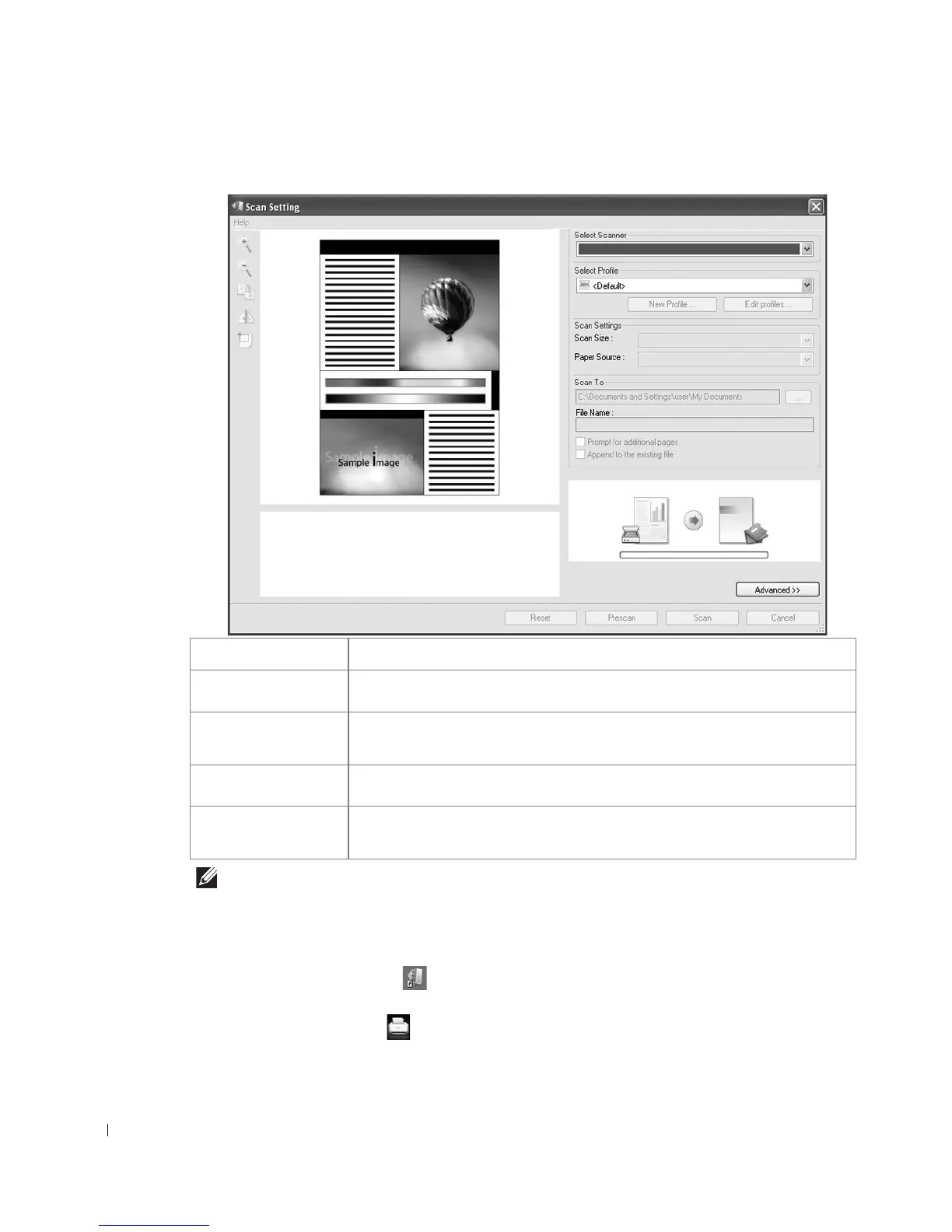156
3
Scan Setting window opens.
NOTE: Click
Advanced
button to set more scan options.
4
Set scan settings and click Scan.
Printing
1
Click the SmarThru icon in the tray area of the Windows taskbar to active the
SmarThru Office
launcher.
2
Click the printing icon to open the faxing window.
Property Description
Select Scanner
Allows you to select the scanner.
Select Profile
Allows you to save settings frequently used for future use. Click
New Profile
to save the setting.
Scan Settings
Allows you to customize settings for
Scan Size
and
Paper Source
.
Scan To
Allows you to customize settings for
File Name
and location to send scanned
data.