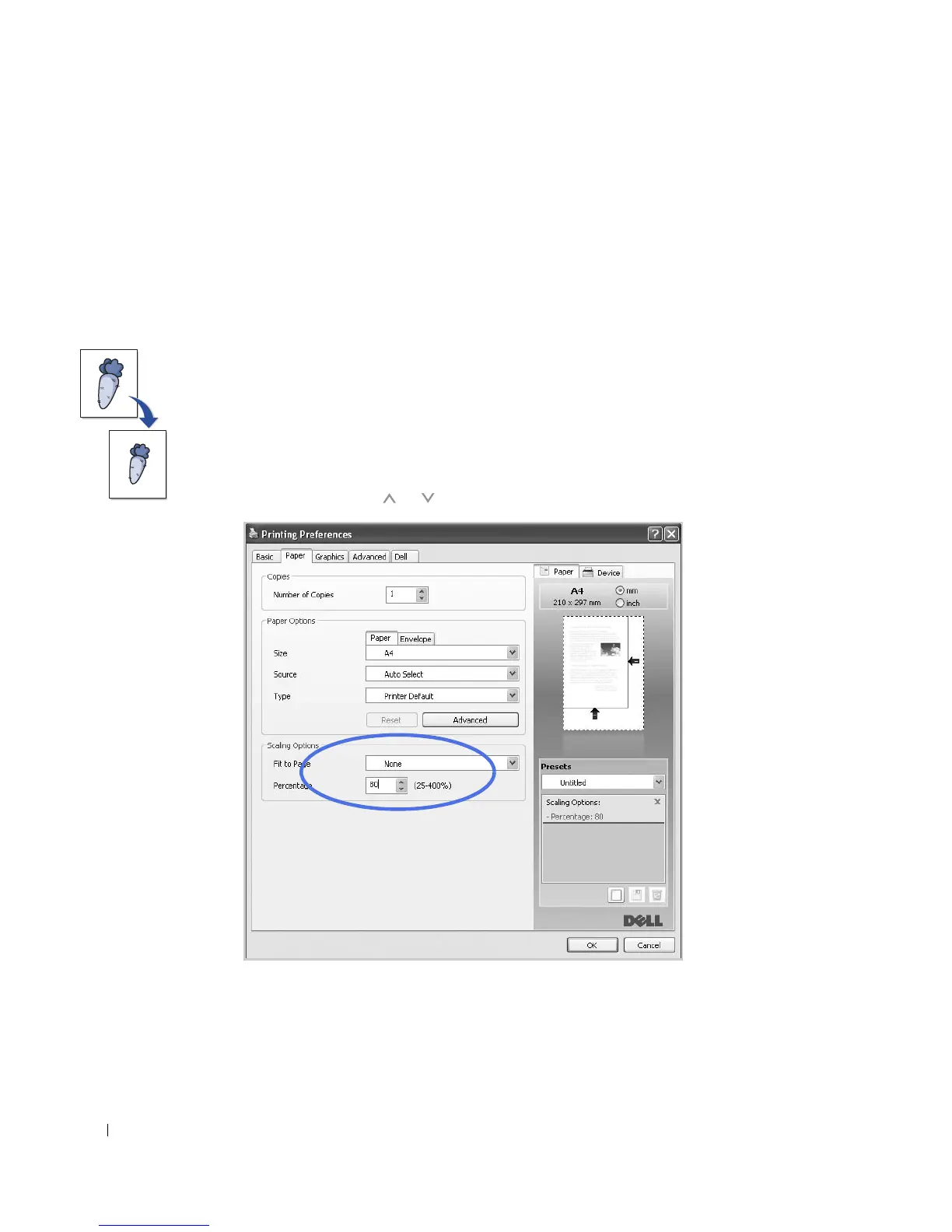124
Check
Print Page Border
to print a border around each page on the sheet.
Print Page
Border
is enabled only if the
Pages per Side
setting is set to a number greater than one.
5
Click the
Paper
tab and select the paper source, size, and type.
6
Click
OK
and print the document.
Change Percentage of Your Document
You can scale your print job on a page.
1
When you change the print settings from your software application, access the printer
properties.
2
From the
Paper
tab.
3
Enter the scaling rate in the
Percentage
input box.
You can also click the
or
button.
4
Select the paper source, size, and type.
5
Click
OK
and print the document.