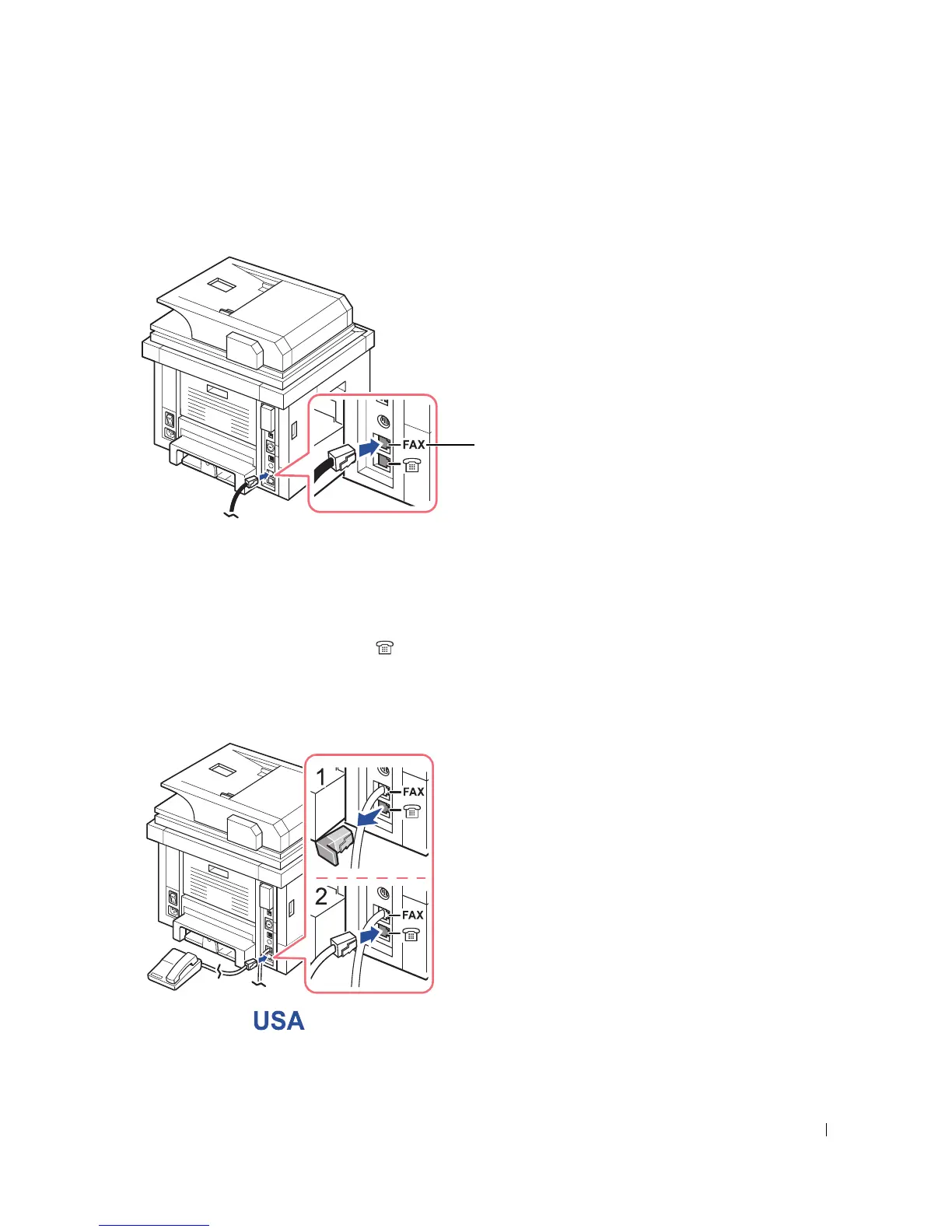35
Making Connections
Connecting the Telephone Line
1
Plug one end of a telephone line cord into the RJ11 telephone line socket (FAX) and the
other end into an active wall jack.
To connect a telephone and/or answering machine to your printer, remove the plug from the
extension telephone socket (EXT) ( ) and plug the telephone or answering machine into
the extension telephone socket (EXT).
2
Alternative setup of Fax connected to a wall socket and a external phone or Telephone
answering device (TAD):