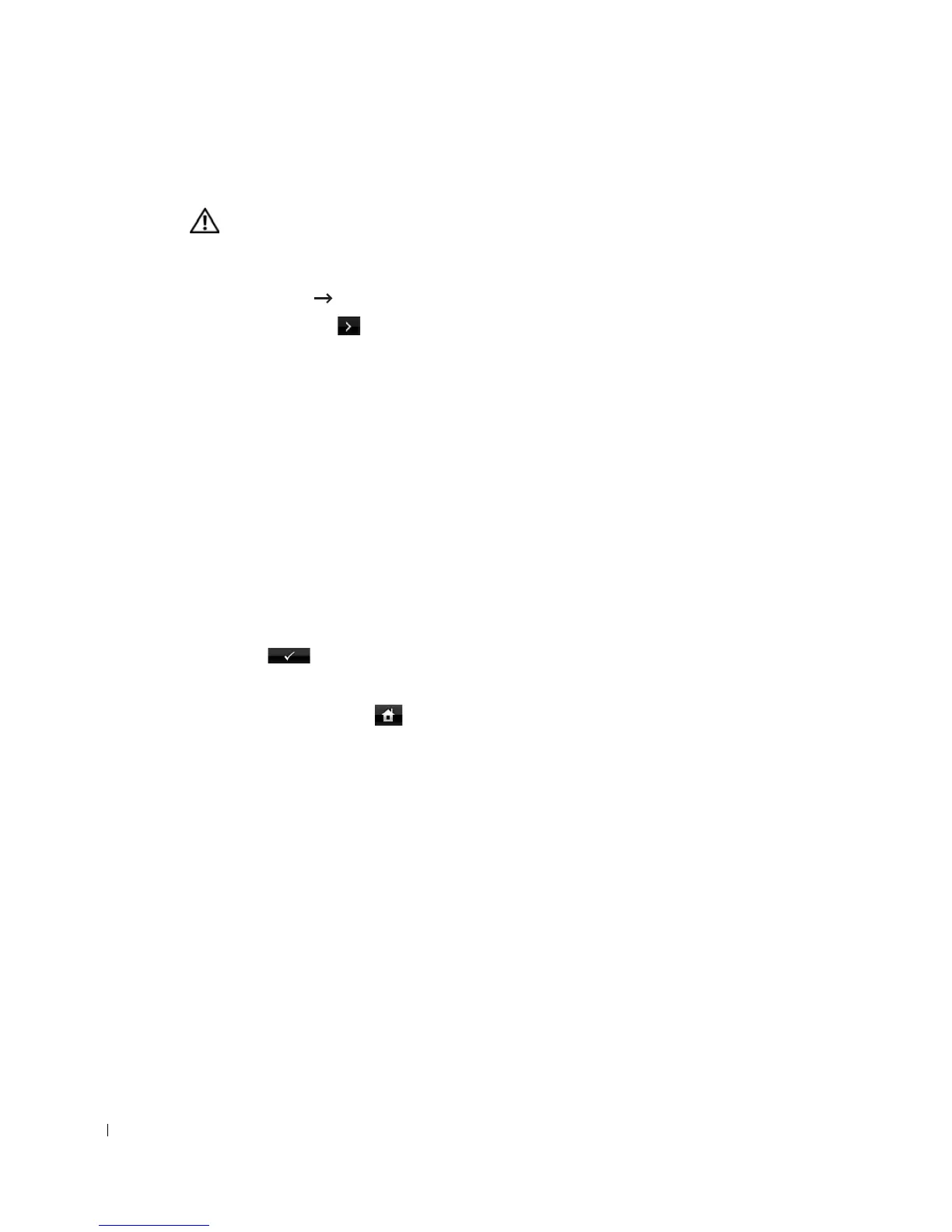264
Clearing the printer NVRAM
CAUTION: Before clearing the memory, make sure that all fax jobs have been completed, or you
will lose those jobs.
You can selectively clear information stored in your printer’s memory.
1
Press
Setup
Machine Setup
from the home screen.
2
Press the
Next
( ) button.
3
Press the up/down arrows to select
Restore Options
.
4
Press the up/down arrows until you see the option you want to clear.
•
Printer Setup
: Clears all of the data stored in the memory and resets all of your settings
to the factory default.
•
Paper Setup
: Restores all of the Paper Setting options to the factory default.
•
Tray Behavior
: Restores all of the Tray Behavior options to the factory default.
•
Copy Default
: Restores all of the copy options to the factory default.
•
Fax Default
: Restores all of the Fax Setup options to the factory default.
•
Scan Default
: Restores all of the scan options to the factory default.
•
Sent Report
: Clears all records of your sent faxes.
•
Rcvd Report
: Clears all records of your received faxes.
5
Press when the confirmation window appears.
The selected memory is cleared.
6
Press the home icon ( ) to return to the Standby mode.