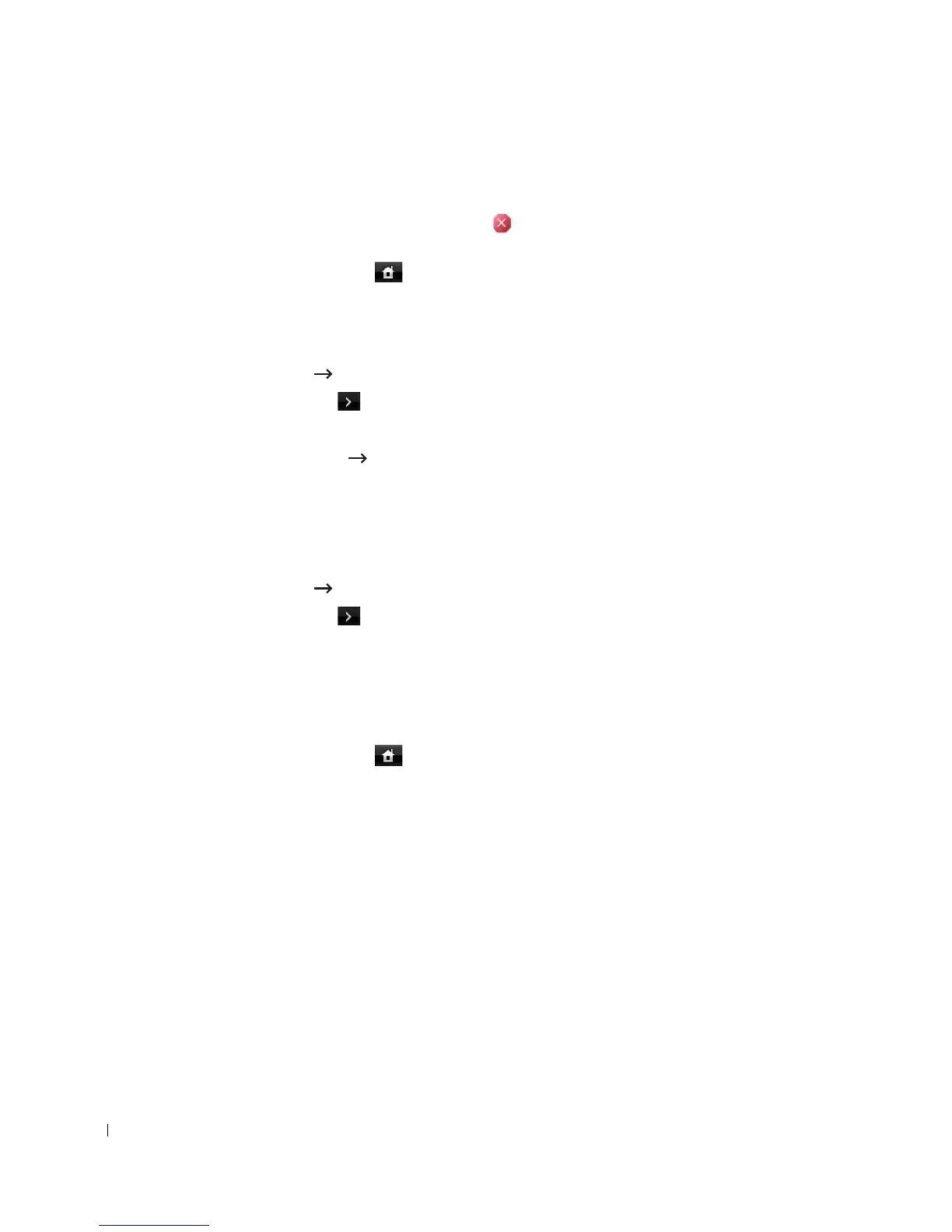184
9
To add the e-mail address, press the up/down arrows to select the e-mail address you wand
add.
To delete the e-mail address, press the mark next to the e-mail address you want to
delete.
10
Press the home icon ( ) to return to the Standby mode.
Printing Address Book
You can check your email address book list by printing it on the paper.
1
Press
Setup
Machine Setup
from the home screen.
2
Press the
Next
( ) button.
3
Press the up/down arrows to select
Email/Fax List
.
4
Press
Email List
Print
.
A list showing your e-mail address and group e-mail address prints out.
Changing Default Settings
You can set up default scan settings.
1
Press
Setup
Machine Setup
from the home screen.
2
Press the
Next
( ) button.
3
Press
Default Setting
.
4
Press the left/right arrows to select
Scan Defaults
.
5
Press the up/down arrows to select to access the option.
6
Press the left/right arrows to select you want option,
7
Press the home icon ( ) to return to the Standby mode.