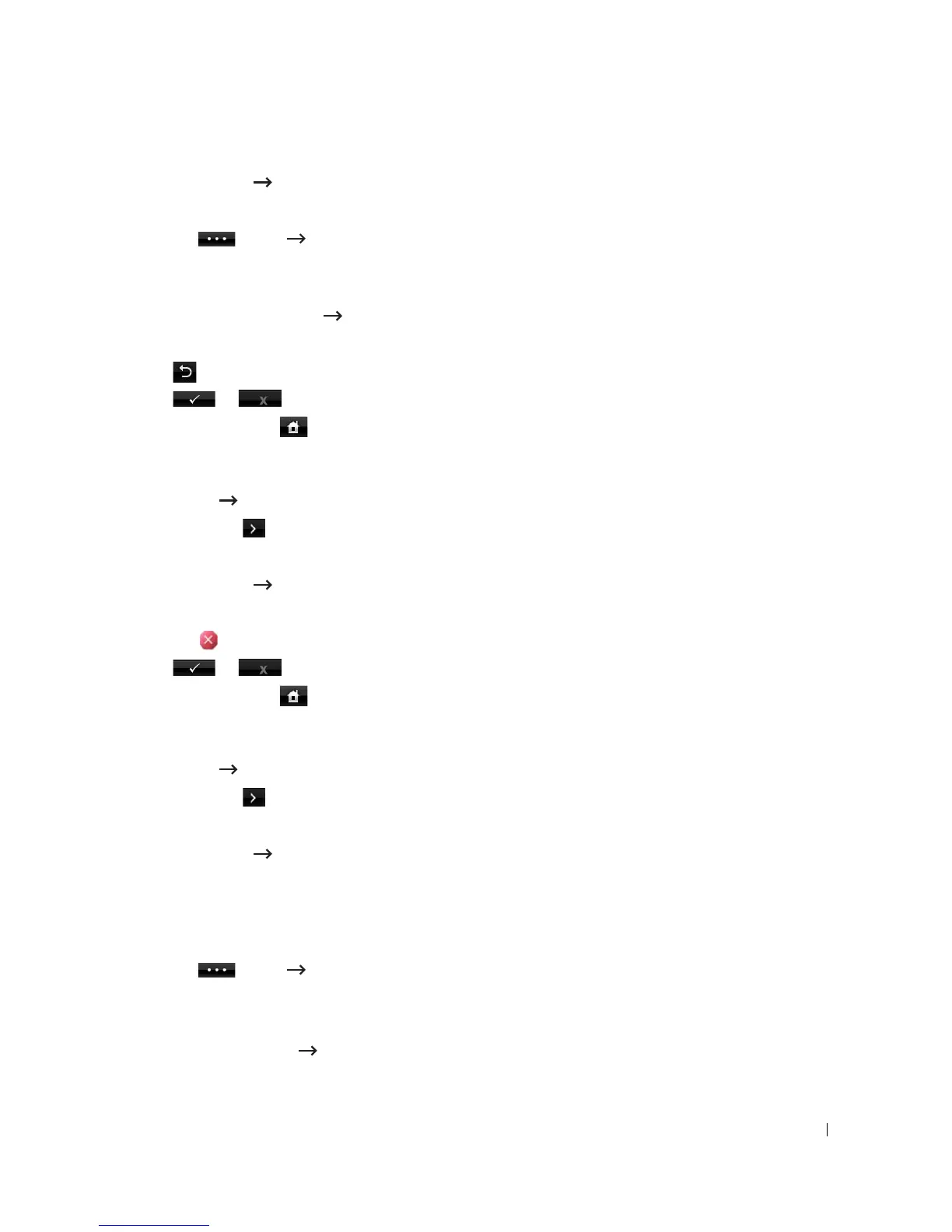183
4
Press
Email List
View List
.
5
Press
Group
.
6
Press the button
Add
.
7
Enter
Name
in the field with the pop up keyboard and select
Speed Dial
using the left/right
arrows or keypad.
8
Press the
Group Members
Email List
.
9
Select an entry using the up/down arrows from e-mail address list.
10
Press until confirmation window appears.
11
Press or .
12
Press the home icon ( ) to return to the Standby mode.
Deleting a Group Number
1
Press
Setup
Machine Setup
from the home screen.
2
Press the
Next
( ) button.
3
Press the up/down arrows to select
Email/Fax List
.
4
Press
Email List
View List
.
5
Press
Group
.
6
Press the mark next to the group number you want to delete.
7
Press or when the confirmation window appears.
8
Press the home icon ( ) to return to the Standby mode.
Editing Group Numbers
1
Press
Setup
Machine Setup
from the home screen.
2
Press the
Next
( ) button.
3
Press the up/down arrows to select
Email/Fax List
.
4
Press
Email List
View List
.
5
Press
Group
.
6
Press the up/down arrows to select the e-mail address(es) you want to edit.
OR
Press the button
Search
. Search the group or number name which is currently
stored in the group.
7
Press the
Name
and edit the group name using the keyboard.
8
Press
Group Members
Email List
.