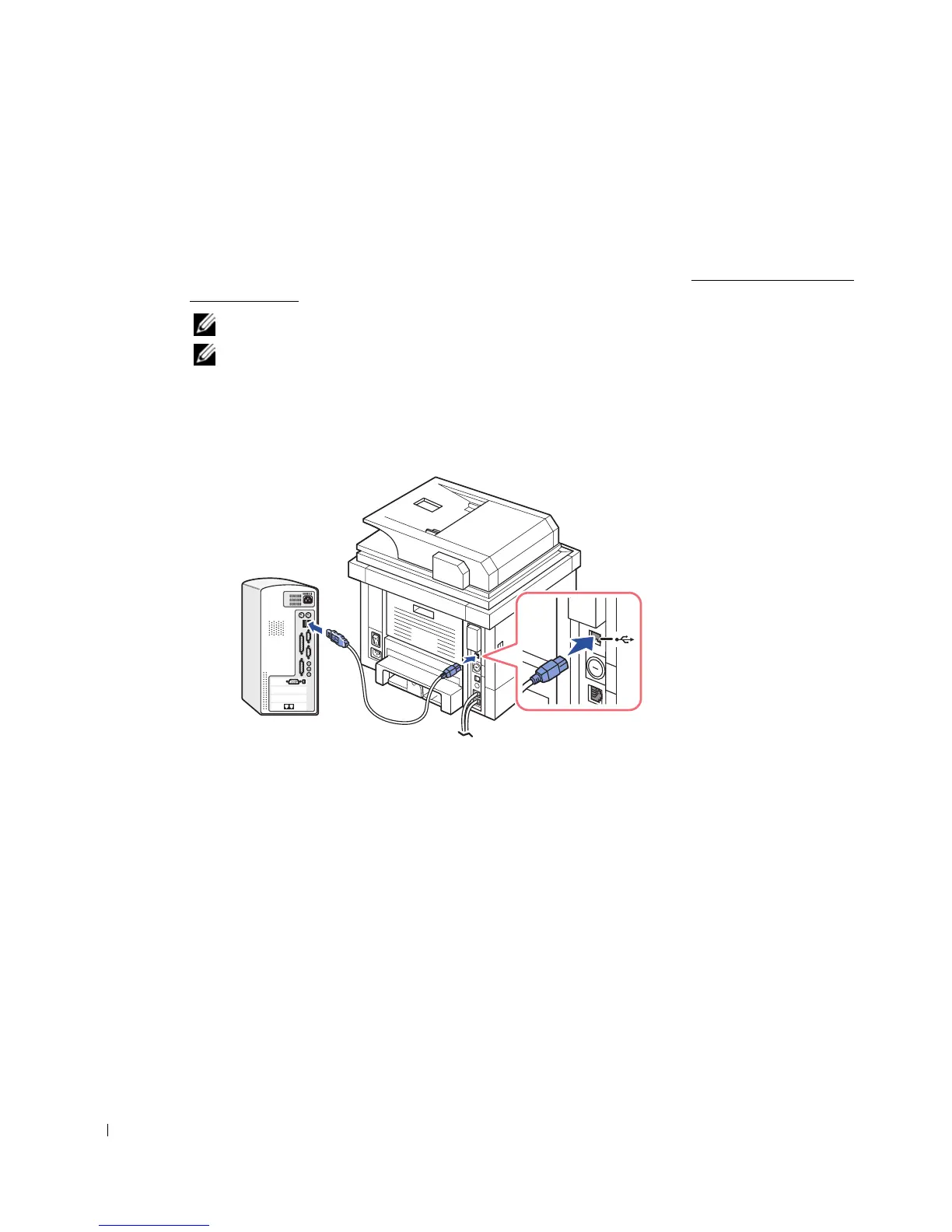38
Connecting the Printer Cable
Connecting the printer Locally
Local printer refers to a printer connected to your computer using a USB cable. If your printer is
attached to a network instead of your computer, skip this step and go on to "
Connecting the printer
to the Network".
NOTE: USB cables are sold separately. Contact Dell to purchase a USB cable.
NOTE: Connecting the printer to the USB port of the computer requires a certified USB cable.
You will need to buy a USB 2.0-compliant cable that is about 3 m in length.
1
Ensure that the printer, computer, and any other attached devices are powered off and
unplugged.
2
Connect a USB cable to the USB port on your printer.
3
Connect the other end of the cable to an available USB port on the computer, not the USB
keyboard.