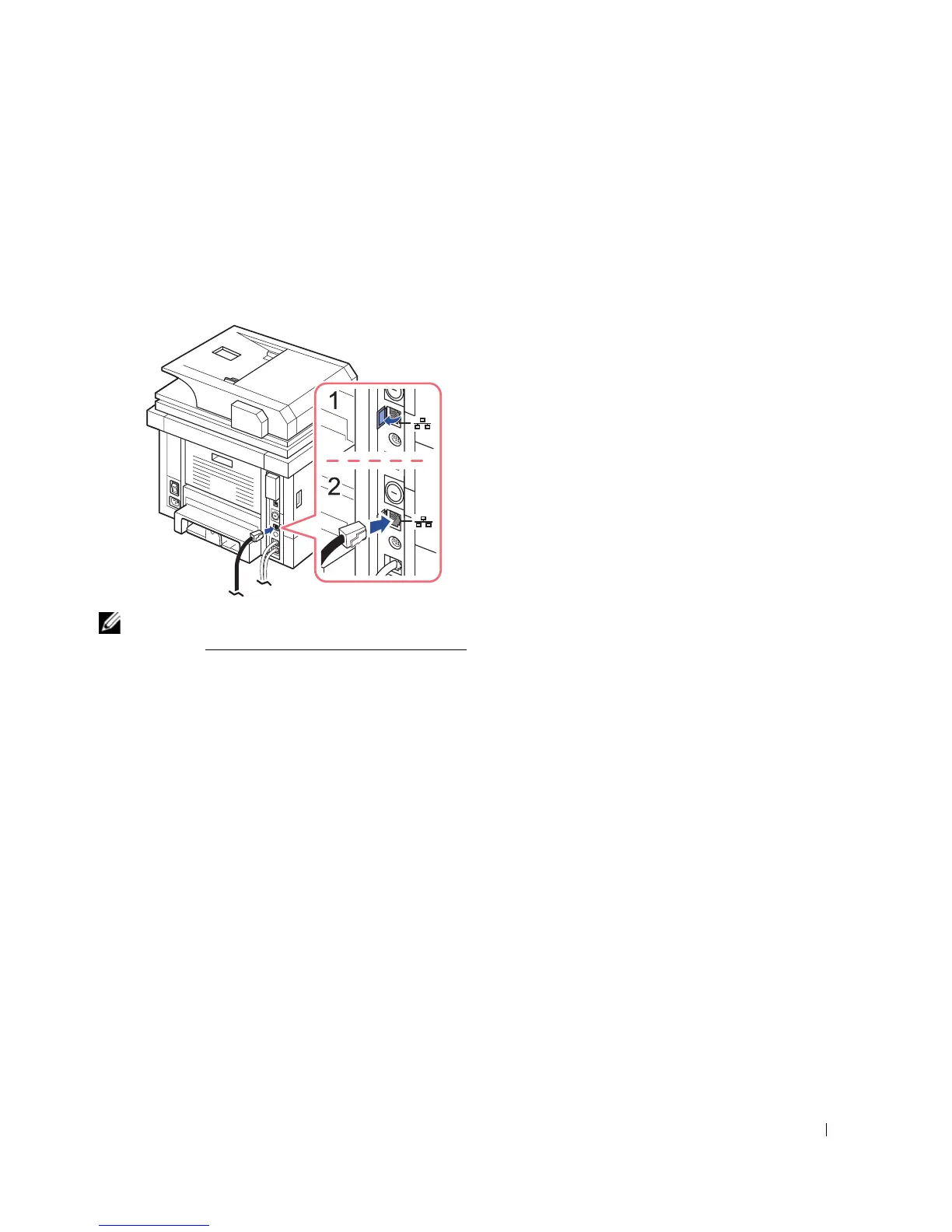39
Connecting the printer to the Network
1
Ensure that the printer, computer, and any other attached devices are powered off and
unplugged.
2
Connect one end of a standard category 5 Unshielded Twisted Pair (UTP) network cable to a
LAN drop or hub, and the other end to the Ethernet network port on the back of the printer.
The printer automatically adjusts for the network speed.
NOTE: After connecting the printer, you need to configure the network parameters on the operator
panel. See "Printing a Network Configuration Page".