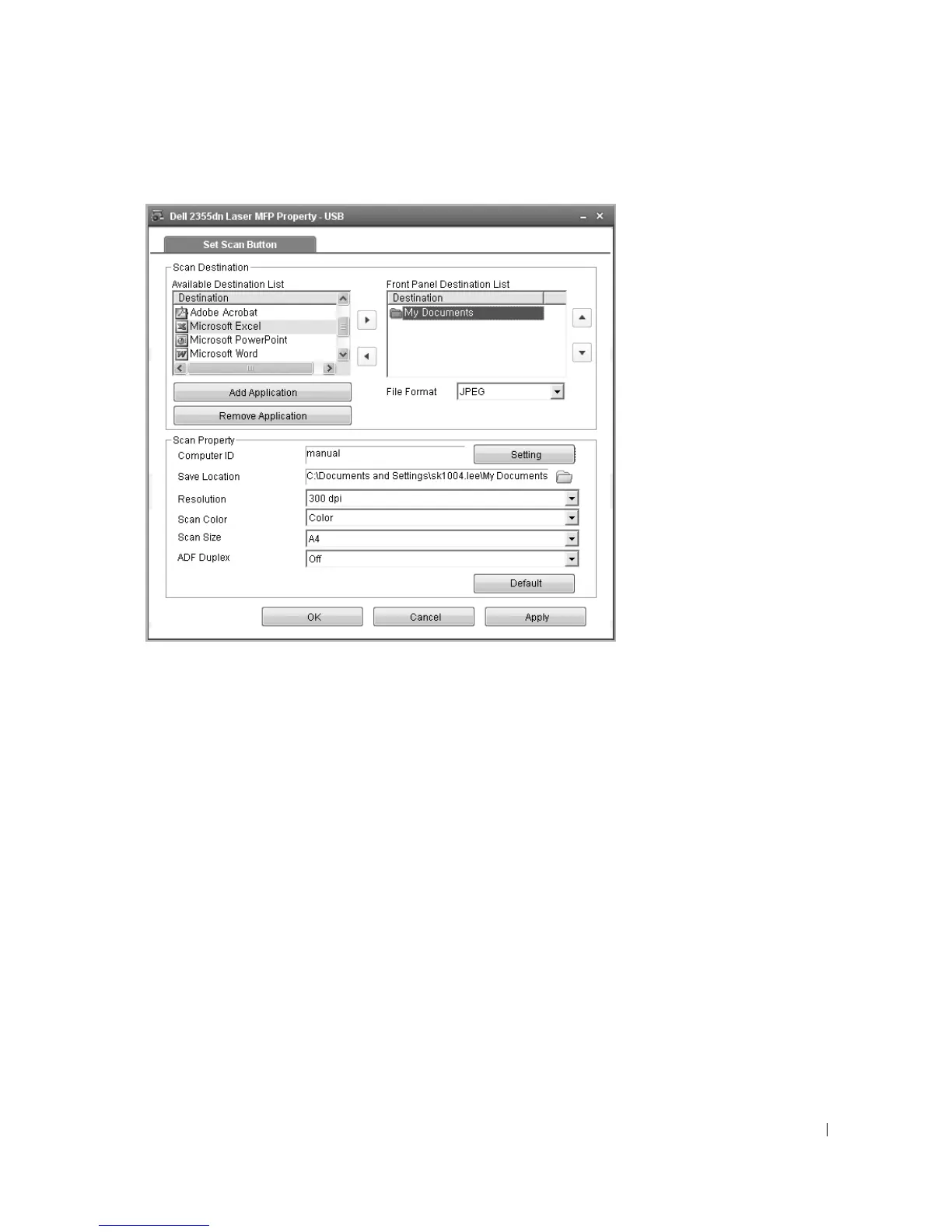159
3
In the
Set Scan Button
window, select the scan setting option.
•
Scan Destination
: You can change the add or delete application programs and file
format.
•
Scan Property
: You can change the saving destination, resolution, color, and scan size.
4
Press
OK
after the setting is done.