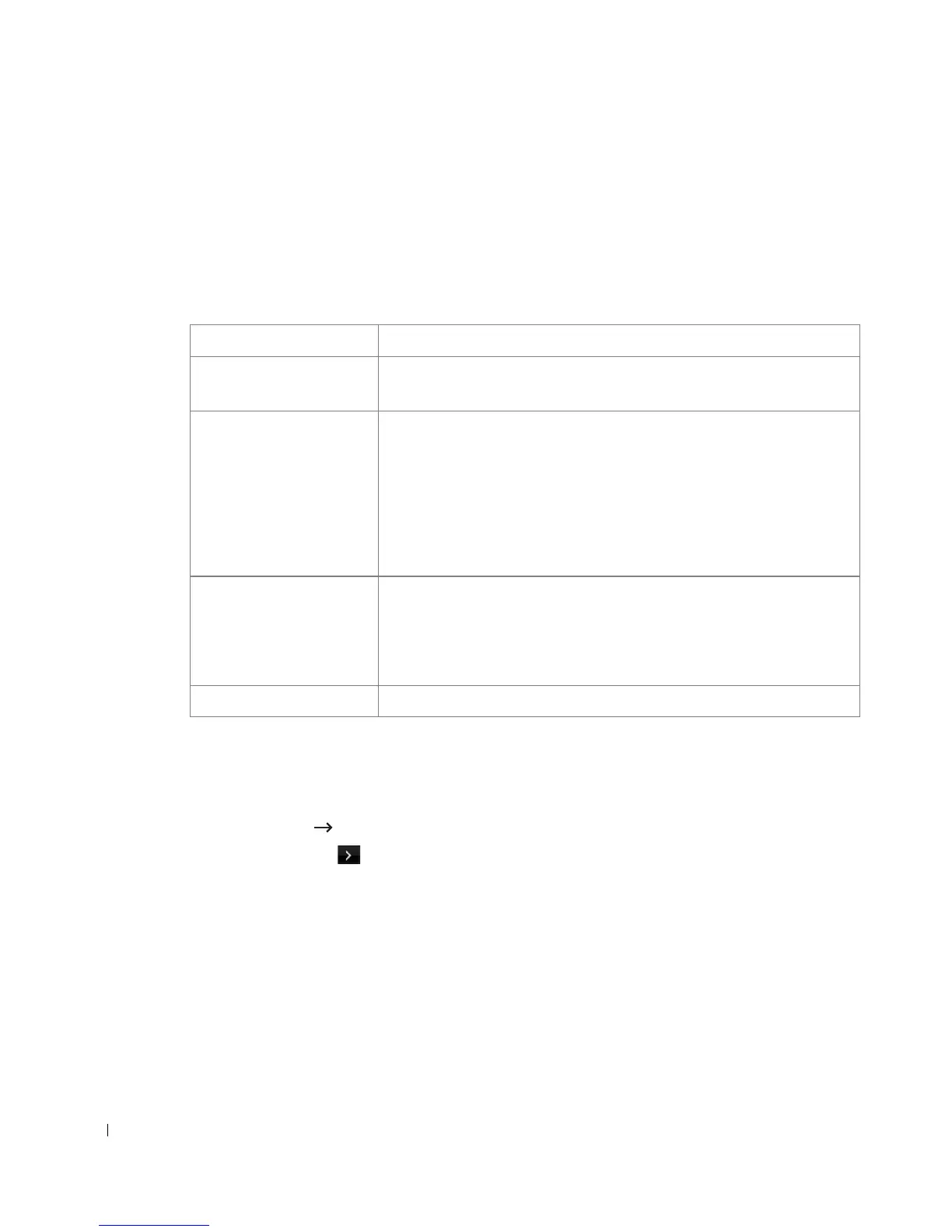190
• Print a Network Configuration Page
• Configure TCP/IP
• Configure EtherTalk
• Configure a Wireless network
Configuring Network Parameters on the Operator Panel
Printing a Network Configuration Page
The Network Configuration page shows how the network interface card on your printer is
configured. The default settings are suitable for most applications.
1
Press
Setup
Machine Setup
from the home screen.
2
Press the
Next
( ) button.
3
Press the up/down arrows to select
Reports
.
4
Press the up/down arrows to select
Network Settings
.
The Network Configuration page prints out.
Item Requirements
Network Interface
• 10/100 Base-TX
• 802.11 b/g Wireless LAN (Optional)
Network Operating System
• Windows: WinNT4.0/2000/XP(32/64bits)/Vista(32/64bits)/2003
Server(32/64bits)/2008 Server(32/64bits)/7/ Server 2008 R2
•
Novell NetWare NDPS services via TCP/IP & IPP on 5.x, 6.x,
• Mac OS 10.3 ~ 10.6
• Various Linux OS
• UNIX(TBD, SUN 8,9,10, HP-UX 11i, IBM AIX 5.2, 5.3)
• Citrix, Windows Terminal Server, SAP
Network Protocols TCP/IPv4, IPv6 (DHCP, DNS, 9100, LPR, SNMP, HTTP, IPSec),
EtherTalk, Novell NetWare NDPS services via TCP/IP & IPP on 5.x, 6.x,
DHCP, BOOTP, SLP, SSDP, Bonjour (Rendezvous), DDNS, WINS, TCP
(Port 2000), LPR (Port 515), Raw (Port 9100), SNMPv1/2/3, HTTP,
Telnet, SMTP (E-mail Notification)
Dynamic Addressing Server DHCP, BOOTP