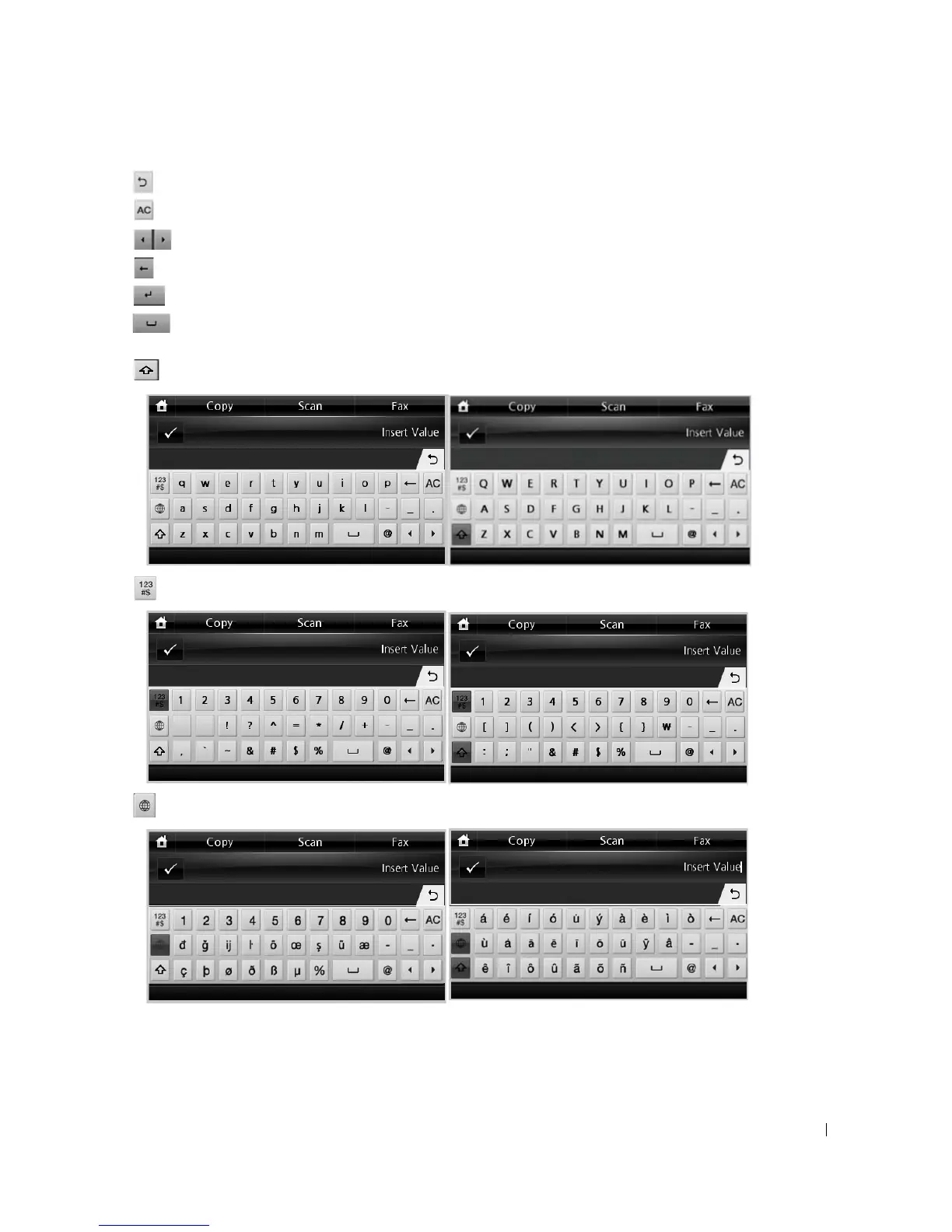25
• : Return to the upper menu.
• : Deletes all characters in the input area.
• : Moves the cursor between characters in the input area.
• : Deletes the character on the left side of the cursor.
• : Saves and closes input result.
• : Enters a blank between characters. Also, you can insert a pause in the fax number. A
“,” appears on the display.
• : Toggles between lowercase keys and uppercase keys or vice versa.
• : Switches from the alphanumeric keyboard to the numbers or special symbols keyboard.
• : Switches diacritical characters.