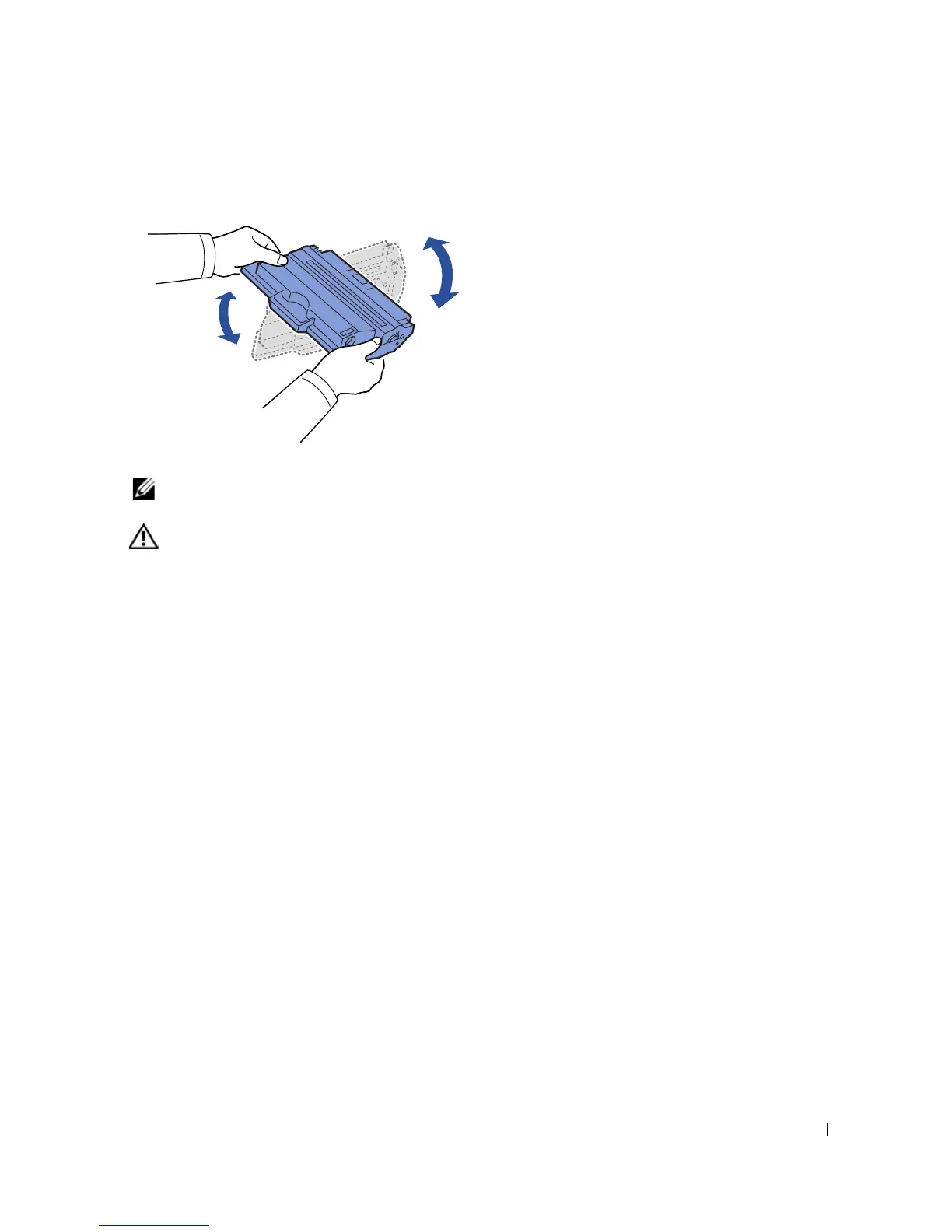275
4
Remove the packing tape and thoroughly shake the cartridge from side-to-side to distribute
the toner.
Save the box and the cover for shipping.
NOTE: If toner comes into contact with your clothing, wipe the toner off with a dry cloth and
wash your clothing in cold water. Hot water sets toner into fabric.
CAUTION: Do not touch the green underside of the toner cartridge. Use the
handle on the cartridge to avoid touching this area.
5
Holding the toner cartridge by the handle and slowly insert the cartridge into the opening in
the printer.
6
Tabs on the sides of the cartridge and corresponding grooves within the printer will guide
the cartridge into the correct position until it locks into place completely.
7
Close the front cover. Ensure that the cover is surely closed.