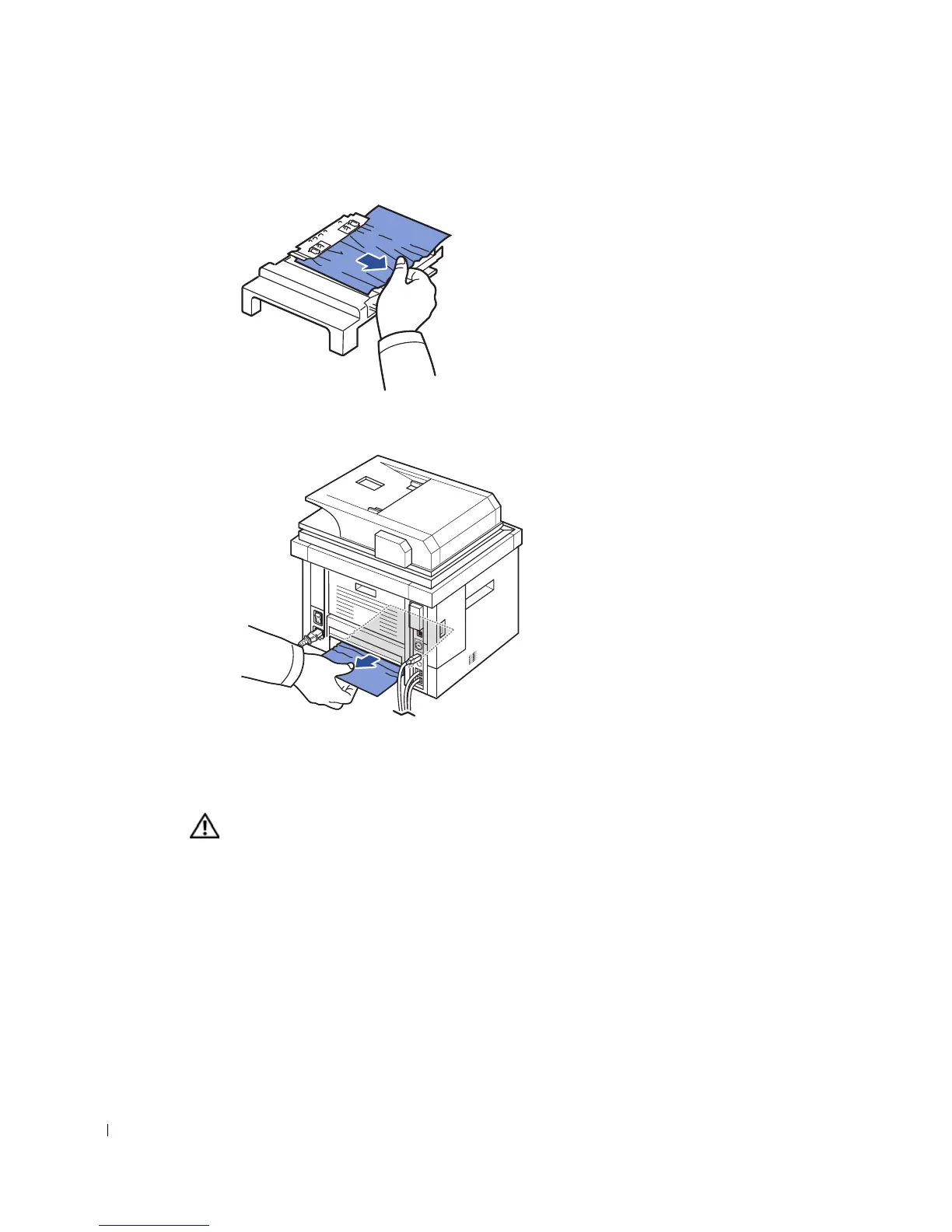294
2
Remove the jammed paper from the duplex unit.
If the paper does not come out with the duplex unit, remove the paper from the bottom of the
printer.
3
Push the duplex unit to the printer.
4
Open and close the front cover.
Printing automatically resumes.
CAUTION: If you do not push the duplex unit correctly, paper jam may occur.