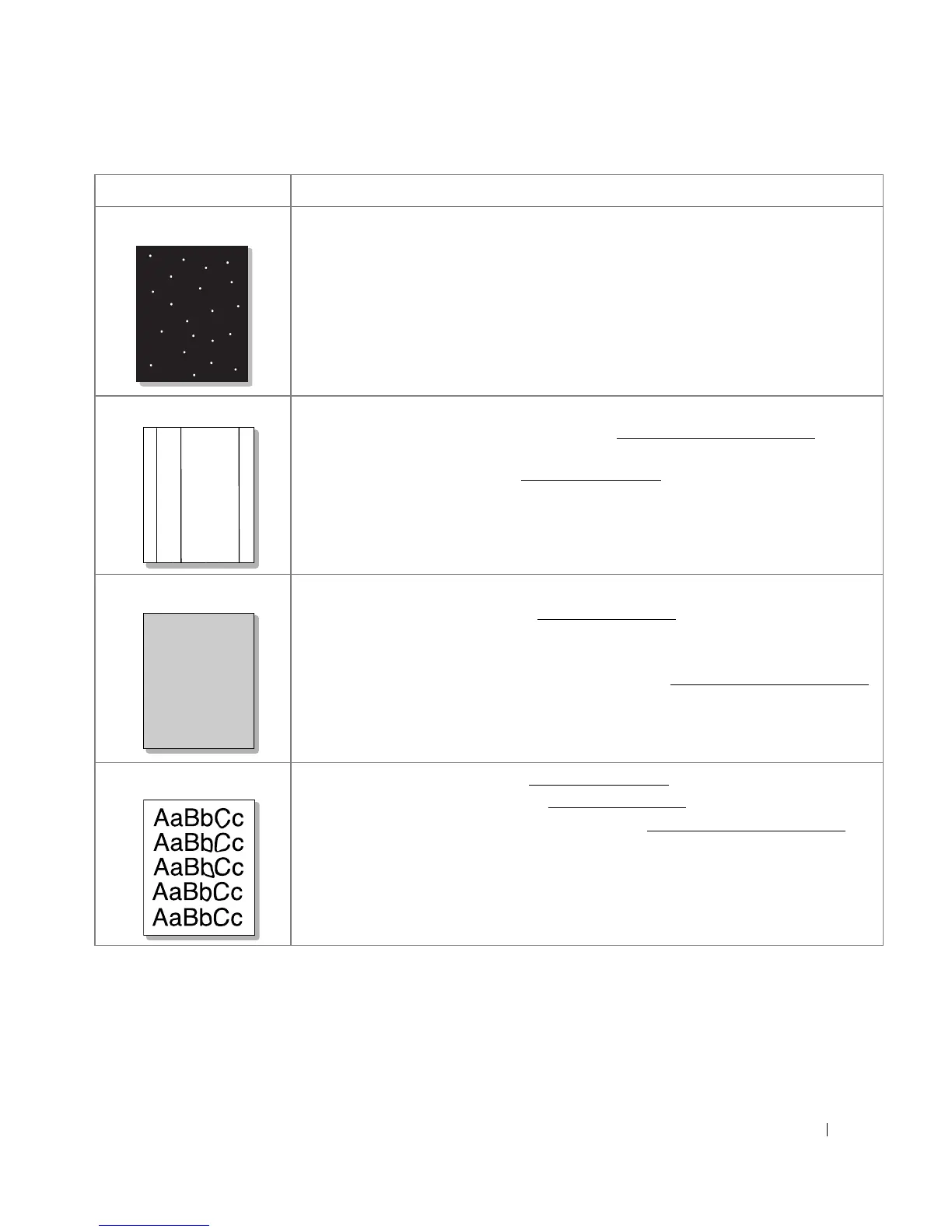307
White Spots
White spots appears on the page:
• The paper is too rough and a lot of dirt from a paper falls to the inner devices within the
machine, so the transfer roller may be dirty. Clean the inside of your machine. Contact a
service representative.
• The paper path may need cleaning. Contact a service representative.
Vertical lines
• If black vertical streaks appear on the page, the drum inside the toner cartridge has probably
been scratched. Install a new toner cartridge. See "
Replacing the Toner Cartridge".
• If white vertical streaks appear on the page, the surface of the LSU part inside the printer
may be dirty. Clean the LSU (see "
Cleaning the Interior").
Gray background
If the amount of background shading becomes unacceptable:
• Change to lighter weight pages. See "Paper Specifications".
• Check the printer’s environment; very dry (low humidity) or high humidity (higher than 80%
RH) conditions can increase the amount of background shading.
• Remove the old toner cartridge and install a new one. See "
Replacing the Toner Cartridge".
Toner smear
• Clean the inside of the printer. See "Cleaning the Interior".
• Check the paper type and quality. See "Paper Specifications".
• Remove the toner cartridge and install a new one. See "
Replacing the Toner Cartridge".
Condition Suggested solutions