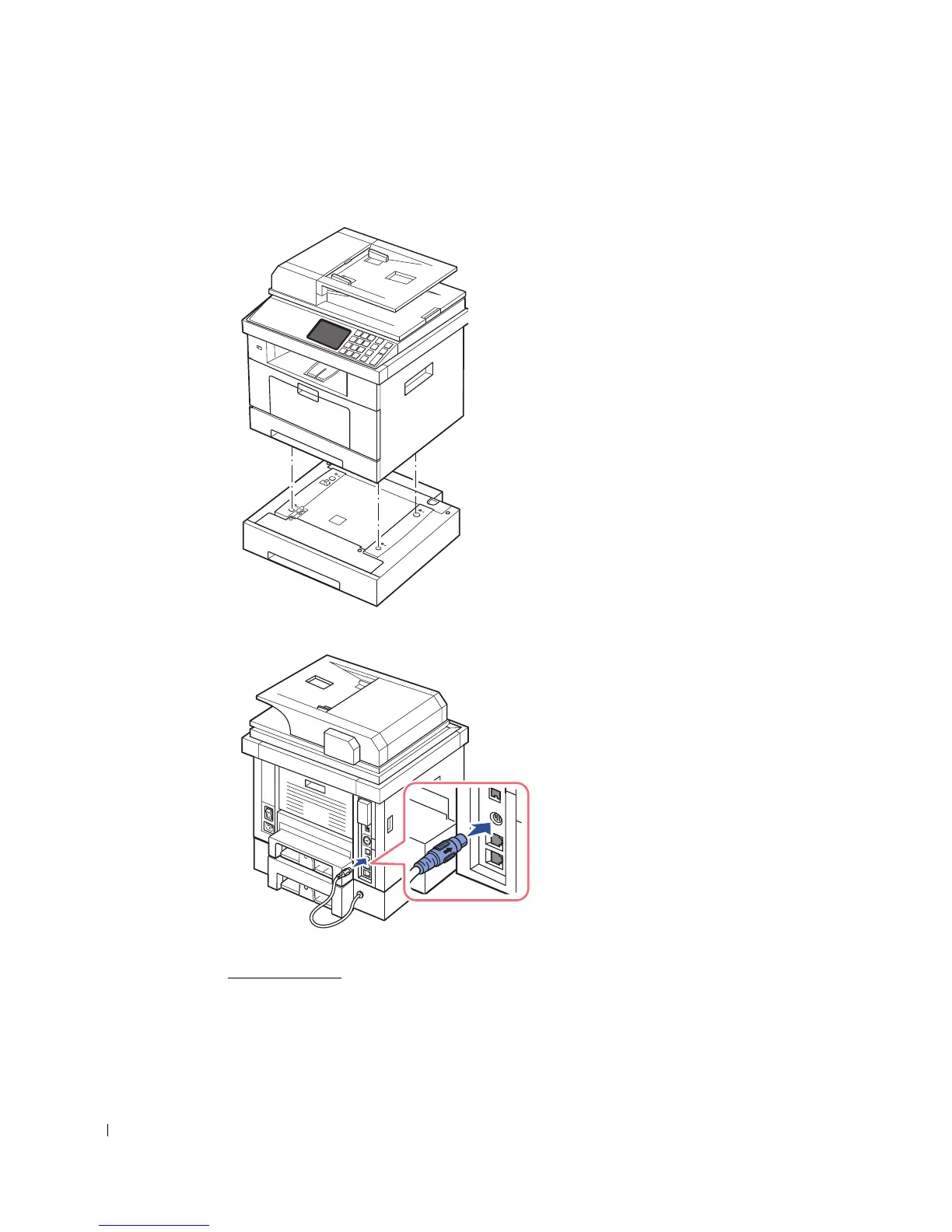326
4
Place the printer over the tray, aligning the feet on the printer with the alignment pins in the
optional tray 2.
5
Connect the cable into the connector on the back of the printer.
6
Load paper in the optional tray 2. For information about loading paper in this tray, see
"
Loading Paper".
7
Reconnect the power cord and cables and then power the printer on.
After installing the optional tray 2, printer drivers will automatically sense tray 2.