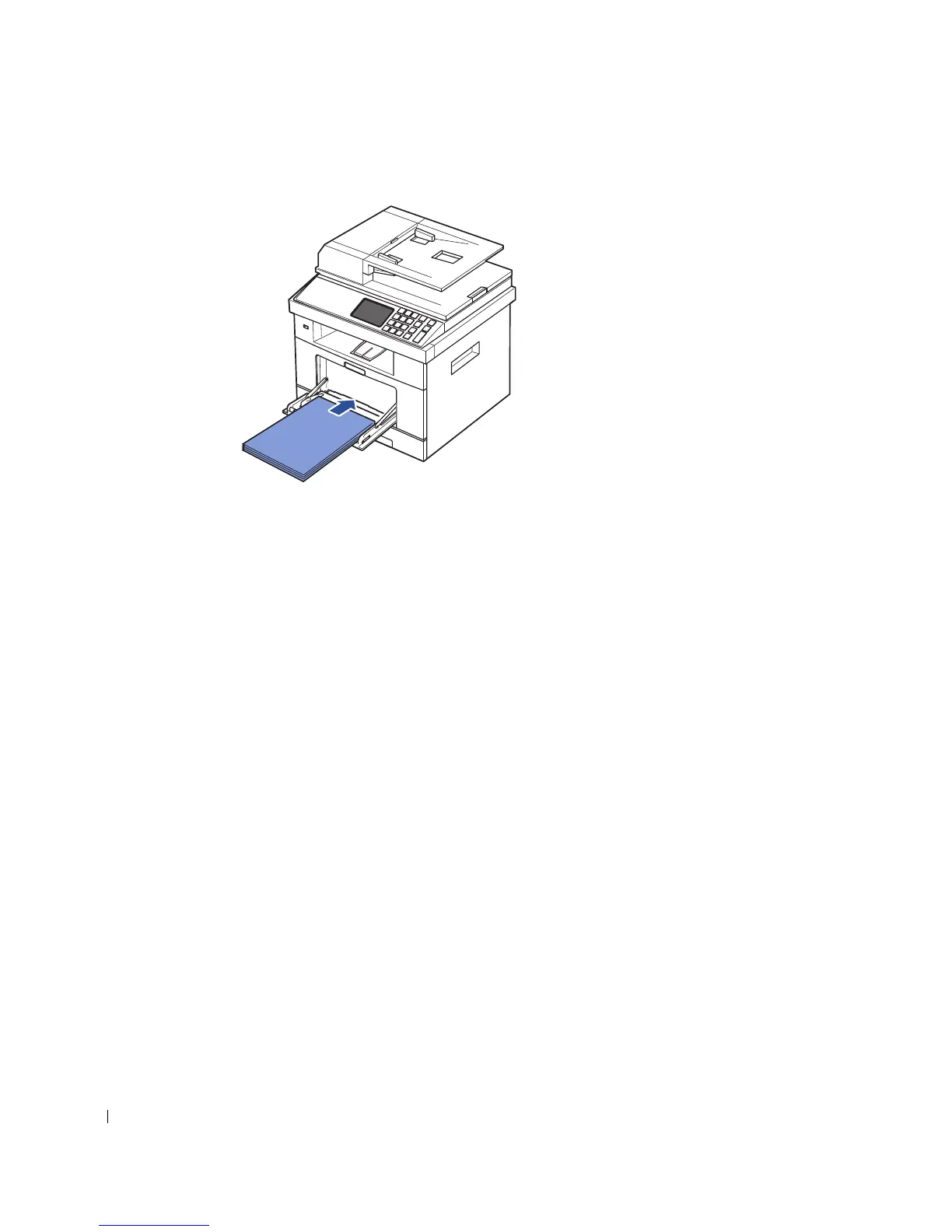98
3
Load the print material
with the side to be printed on facing up
.
Depending on the paper type you are using, keep the following loading method:
• Envelopes: load them with the flap side down and with the stamp area on the top left
side.
• Transparencies: load them with the print side up and the top with the adhesive strip
entering the printer first.
• Labels: load them with the print size up and the top short edge entering the printer first.
• Preprinted paper: load with the design face up, top edge toward the printer.
• Card stock: load them with the print side up and the short edge entering the printer first.
• Pre printed paper: the printed side should be facing down with an uncurled edge toward
the printer.