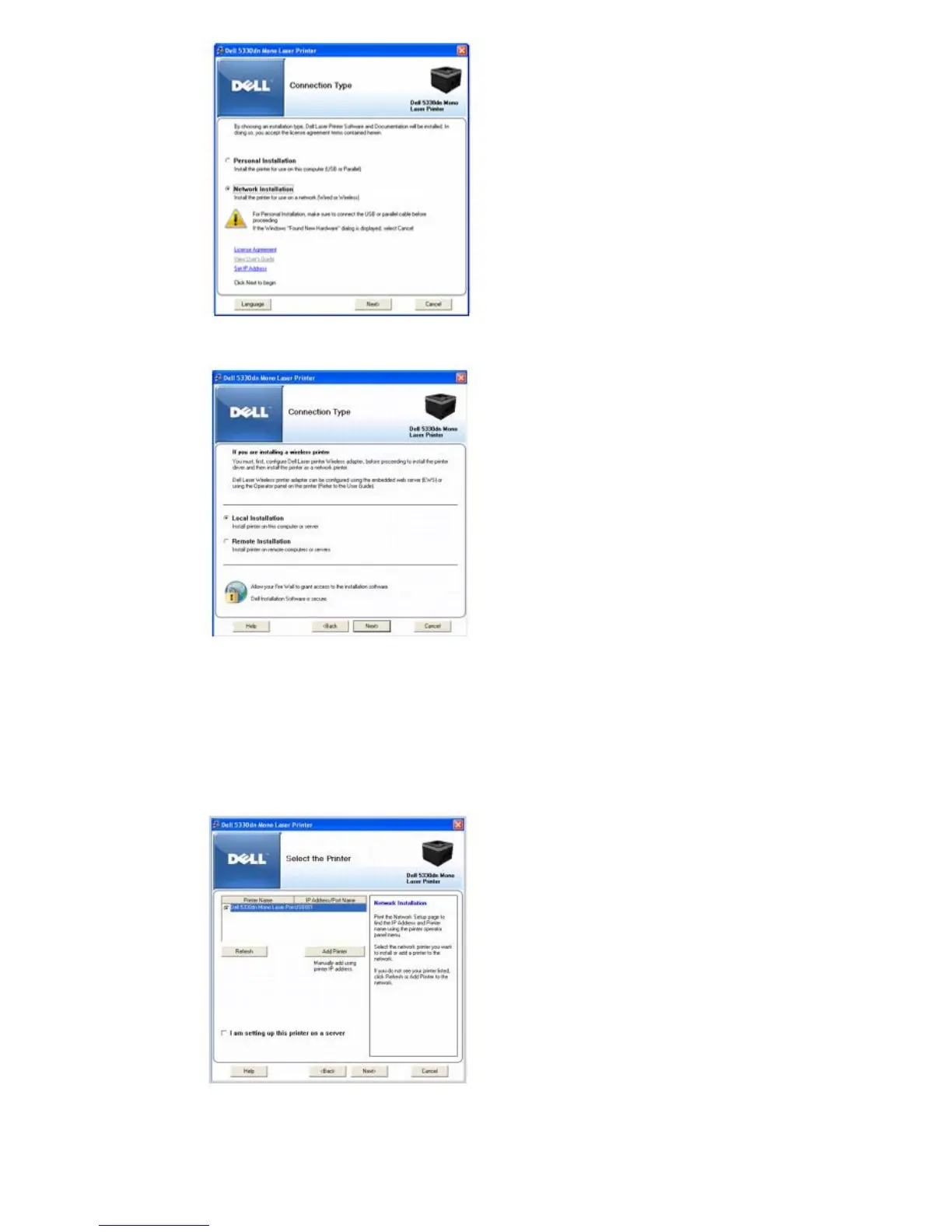5. To install drivers on the computer for network operation, select Local Installation and click Next.
To install Dell software on remote computers or network servers on the same network, select Remote Installation. The
domain administrator's ID and password are required. Select the client computer(s) in the same domain on a network and
click Next.
NOTE: Both server computer and client computer should be one of the following operating system: Windows 2000, Windows XP,
Windows Server 2003, Windows Vista, Windows Server 2008, Windows 7, Windows Server 2008 R2.
NOTE: The server computer should be able to resolve the client computer name into an IP address.
6. The list of printers available on the network appears. Select the printer you want to install and then click Next.
If you do not see your printer in the list, click Refresh to refresh the list or click Add Printer to add your printer to the
network. To add the printer to the network, enter the port name and an existing IP address for the printer.