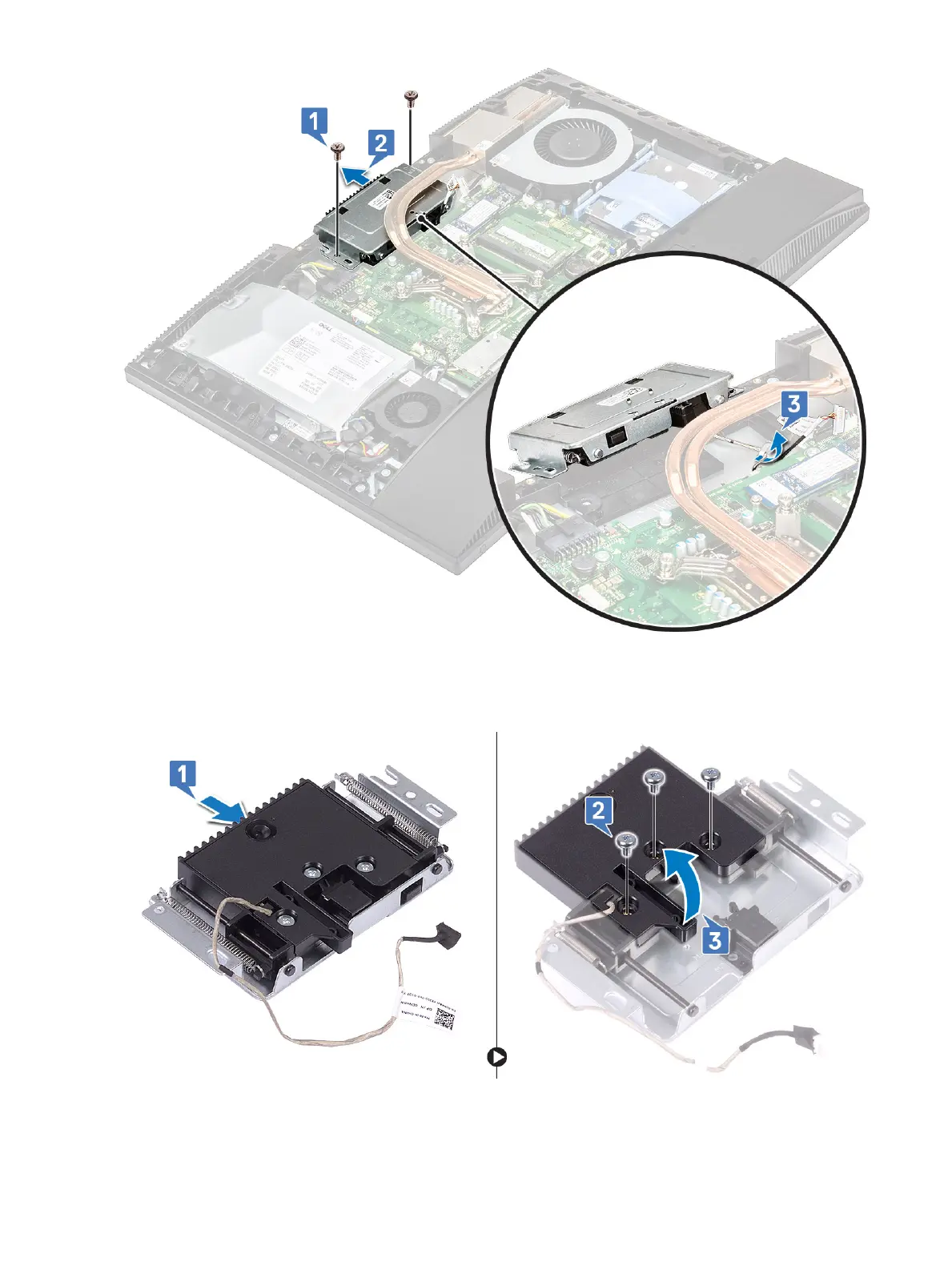5 To remove the pop-up camera bezel:
a Press the top of the pop-up camera assembly to extend the pop-up camera.
b Remove the three screws (M3x5) that secure the bezel to the pop-up camera assembly [2].
c Lift the pop-up camera bezel o the pop-up camera assembly [3].
6 To remove the pop-up camera module:
a Release the camera module from the tab [1].
b Remove the camera module along with the camera cable o the pop-up camera assembly [2].
Removing and Installing components
49