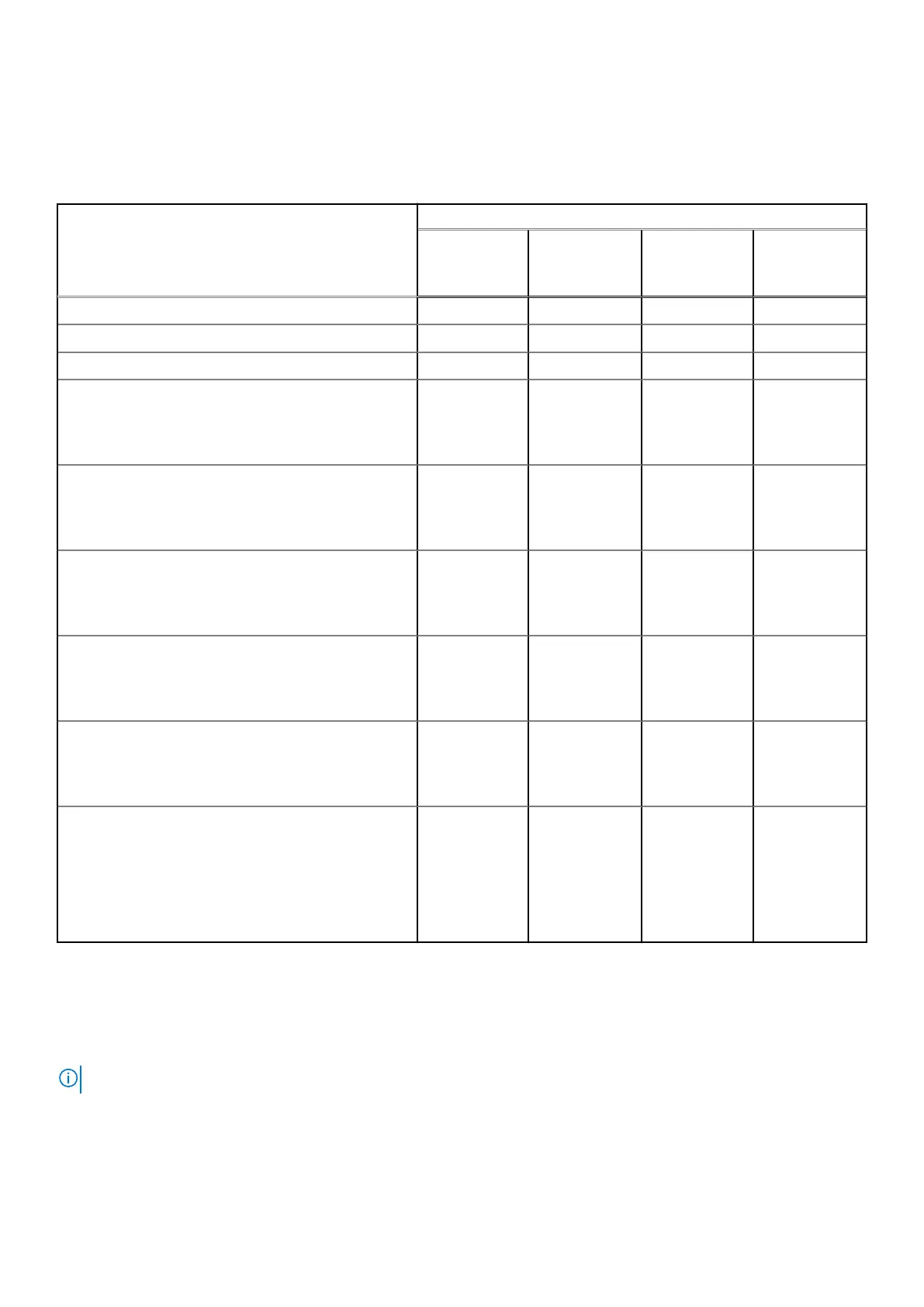Storage matrix
The following table lists the storage configurations supported on your OptiPlex Small Form Factor Plus 7020.
Table 13. Storage matrix
Storage Slot
SSD-0
(Primary M.2
PCIe for boot
function)
SSD-1 SSD-2 SATA-0
One M.2 2230 solid-state drive Yes
Two M.2 2230 solid-state drives Yes Yes
One M.2 2280 solid-state drive Yes
One M.2 2230 solid-state drive
+
One M.2 2280 solid-state drive
Yes Yes
Two M.2 2230 solid-state drives
+
One M.2 2280 solid-state drive
Yes Yes Yes
One M.2 2230 solid-state drive
+
One 3.5-inch hard-disk drive
Yes Yes
Two M.2 2230 solid-state drives
+
One 3.5-inch hard-disk drive
Yes Yes Yes
One M.2 2280 solid-state drive
+
One 3.5-inch hard-disk drive
Yes Yes
One M.2 2230 solid-state drive
+
One M.2 2280 solid-state drive
+
One 3.5-inch hard-disk drive
Yes Yes Yes
Redundant Array of Independent Disks (RAID)
For optimal performance when configuring drives as a RAID volume, Dell Technologies recommends drive models that are
identical.
NOTE: RAID is not supported on Intel Optane configurations.
RAID 0 (Striped, Performance) volumes benefit from higher performance when drives are matched because the data is split
across multiple drives: any I/O operations with block sizes larger than the stripe size splits the I/O and become constrained by
the slowest of the drives. For RAID 0 I/O operations where block sizes are smaller than the stripe size, whichever drive the I/O
operation targets, determines the performance, which increases variability and results in inconsistent latencies. This variability
24
Specifications of OptiPlex Small Form Factor Plus 7020
