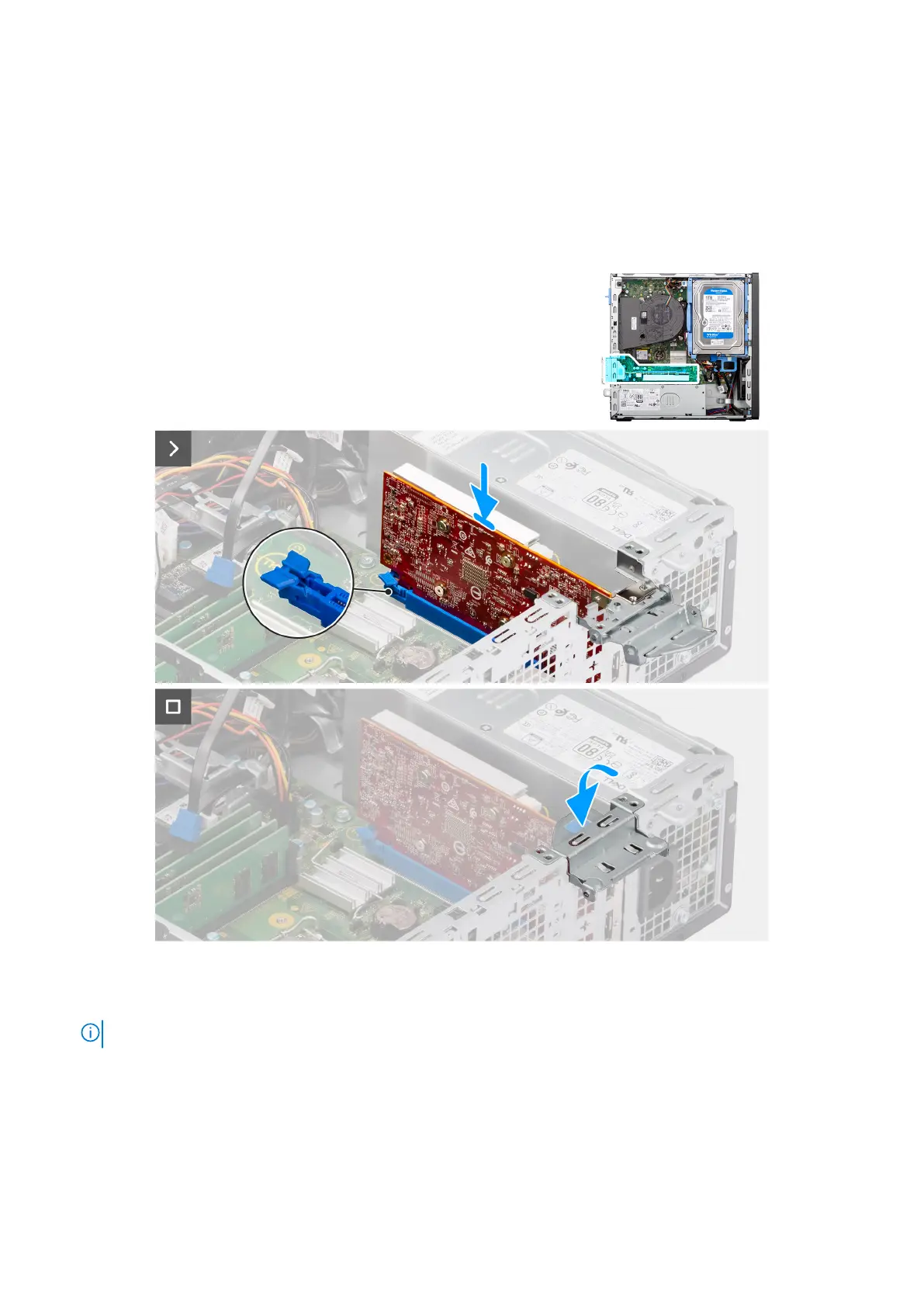Installing the graphics card
Prerequisites
If you are replacing a component, remove the existing component before performing the installation procedure.
About this task
The following images indicate the location of the graphics card and provide a visual representation of the installation procedure.
Figure 34. Installing the graphics card
Steps
1.
NOTE: Ensure that PCIe door is in open position and and the release tab on the PCIe slot (SLOT 2) is downwards.
Align the graphics card with the connector on the system board.
2. Gently press down on the graphics card till the tab on the PCIe card connector (SLOT 2) locks in place.
3. Close the PCIe latch to secure the graphics card in PCI card connector (SLOT 2).
Next steps
1. Install the side cover.
72
Removing and installing Customer Replaceable Units (CRUs)