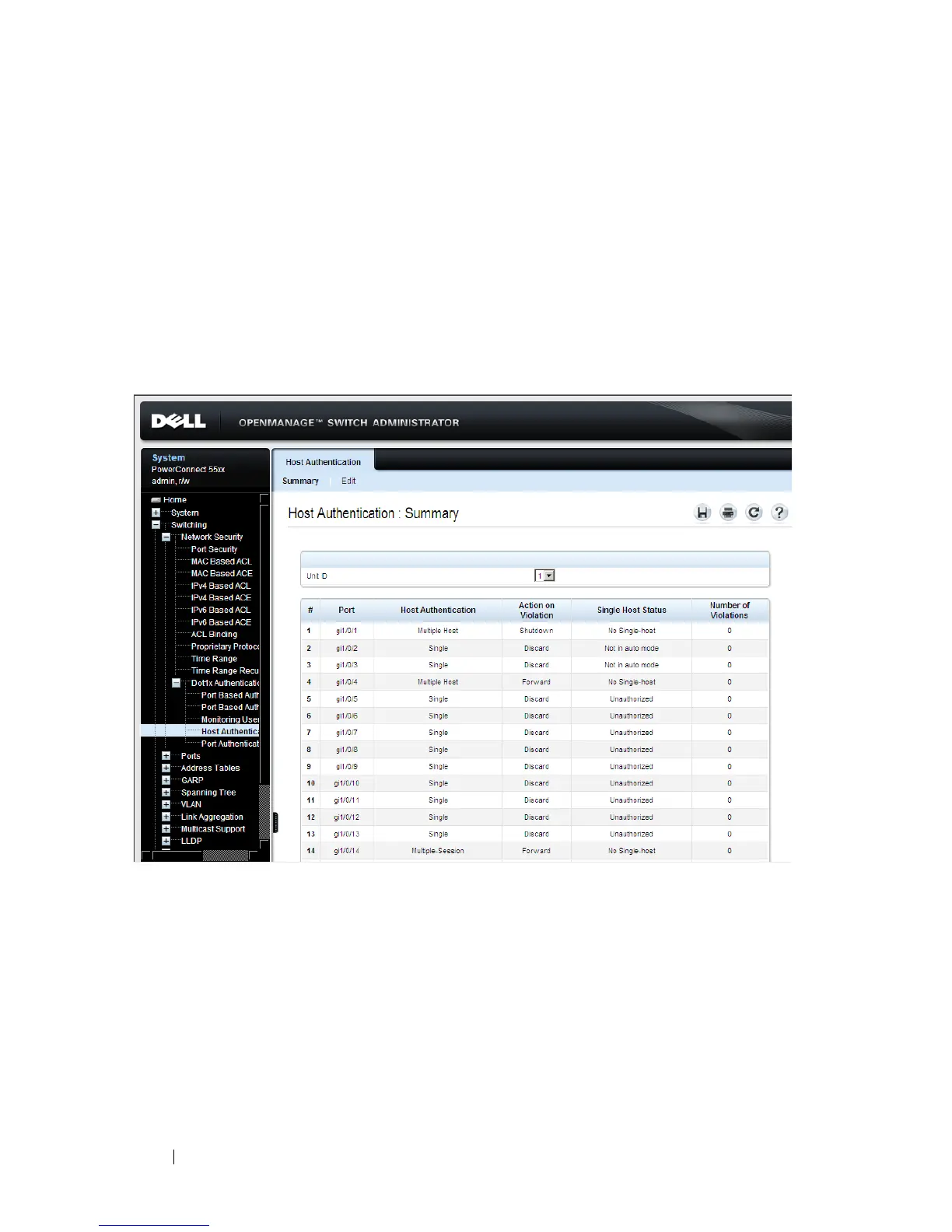144 Dell PowerConnect 55xx Systems User Guide
Host Authentication
Use the Host Authentication page to define the authentication mode on the
port, and the action to perform if a violation is detected.
To view ports and their authentication information:
1
Click
Switching
>
Network Security
>
Dot1 Authentication
>
Host
Authentication
to display the
Host Authentication: Summary
page.
Figure 8-15. Host Authentication: Summary
A list of the ports and their authentication modes is displayed. The fields
are defined on the
Edit
page with the exception of the following field:
–
Single Host Status
— Displays the host status. The possible options
are:
•
Unauthorized
— The port control is
Force Unauthorized
, the
port link is down or the port control is
Auto
, but a client has not
been authenticated via the port.
