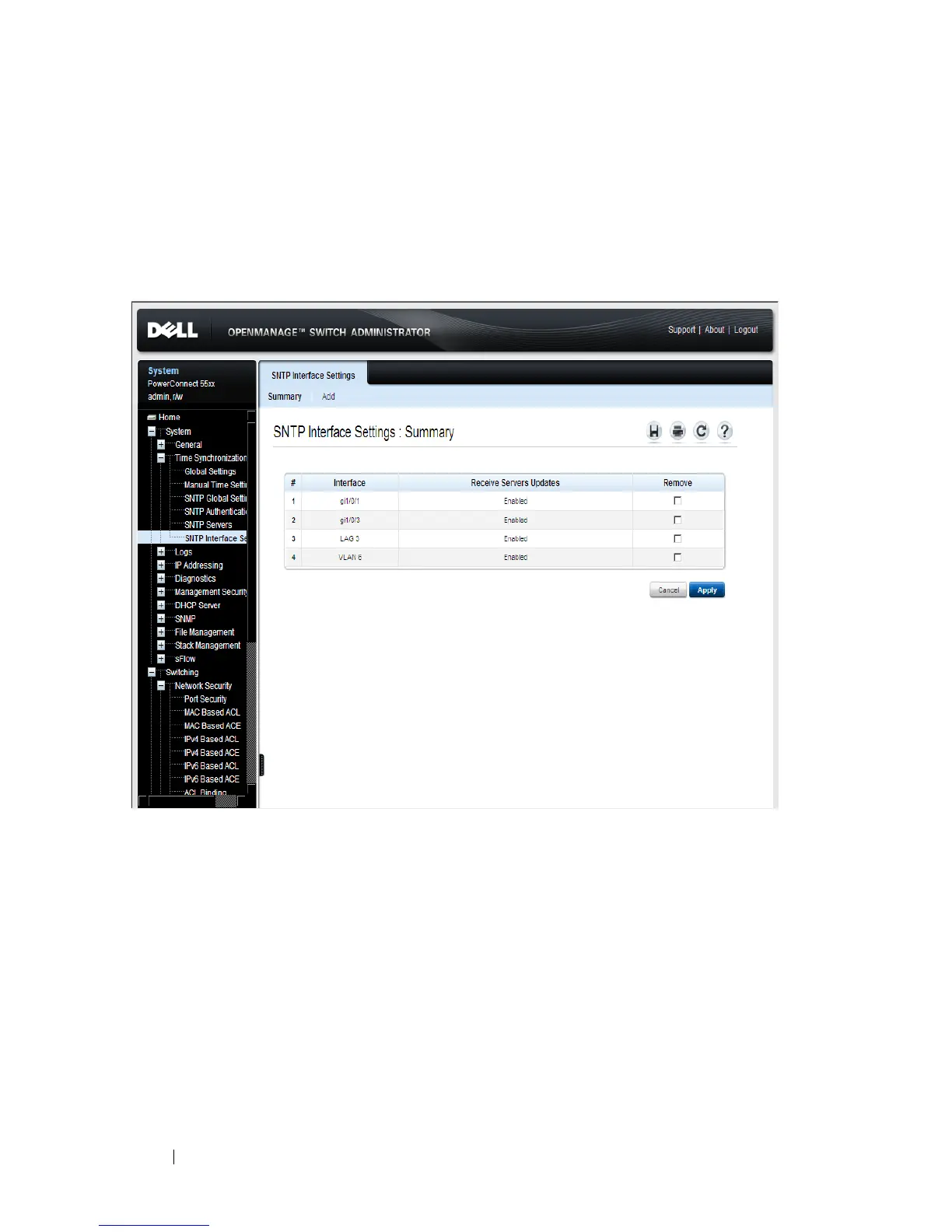184 Dell PowerConnect 55xx Systems User Guide
To enable receiving Anycast updates on an interface:
1
Click
System
>
Time Synchronization
>
SNTP Interface Settings
to
display the
SNTP Interface Settings: Summary
page.
Figure 9-9. SNTP Interface Settings: Summary
The following fields are displayed for every interface for which an SNTP
interface has been enabled:
–
Interface
— The port, LAG or VLAN on which SNTP is enabled.
–
Receive Servers Updates
— Displays whether the interface is enabled
to receive updates from the SNTP server.
2
To add an interface that can receive SNTP server updates, click
Add
.
3
Select an interface and enable/disable
State
to indicate that the interface
can now receive/not receive SNTP server updates.
