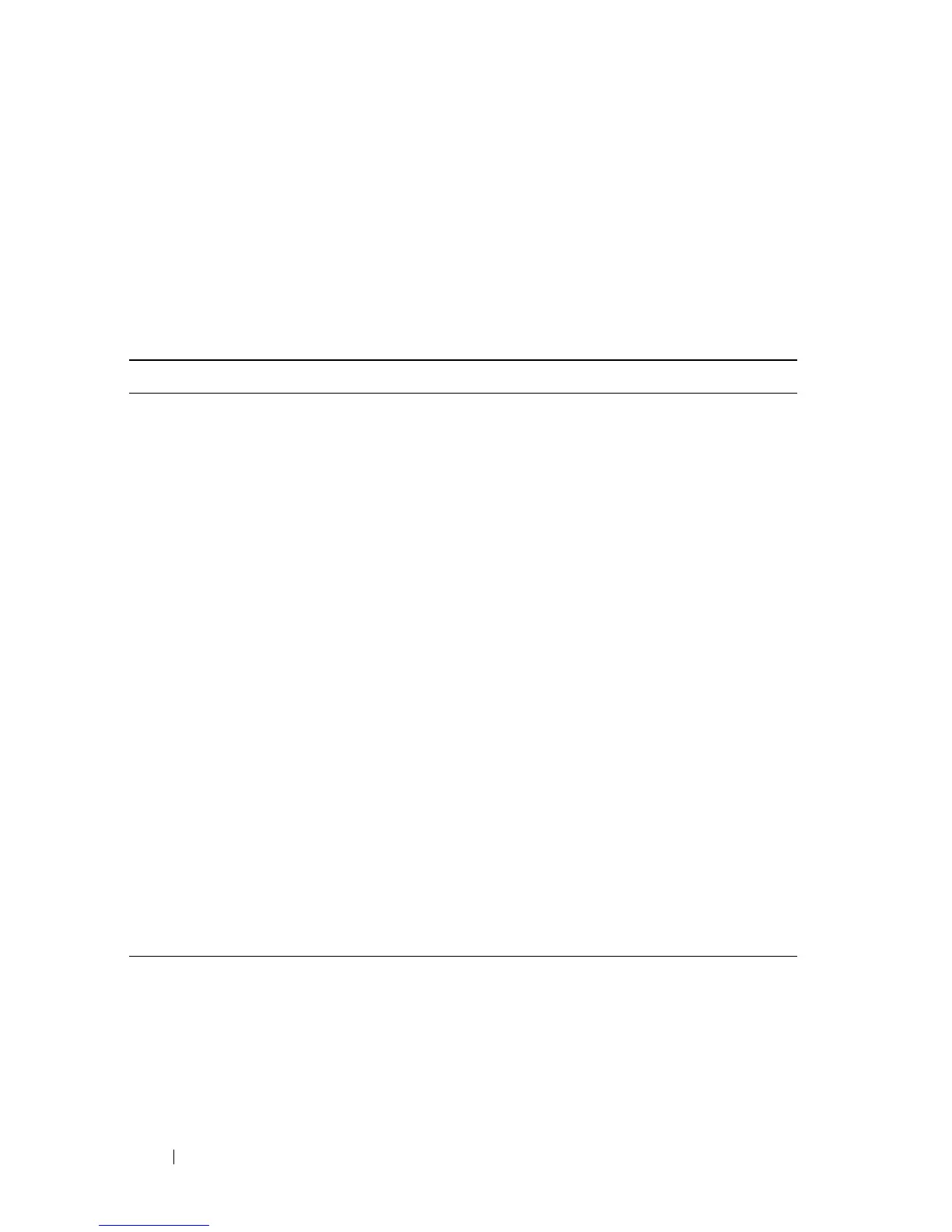278 Dell PowerConnect 55xx Systems User Guide
Wherever available, check
Use Default
to use a value that was entered in
the
TACACS+: Summary
page.
Defining TACACS+ Settings Using CLI Commands
The following table summarizes the CLI commands for setting fields
displayed in the TACACS+ Settings pages.
Table 9-48. TACACS+ CLI Commands
CLI Command Description
tacacs-server host {ip
address|hostname}[single-
connection] [port port-number]
[timeout timeout][key key-
string][source source] [priority
priority]
no tacacs-server host {ip-
address|hostname}
Configures a TACACS+ host.
Use the no form of this command to
delete the specified TACACS+ host.
tacacs-server key key-string
no tacacs-server key
Specifies the authentication and
encryption key for all TACACS+
communications between the device
and the TACACS+ server.
Use the no form of this command to
disable the key.
tacacs-server timeout timeout
no tacacs-server timeout
Specifies the timeout value in
seconds.
tacacs-server source-ip source
no tacacs-server source-ip
source
Specifies the source IP address.
Use the no form of this command to
restore the default configuration.
show tacacs [ip-address] Displays configuration and statistics
for a TACACS+ server.
