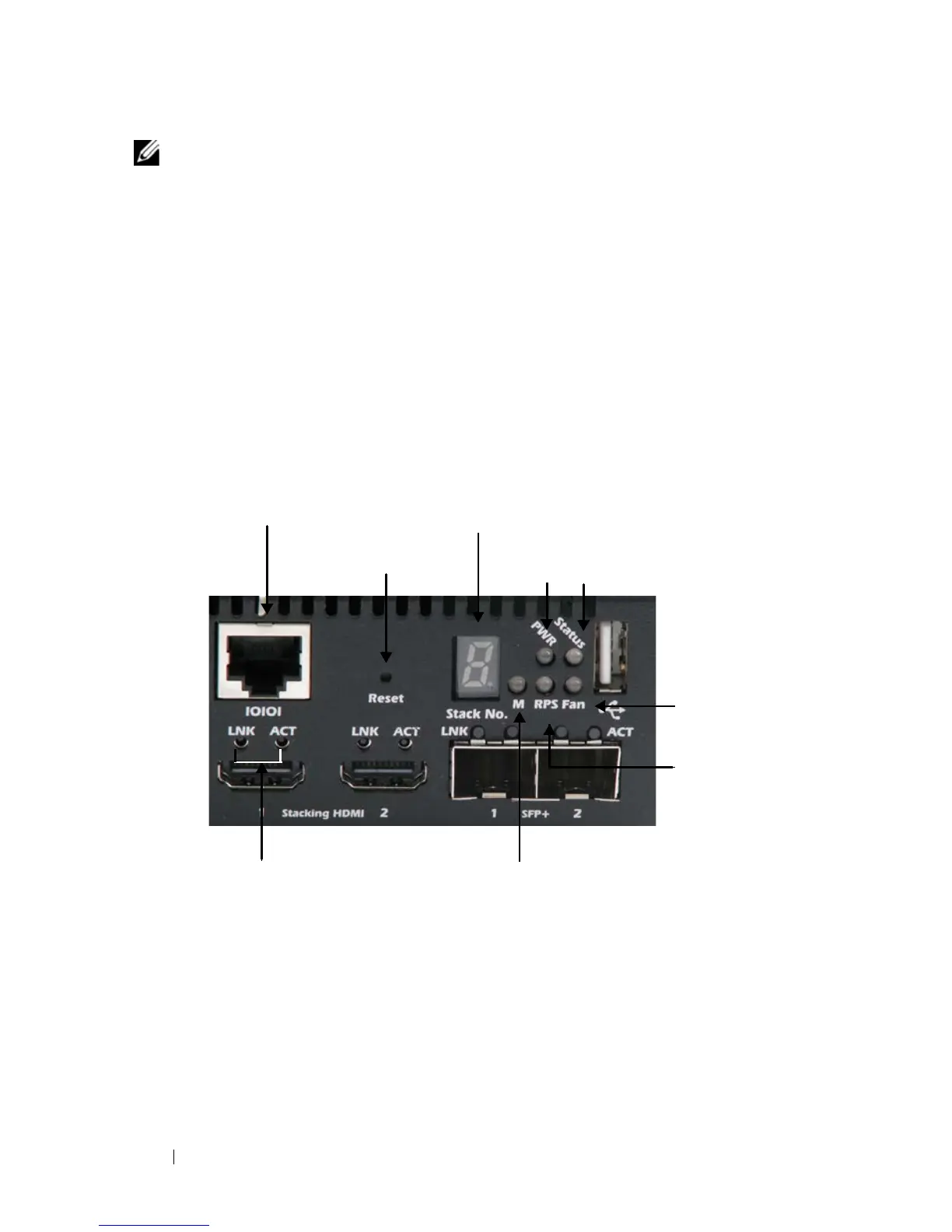36 Dell PowerConnect 55xx Systems User Guide
NOTE: it is recommended to use HDMI cable version 1.4
•Single USB Port
This port is used for firmware upgrade from a USB device.
Buttons and LEDs
LEDs on Front Panel
Figure 5-2 shows the extreme, right-hand part of the front panel, which
contains buttons and LEDs, in addition to ports.
Figure 3-2. Button/LED Panel
These LEDs are described in Table 5-1 and Table 5-2.
Reset Button
The PowerConnect 5500 switches have a reset button, located on the front
panel that is used for manual reset (reboot) of the device.
The single reset circuit of the switch is activated by power-up or low-voltage
conditions.
