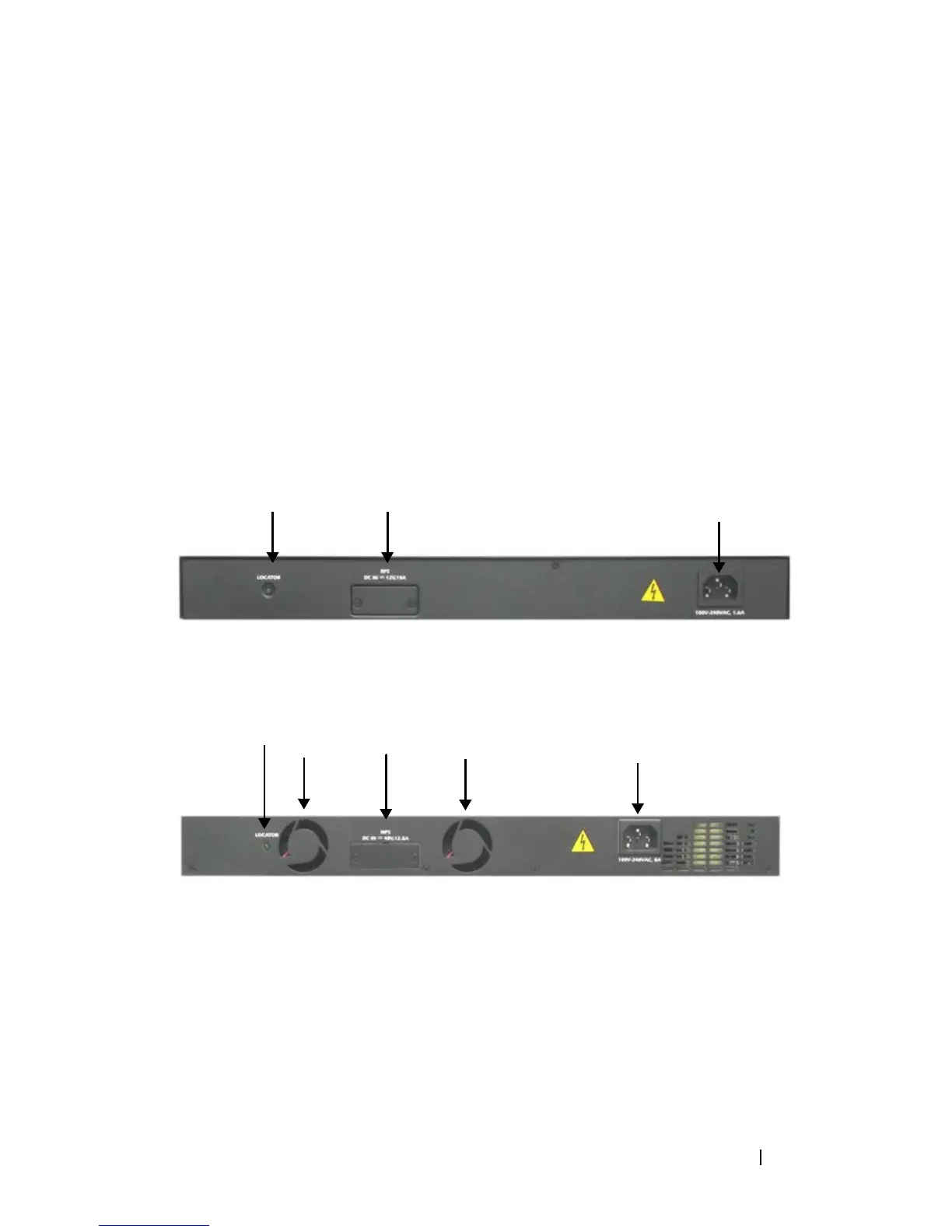Dell PowerConnect 55xx Systems User Guide 37
The Reset button does not extend beyond the unit’s front, and it must be
activated with a pin.
Back Panel
The back panel of the non-PoE models, shown in Figure 5-3, contains a
Redundant Power Supply (RPS) connector, Location LED, and power
connector.
The back panel of the PoE models, shown in Figure 5-4, contains a Modular
Power Supply (MPS) connector, Location LED, power connector, and two fan
outlets.
Figure 3-3. PowerConnect 5524/48 Back Panel
Figure 3-4. PowerConnect 5524/48/P Back Panel
The elements on the back panel are used as follows:
•
Locator LED
— This LED is lit when the Unit Identification feature is
selected. See "Unit Identification (Location)" on page 367 for more
information about this feature.
•
RPS/MPS
— Connector for auxiliary power supply.
See "Power Supplies
"
on page 42
for more information.
