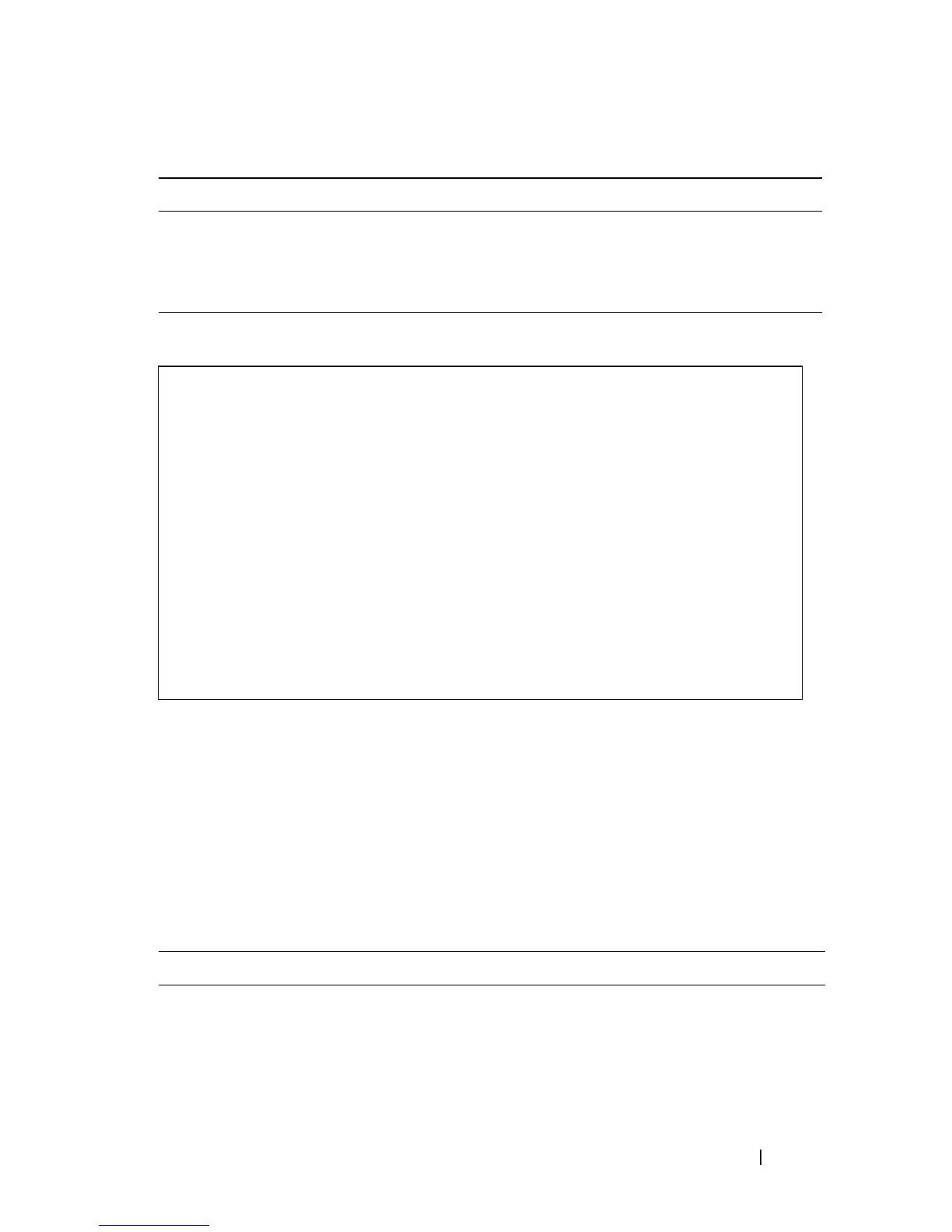Dell PowerConnect 55xx Systems User Guide 395
The following is an example of the CLI commands:
Sample CLI Scripts
This section provides sample scripts of CLI commands. These particular
actions cannot be performed through the GUI, which only allows applying
built-in macros. These scripts describe how to create macros, display them
and apply them.
The following is a script that creates a global macro.
show parser macro
[{brief|description [interface
[gigabitethernet|tengigabitetherne
t] port-number|name macro-name}]
Displays the parameters for all
configured macros or for one
macro on the switch.
Switch(config) # interface gi1/0/2
Switch(config-if) # macro trace dup
Applying command… ‘duplex full’
Applying command… ‘speed auto’
Switch(config) # interface gi1/0/2
Switch(config-if) # macro apply duplex $DUPLEX full
$SPEED auto
Switch(config-if) # exit
Switch(config) # interface gi1/0/3
Switch(config-if) # macro apply dup
Switch(config-if) # exit
Table 10-6. Create a Global Macro Script
CLI Command Description
console#config
console(config)# macro name interswitch
Enter macro commands one per line. End
with the character '@'.
Create a macro called
interswitch.
Table 10-5. Port Profiles CLI Commands (Continued)
CLI Command Description
