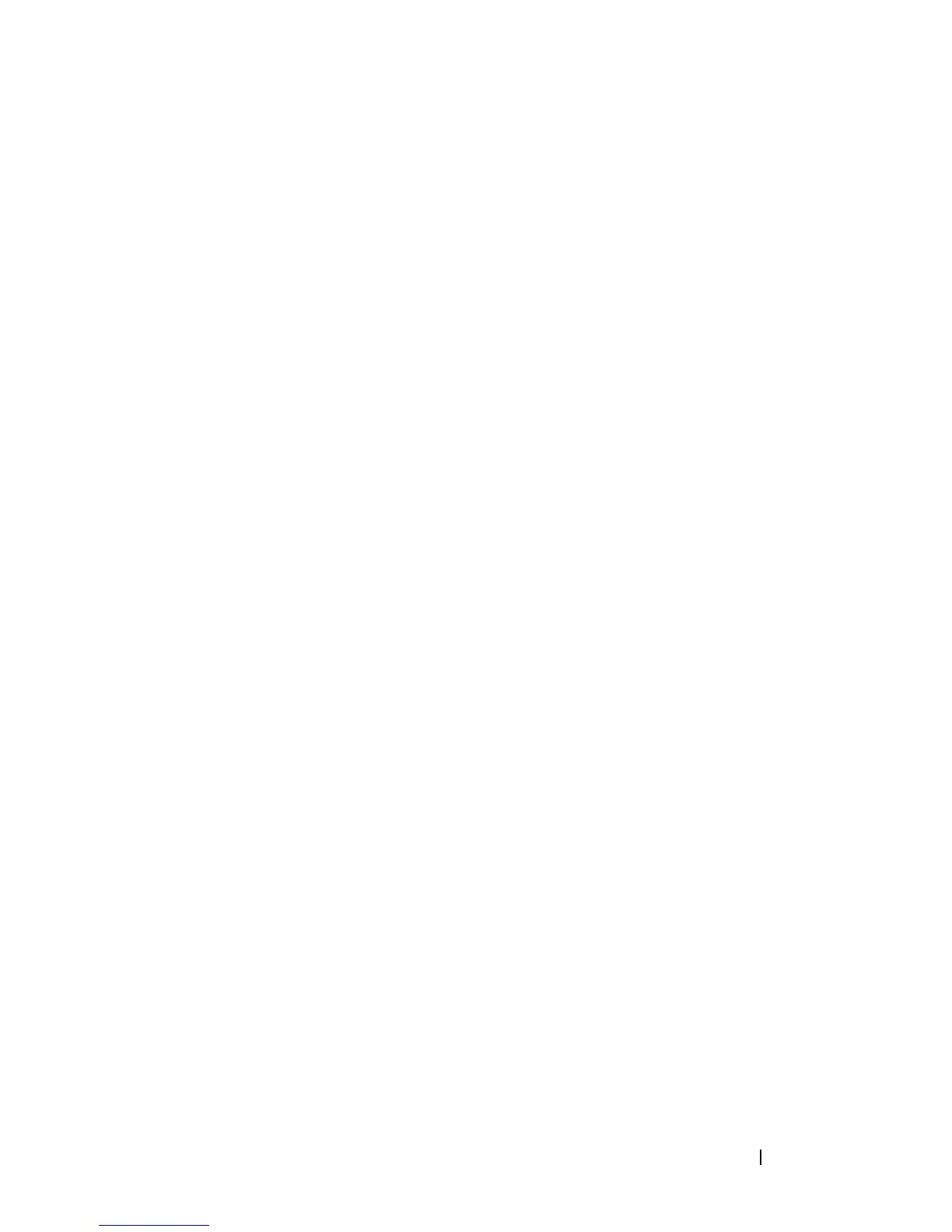Dell PowerConnect 55xx Systems User Guide 399
–
Admin Advertisement
— Check the auto-negotiation setting the port
advertises. The possible options are:
•
Max Capability
— The port advertises all the options that it can
support.
•
10 Half
— The port advertises for a 10 mbps speed port and half
duplex mode setting.
•
10 Full
— The port advertises for a 10 mbps speed port and full
duplex mode setting.
•
100 Half
— The port advertises for a 100 mbps speed port and
half duplex mode setting.
•
100 Full
— The port advertises for a 100 mbps speed port and full
duplex mode setting.
•
1000 Full
— The port advertises for a 1000 mbps speed port and
full duplex mode setting.
•
10000 Full
— The port advertises for a 10000 mbps speed port
and full duplex mode setting.
–
Current Advertisement
— Displays the port advertises its speed to its
neighbor port to start the negotiation process. The possible field
values are those specified in the
Admin Advertisement
field.
–
Neighbor Advertisement
— Displays the neighboring port’s
advertisement settings. The field values are identical to the
Admin
Advertisement
field values.
–
Back Pressure
— Enable/disable Back Pressure mode that is used with
Half Duplex mode to disable ports from receiving messages.
–
Current Back Pressure
— Displays the current Back Pressure setting.
–
Flow Control
— Set flow control on the port. The following options
are available:
•
Enable/Disable
— Enable/disable flow control on the port
(Enabled is the default).
•
Auto Negotiation
— Enables auto-negotiation of flow control on
the port.
–
Current Flow Control
— Displays the current Flow Control setting.
