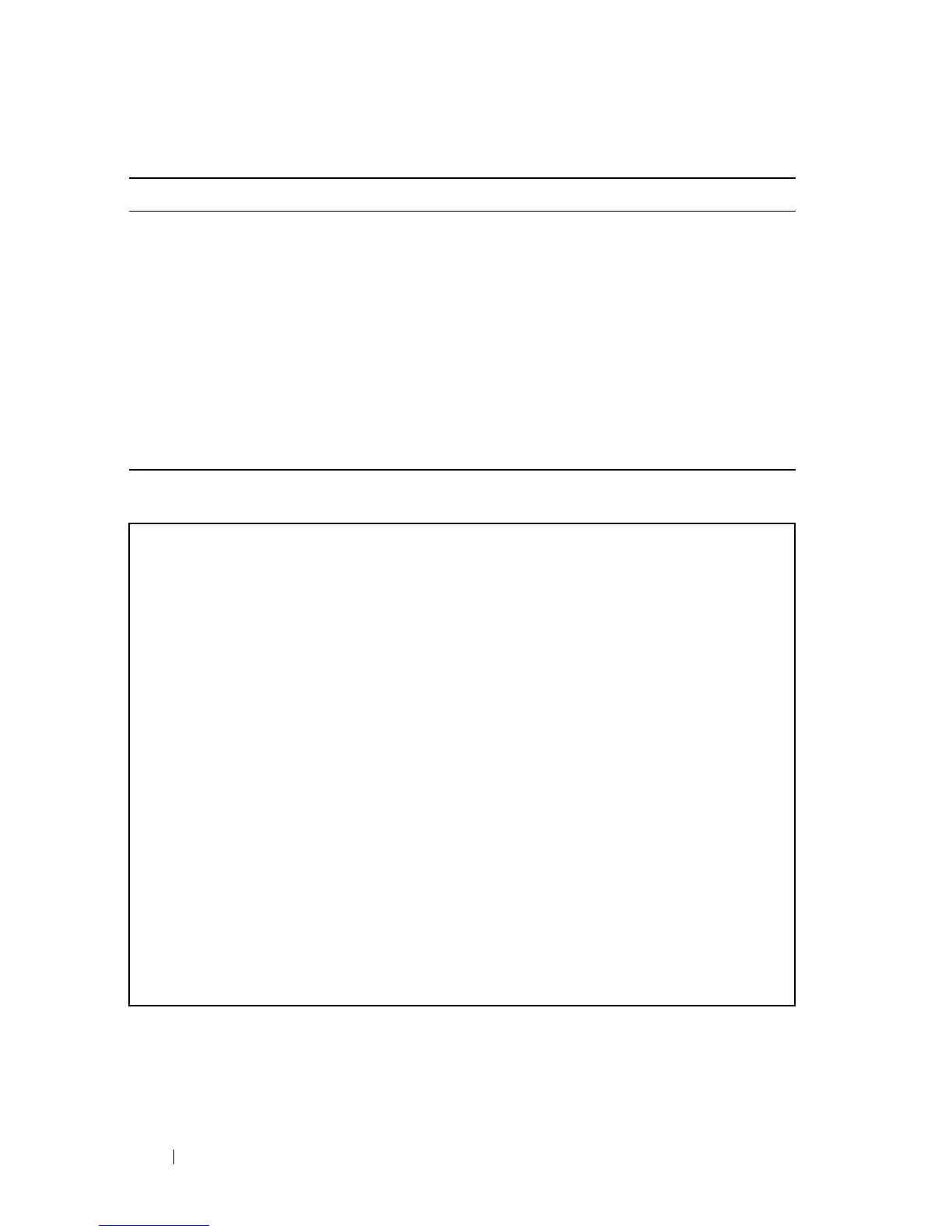402 Dell PowerConnect 55xx Systems User Guide
The following is an example of the CLI commands:
show interfaces advertise Displays the interface’s negotiation
advertisement settings.
show interfaces status
[
[gigabitethernet|tengigabitethe
rnet] port-number|port-channel
LAG-number]
Displays the status for all configured
interfaces.
show interfaces description
[
[gigabitethernet|tengigabitethe
rnet]
port-number|port-channel
LAG-number]
Displays the description for all
configured interfaces.
console(config)# interface gi2/0/1
console(config-if)# description "RD SW#3"
console(config-if)# shutdown
console(config-if)# no shutdown
console(config-if)# speed 100
console(config-if)# duplex full
console(config-if)# negotiation
console(config-if)# back-pressure
console(config-if)# flowcontrol on
console(config-if)# mdix auto
console(config-if)# end
console# show interfaces configuration gi2/0/1
Flow Admin Back Mdix
Port Type Duplex Speed Neg control State Pressure Mode
-------- ------------ ------ ----- -------- ------- ----- -------- ----
gi2/0/1 1G-Copper Full 1000 Enabled Off Up Disabled Auto
console# show interfaces status gi2/0/1
Flow Link Back Mdix
Port Type Duplex Speed Neg ctrl State Pressure Mode
-------- ------------ ------ ----- -------- ---- ----------- -------- ----
gi2/0/1 1G-Copper -- -- -- -- Down -- --
Table 10-8. Port Configuration CLI Commands (Continued)
CLI Command Description
