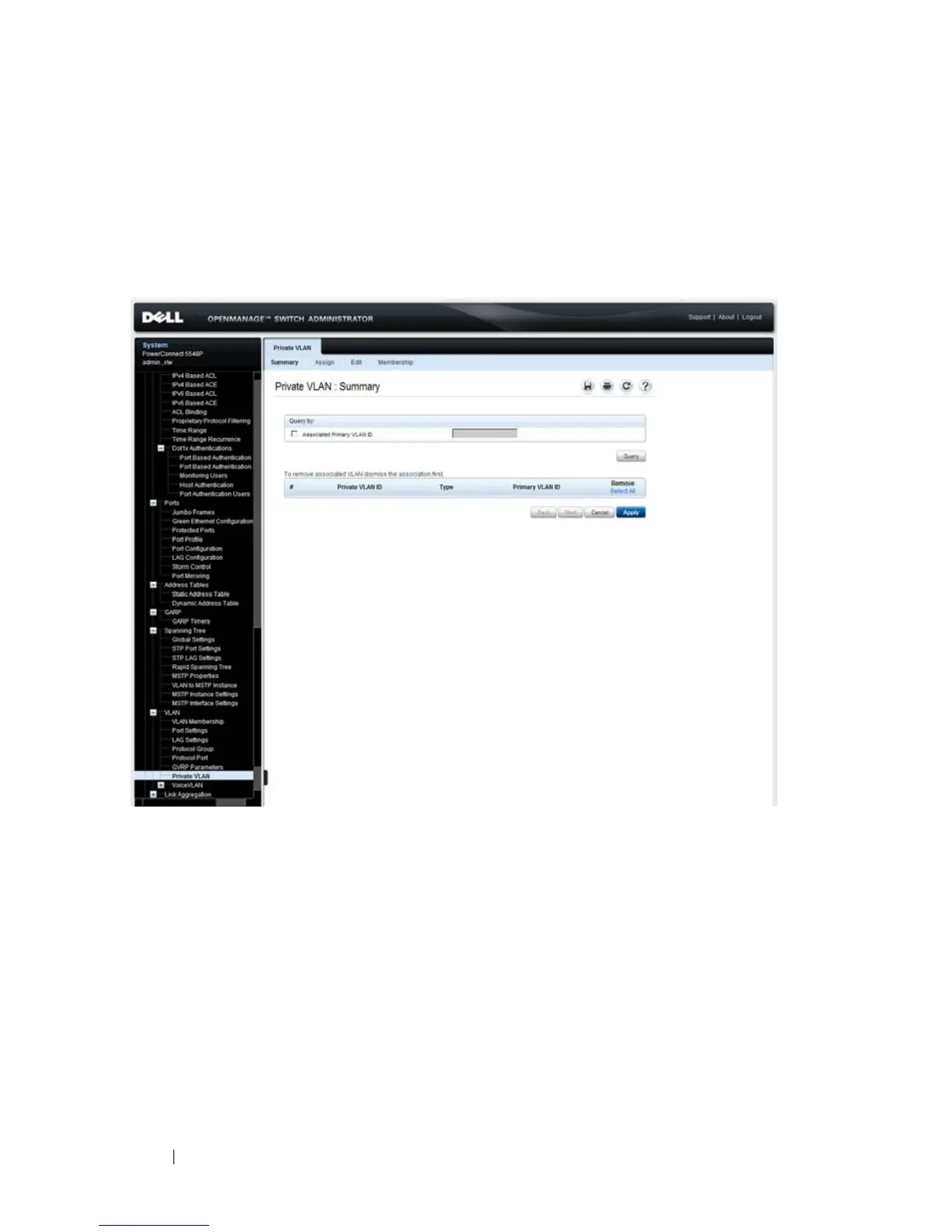488 Dell PowerConnect 55xx Systems User Guide
To configure PVLANs:
1
Click
Switching
>
VLAN
>
Private VLAN
in the tree view to display the
Private VLAN: Summary
page.
Figure 14-8. Private VLAN: Summary
The previously-defined private VLANs are displayed.
2
To query by
Associated Primary VLAN ID
, check that field, enter a VLAN
ID, and click
Query
. The associated VLANs are displayed.
3
To define a private VLAN, click
Assign,
and enter the fields:
–
Private VLAN ID
— Select a VLAN to be assigned.
–
Private VLAN Type
— Select one of the possible options:
•
Primary
— Traffic from promiscuous ports flow through this type
of VLAN. This is for the internet or shared servers.
•
Isolated
—Traffic from isolated ports flow through this type of
VLAN.
