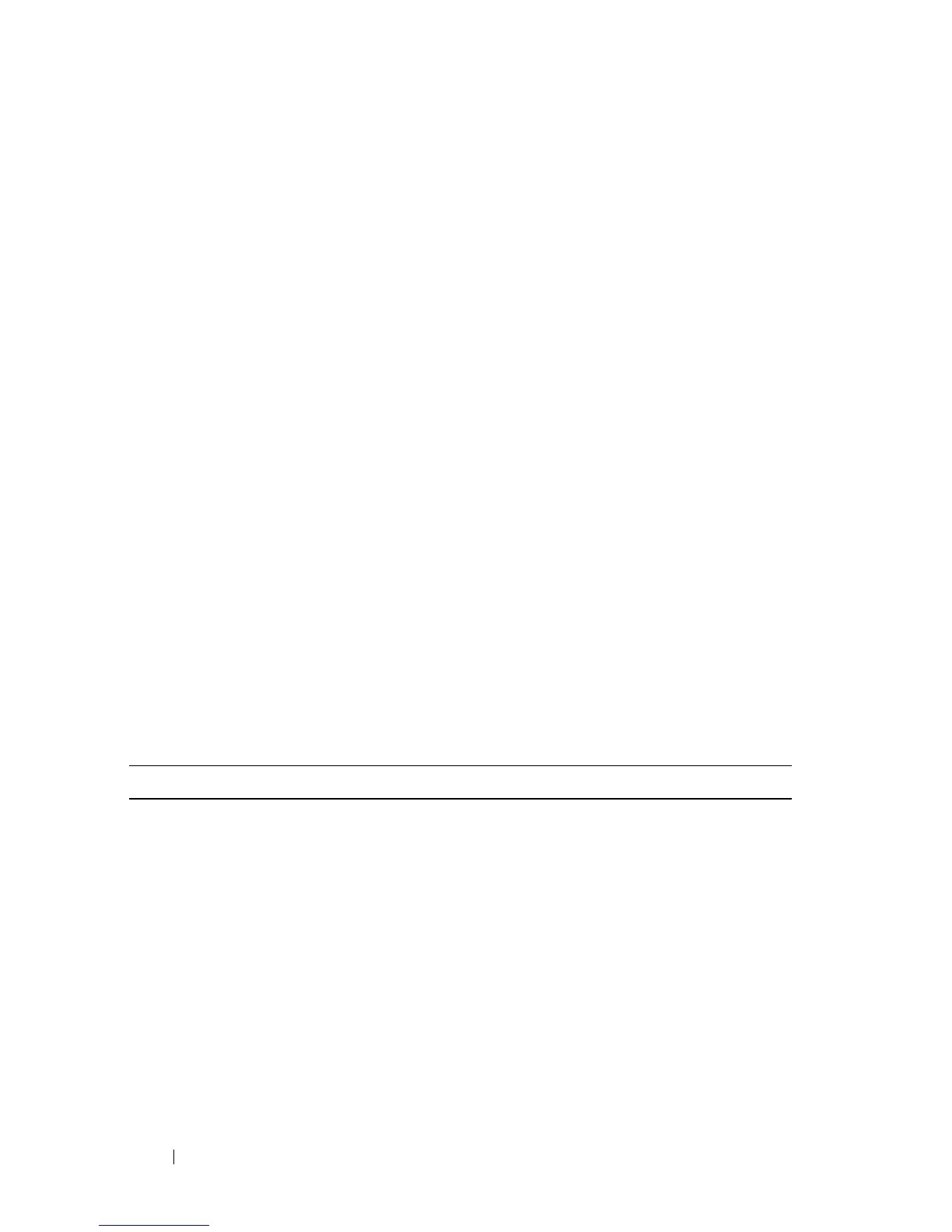674 Dell PowerConnect 55xx Systems User Guide
–
Match ACL Type
— Enter the criteria that a packet must match in
order to belong to the flow defined by the class map. The possible
options are:
•
IP
— A packet must match either of the IP-based ACLs in the
class map.
•
MAC
— A packet must match the MAC-based ACL in the class
map.
•
IP and MAC
— A packet must match the IP-based ACL and the
MAC-based ACL in the class map (match-all).
•
IP or MAC
— A packet must match either the IP-based ACL or
the MAC-based ACL in the class map (match-any).
–
IP
ACL
— Select the IPv4-based ACL or the IPv6-based ACL for the
class map.
–
MAC ACL
— Select the MAC-based ACL for the class map.
–
Preferred ACL
— Select whether packets are first matched to an
IP-based ACL or a MAC-based ACL.
Defining Class Mapping Using CLI Commands
The following table summarizes the CLI commands for setting the fields in
the Class Mapping pages.
Table 22-13. Class Mapping CLI Commands
CLI Command Description
class class-map-name [access-
group acl-name]
no class class-map-name
Defines a traffic classification and
enters the Policy-map Class
Configuration mode.
Use the no form of this command to
detach a class map from the policy
map.
class-map class-map-name
[match-all|match-any]
no class-map class-map-name
Creates or modifies a class map and
enters the Class-map Configuration
mode.
Use the no form of this command to
delete a class map.
